mirror of
https://github.com/viatsko/awesome-vscode.git
synced 2025-02-18 14:04:20 -05:00
571 lines
27 KiB
Markdown
571 lines
27 KiB
Markdown
<br/>
|
||
<p align="center">
|
||
<img src="https://raw.githubusercontent.com/viatsko/awesome-vscode/master/logo.ico">
|
||
</p>
|
||
<br/>
|
||
|
||
# Awesome VS Code [](https://github.com/sindresorhus/awesome)
|
||
|
||
A curated list of delightful [Visual Studio Code](https://code.visualstudio.com/) packages and resources. For more awesomeness, check out [awesome](https://github.com/sindresorhus/awesome).
|
||
|
||
[](https://travis-ci.org/viatsko/awesome-vscode)
|
||
|
||
# Table of Content
|
||
|
||
- [Official](#official)
|
||
- [Syntax](#syntax)
|
||
- [Editor Keymaps](#editor-keymaps)
|
||
- [Migrating from Atom](#migrating-from-atom)
|
||
- [Migrating from Sublime Text](#migrating-from-sublime-text)
|
||
- [Migrating from Visual Studio](#migrating-from-visual-studio)
|
||
- [Migrating from Vim](#migrating-from-vim)
|
||
- [Lint and IntelliSense](#lint-and-intellisense)
|
||
- [1C](#1c)
|
||
- [C++](#c)
|
||
- [CSS](#css)
|
||
- [Go](#go)
|
||
- [JavaScript](#javascript)
|
||
- [Typescript](#typescript)
|
||
- [Markdown](#markdown)
|
||
- [Python](#python)
|
||
- [Rust](#rust)
|
||
- [Themes](#themes)
|
||
- [An Old Hope Theme](#an-old-hope-theme)
|
||
- [Atom One Dark Syntax Theme](#atom-one-dark-syntax-theme)
|
||
- [Atom One Dark Theme](#atom-one-dark-theme)
|
||
- [Atom One Light Theme](#atom-one-light-theme)
|
||
- [Ayu](#ayu)
|
||
- [Base16 Ocean Kit](#base16-ocean-kit)
|
||
- [Cobalt2 by Wes Bos](#cobalt2-theme-official-by-wes-bos)
|
||
- [Dracula](#dracula)
|
||
- [Material-theme](#material-theme)
|
||
- [Nord](#nord)
|
||
- [Plastic](#plastic)
|
||
- [Seti](#seti)
|
||
- [Productivity](#productivity)
|
||
- [Azure IoT Toolkit](#azure-iot-toolkit)
|
||
- [Bookmarks](#bookmarks)
|
||
- [Copy Relative Path](#copy-relative-path)
|
||
- [Deploy](#deploy)
|
||
- [Gi](#gi)
|
||
- [Git History](#git-history)
|
||
- [Git Project Manager](#git-project-manager)
|
||
- [GitLink](#gitlink)
|
||
- [GitLens](#gitlens)
|
||
- [Git Indicators](#gitindicators)
|
||
- [GitHub](#github)
|
||
- [Icon Fonts](#icon-fonts)
|
||
- [Multiple clipboards](#multiple-clipboards)
|
||
- [npm Intellisense](#npm-intellisense)
|
||
- [Partial Diff](#partial-diff)
|
||
- [Path IntelliSense](#path-intellisense)
|
||
- [Project Manager](#project-manager)
|
||
- [REST Client](#rest-client)
|
||
- [Settings Sync](#settings-sync)
|
||
- [Yo](#yo)
|
||
- [Formatting/Beautification](#formatting--beautification)
|
||
- [Align](#align)
|
||
- [Auto Close Tag](#auto-close-tag)
|
||
- [Auto Rename Tag](#auto-rename-tag)
|
||
- [beautify](#beautify)
|
||
- [ECMAScript Quotes Transformer](#ecmascript-quotes-transformer)
|
||
- [Paste and Indent](#paste-and-indent)
|
||
- [Sort Lines](#sort-lines)
|
||
- [Explorer Icons](#explorer-icons)
|
||
- [VSCode Icons](#vscode-icons)
|
||
- [Seti-UI](#seti-icons)
|
||
- [Uncategorized](#uncategorized)
|
||
- [Code Runner](#code-runner)
|
||
- [Color Highlight](#color-highlight)
|
||
- [Output Colorizer](#output-colorizer)
|
||
- [Dash](#dash)
|
||
- [Debugger for Chrome](#debugger-for-chrome)
|
||
- [ECMAScript Quotes Transformer](#ecmascript-quotes-transformer)
|
||
- [Editor Config for VS Code](#editor-config-for-vs-code)
|
||
- [ftp-sync](#ftp-sync)
|
||
- [PlatformIO](#platformio)
|
||
- [Quokka](#quokka)
|
||
- [Runner](#runner)
|
||
- [Slack](#slack)
|
||
- [Spotify](#spotify)
|
||
- [SVG Viewer](#svg-viewer)
|
||
- [Vim Mode](#vim-mode)
|
||
- [Resources for extension developers](#resources-for-extension-developers)
|
||
- [Documentation](#documentation)
|
||
- [Libraries](#libraries)
|
||
- [Tools](#tools)
|
||
- [Contribute](#contribute)
|
||
- [License](#license)
|
||
|
||
## Official
|
||
|
||
- [Official website](https://code.visualstudio.com/)
|
||
- [Source code](https://github.com/microsoft/vscode) on GitHub
|
||
- [Releases (stable channel)](https://code.visualstudio.com/download)
|
||
- [Releases (insiders channel)](https://code.visualstudio.com/insiders)
|
||
- [Monthly iteration plans](https://github.com/Microsoft/vscode/issues?utf8=%E2%9C%93&q=label%3Aiteration-plan+)
|
||
|
||
## Syntax
|
||
|
||
Language packages extend the editor with syntax highlighting and/or snippets for a specific language or file format.
|
||
|
||
- [Arduino](https://marketplace.visualstudio.com/items?itemName=vsciot-vscode.vscode-arduino)
|
||
- [CMake](https://marketplace.visualstudio.com/items?itemName=twxs.cmake)
|
||
- [Dart](https://marketplace.visualstudio.com/items?itemName=DanTup.dart-code)
|
||
- [Dockerfile](https://marketplace.visualstudio.com/items?itemName=PeterJausovec.vscode-docker)
|
||
- [EJS](https://marketplace.visualstudio.com/items?itemName=QassimFarid.ejs-language-support)
|
||
- [Elixir](https://marketplace.visualstudio.com/items?itemName=mjmcloug.vscode-elixir)
|
||
- [Elm](https://marketplace.visualstudio.com/items?itemName=sbrink.elm)
|
||
- [Erlang](https://marketplace.visualstudio.com/items?itemName=pgourlain.erlang)
|
||
- [F#](https://marketplace.visualstudio.com/items?itemName=Ionide.Ionide-fsharp)
|
||
- [Fortran](https://marketplace.visualstudio.com/items?itemName=Gimly81.fortran)
|
||
- [Handlebars](https://marketplace.visualstudio.com/items?itemName=andrejunges.Handlebars)
|
||
- [Java](https://marketplace.visualstudio.com/items?itemName=redhat.java)
|
||
- [Mason](https://marketplace.visualstudio.com/items?itemName=viatsko.html-mason)
|
||
- [Parser 3](https://marketplace.visualstudio.com/items?itemName=viatsko.parser3)
|
||
- [Pascal](https://marketplace.visualstudio.com/items?itemName=alefragnani.pascal), or [OmniPascal](https://marketplace.visualstudio.com/items?itemName=Wosi.omnipascal) (only for Windows)
|
||
- [Perl HTML-Template](https://marketplace.visualstudio.com/items?itemName=viatsko.perl-html-template)
|
||
- [Protobuf](https://marketplace.visualstudio.com/items?itemName=peterj.proto)
|
||
- [Ruby](https://marketplace.visualstudio.com/items?itemName=groksrc.ruby)
|
||
- [Scala](https://marketplace.visualstudio.com/items?itemName=itryapitsin.Scala)
|
||
- [Stylus](https://marketplace.visualstudio.com/items?itemName=sysoev.language-stylus)
|
||
- [Swift](https://marketplace.visualstudio.com/items?itemName=Kasik96.swift)
|
||
- [Twig](https://marketplace.visualstudio.com/items?itemName=whatwedo.twig)
|
||
|
||
## Editor Keymaps
|
||
|
||
The VSCode team provides keymaps from popular editors, making the transition to VSCode almost seamless and easy.
|
||
|
||
### [Migrating from Atom](https://marketplace.visualstudio.com/items?itemName=ms-vscode.atom-keybindings)
|
||
|
||
> Popular Atom keybindings for Visual Studio Code
|
||
|
||
### [Migrating from Sublime Text](https://marketplace.visualstudio.com/items?itemName=ms-vscode.sublime-keybindings)
|
||
|
||
> Popular Sublime Text keybindings for VS Code.
|
||
|
||
### [Migrating from Visual Studio](https://marketplace.visualstudio.com/items?itemName=ms-vscode.vs-keybindings)
|
||
|
||
> Popular Visual Studio keybindings for VS Code.
|
||
|
||
### [Migrating from Intellij IDEA](https://marketplace.visualstudio.com/items?itemName=k--kato.intellij-idea-keybindings)
|
||
|
||
> Popular Intellij IDEA keybindings for VS Code.
|
||
|
||
## Lint and IntelliSense
|
||
|
||
In case the awesome nirvana that is linting has not yet been unleashed upon you:
|
||
> lint was the name originally given to a particular program that flagged some suspicious and non-portable constructs (likely to be bugs) in C language source code. The term is now applied generically to tools that flag suspicious usage in software written in any computer language.
|
||
|
||
Unlike some other editors, VS Code supports IntelliSense, linting, outline out-of-the-box and doesn't require any separate extension to run linter packages. Some linters are already integrated in VS Code, you can find the full list in the official documentation, [Languages](https://code.visualstudio.com/Docs/languages/overview) section.
|
||
|
||
#### 1C
|
||
|
||
- [1C/OScript](https://marketplace.visualstudio.com/items?itemName=xDrivenDevelopment.language-1c-bsl) - rich 1С:Enterprise 8 (BSL) language support in VSC - add syntax highlighting to *.bsl и *.os files in VSC, add IntelliSense and syntax helper for 1С lang
|
||

|
||
|
||
### C++
|
||
|
||
- [C/C++](https://marketplace.visualstudio.com/items?itemName=ms-vscode.cpptools) - Preview C/C++ extension by [Microsoft](https://www.microsoft.com), read [official blog post](https://blogs.msdn.microsoft.com/vcblog/2016/03/31/cc-extension-for-visual-studio-code/) for the details
|
||
- [gnu-global-tags](https://marketplace.visualstudio.com/items?itemName=austin.code-gnu-global) - Provide Intellisense for C/C++ with the help of the GNU Global tool.
|
||
- [YouCompleteMe](https://marketplace.visualstudio.com/items?itemName=RichardHe.you-complete-me) - Provides semantic completions for C/C++ (and TypeScript, JavaScript, Objective-C, Golang, Rust) using [YouCompleteMe](http://valloric.github.io/YouCompleteMe/).
|
||
- [C/C++ Clang Command Adapter](https://github.com/mitaki28/vscode-clang) - Completion and Diagnostic for C/C++/Objective-C using Clang command.
|
||
|
||
### CSS
|
||
|
||
- [stylelint](https://marketplace.visualstudio.com/items?itemName=shinnn.stylelint) - Lint CSS/SCSS.
|
||
- [Autoprefixer](https://marketplace.visualstudio.com/items?itemName=mrmlnc.vscode-autoprefixer)
|
||
Parse CSS,SCSS, LESS and add vendor prefixes automatically.
|
||

|
||
|
||
- [Intellisense for CSS class names](https://marketplace.visualstudio.com/items?itemName=Zignd.html-css-class-completion) - Provides CSS class name completion for the HTML class attribute based on the CSS files in your workspace. Also supports React's className attribute.
|
||
|
||

|
||
|
||
### Go
|
||
|
||
- [Go](https://marketplace.visualstudio.com/items?itemName=lukehoban.Go) - Rich language support for the Go language.
|
||
|
||
### Haskell
|
||
|
||
- [haskell-linter](https://marketplace.visualstudio.com/items?itemName=hoovercj.haskell-linter)
|
||
|
||
### JavaScript
|
||
|
||
- [tslint](https://marketplace.visualstudio.com/items?itemName=eg2.tslint) - TSLint for Visual Studio Code (with `"tslint.jsEnable": true`).
|
||
- [eslint](https://marketplace.visualstudio.com/items?itemName=dbaeumer.vscode-eslint) - Linter for [eslint](https://eslint.org/).
|
||
- [XO](https://marketplace.visualstudio.com/items?itemName=samverschueren.linter-xo) - Linter for [XO](https://github.com/sindresorhus/xo).
|
||
- [AVA](https://marketplace.visualstudio.com/items?itemName=samverschueren.ava) - Snippets for [AVA](https://github.com/avajs/ava).
|
||
- [Prettier](https://marketplace.visualstudio.com/items?itemName=esbenp.prettier-vscode) - Linter, Formatter and Pretty printer for [Prettier](https://github.com/prettier/prettier-vscode).
|
||
|
||
### TypeScript
|
||
|
||
- [tslint](https://marketplace.visualstudio.com/items?itemName=eg2.tslint) - TSLint for Visual Studio Code
|
||
|
||
### Markdown
|
||
|
||
- [markdownlint](https://marketplace.visualstudio.com/items?itemName=DavidAnson.vscode-markdownlint) - Linter for [markdownlint](https://github.com/DavidAnson/markdownlint).
|
||
|
||
### PHP
|
||
|
||
- [phpcs](https://marketplace.visualstudio.com/items?itemName=ikappas.phpcs) - PHP CodeSniffer for Visual Studio Code
|
||
|
||
### Python
|
||
|
||
- [Python](https://marketplace.visualstudio.com/items?itemName=donjayamanne.python) - Linting, Debugging (multi threaded, web apps), Intellisense, auto-completion, code formatting, snippets, unit testing, and more.
|
||
|
||
### Rust
|
||
|
||
- [Rust](https://marketplace.visualstudio.com/items?itemName=kalitaalexey.vscode-rust) - Linting, auto-completion, code formatting, snippets and more
|
||
|
||
## Themes
|
||
|
||
### UI
|
||
|
||
Unfortunately, VS Code doesn't support custom UI themes yet https://github.com/Microsoft/vscode/issues/1833
|
||
|
||
If you're feeling brave, there are at least two custom UIs for VS Code:
|
||
|
||
- [Essence](https://github.com/flagello/Essence)
|
||
- [Pragmatic Essence](https://github.com/orta/Essence)
|
||
|
||
### Syntax
|
||
|
||
#### [An Old Hope Theme](https://marketplace.visualstudio.com/items?itemName=dustinsanders.an-old-hope-theme-vscode)
|
||
|
||

|
||
|
||
#### [Atom One Dark Syntax Theme](https://marketplace.visualstudio.com/items?itemName=andischerer.theme-atom-one-dark)
|
||
|
||
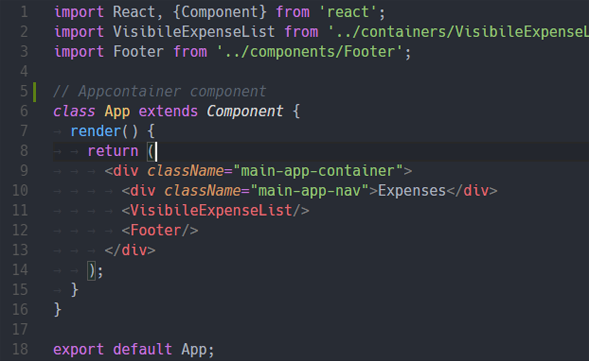
|
||
|
||
#### [Atom One Dark Theme](https://marketplace.visualstudio.com/items?itemName=akamud.vscode-theme-onedark)
|
||
|
||
Features full workbench theming
|
||
|
||
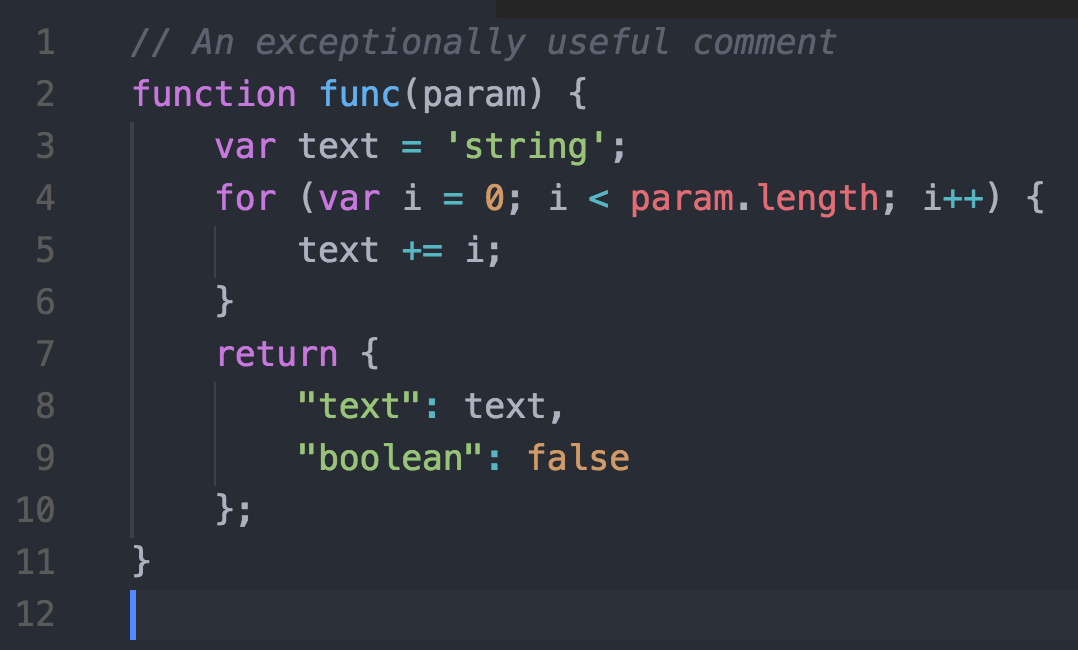
|
||
|
||
#### [Atom One Light Theme](https://marketplace.visualstudio.com/items?itemName=akamud.vscode-theme-onelight)
|
||
|
||
Features full workbench theming
|
||
|
||
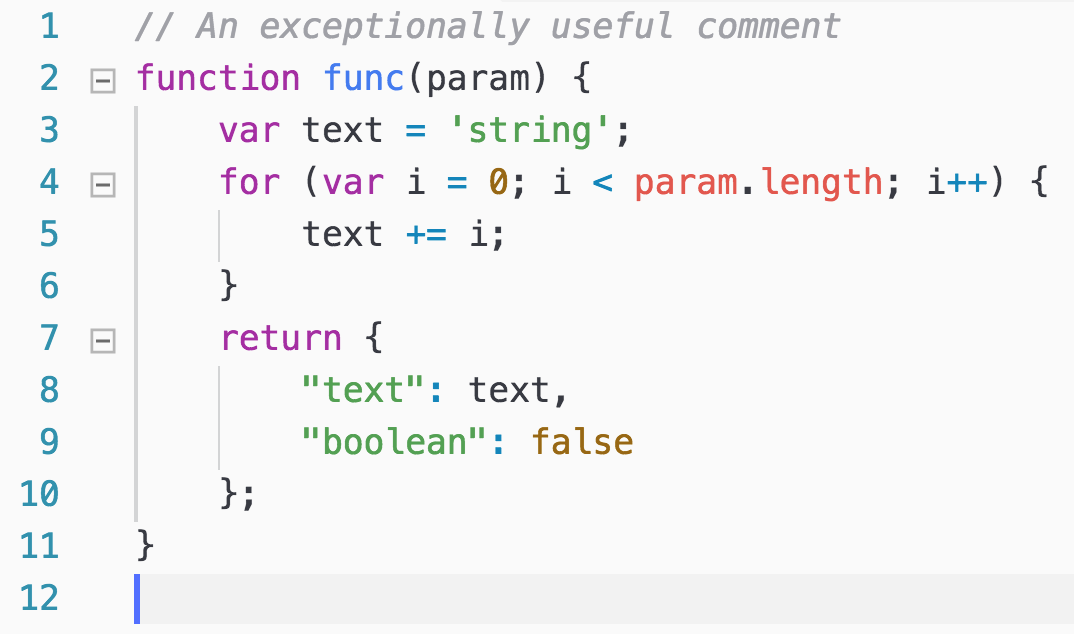
|
||
|
||
#### [Ayu](https://marketplace.visualstudio.com/items?itemName=teabyii.ayu)
|
||
|
||
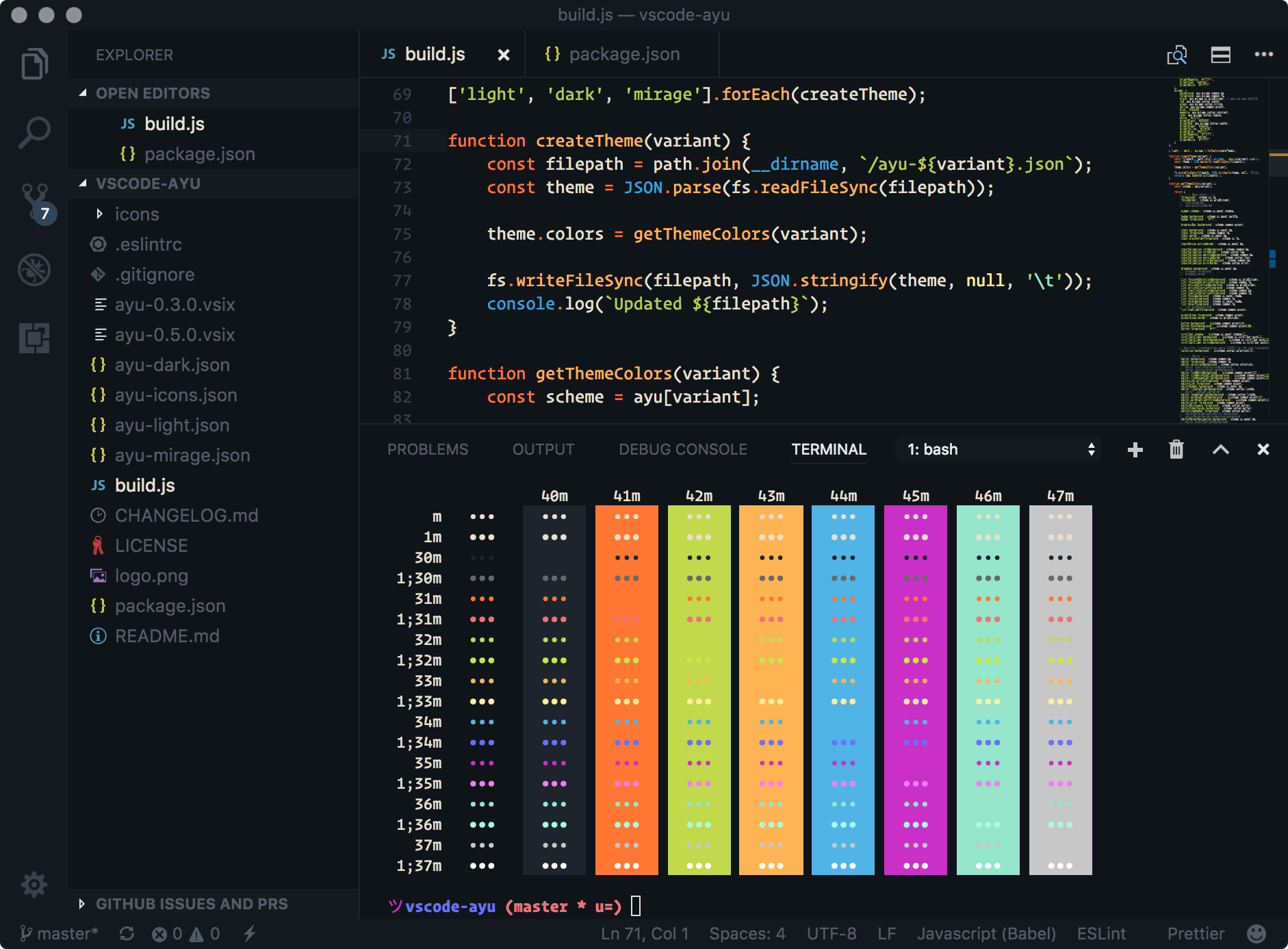
|
||
|
||
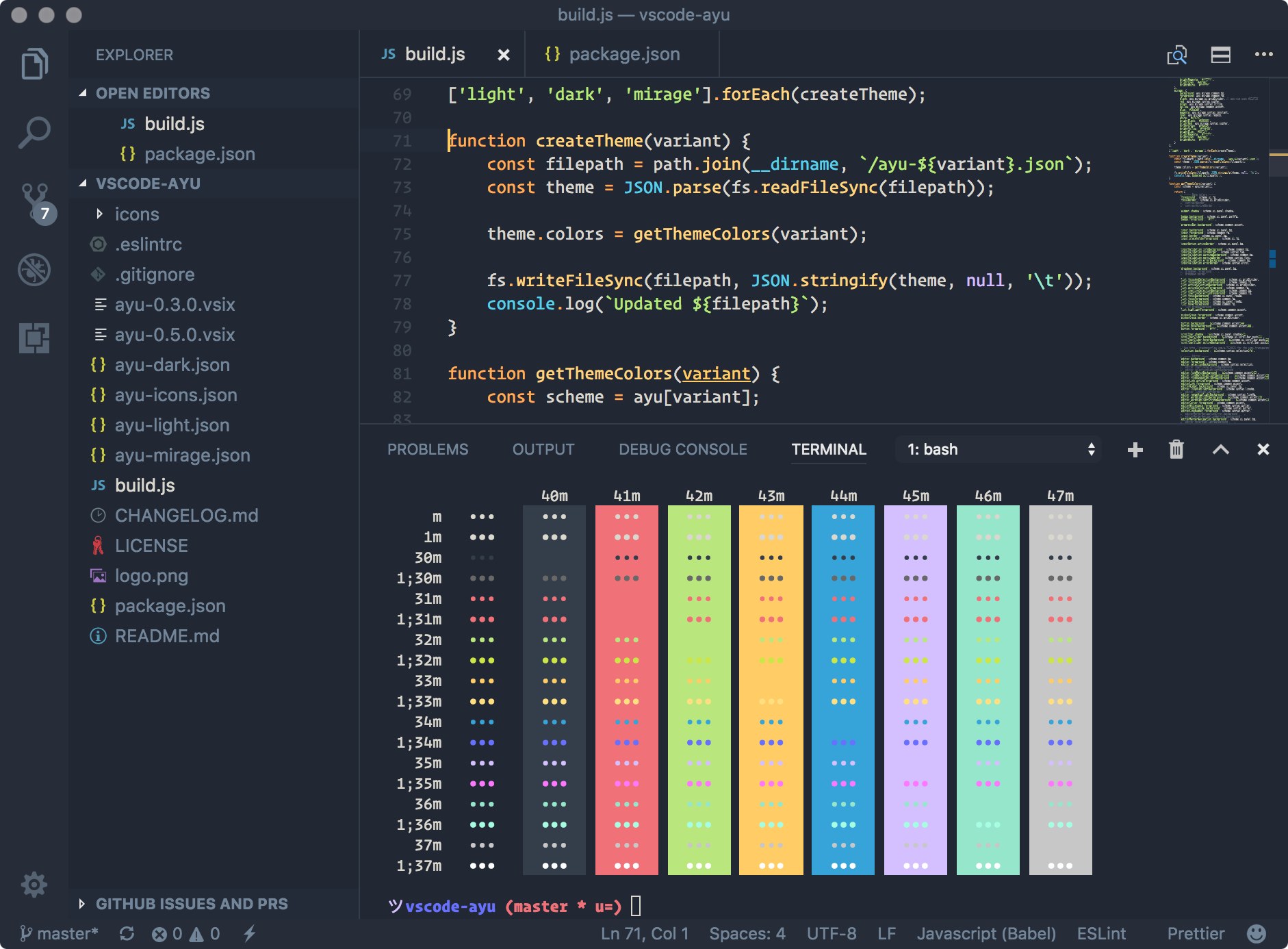
|
||
|
||
#### [Base16 Ocean Kit](https://marketplace.visualstudio.com/items?itemName=chipcollier.Theme-OceanKit)
|
||
|
||

|
||
|
||
#### [Cobalt2 Theme Official by Wes Bos](https://marketplace.visualstudio.com/items?itemName=wesbos.theme-cobalt2)
|
||
|
||
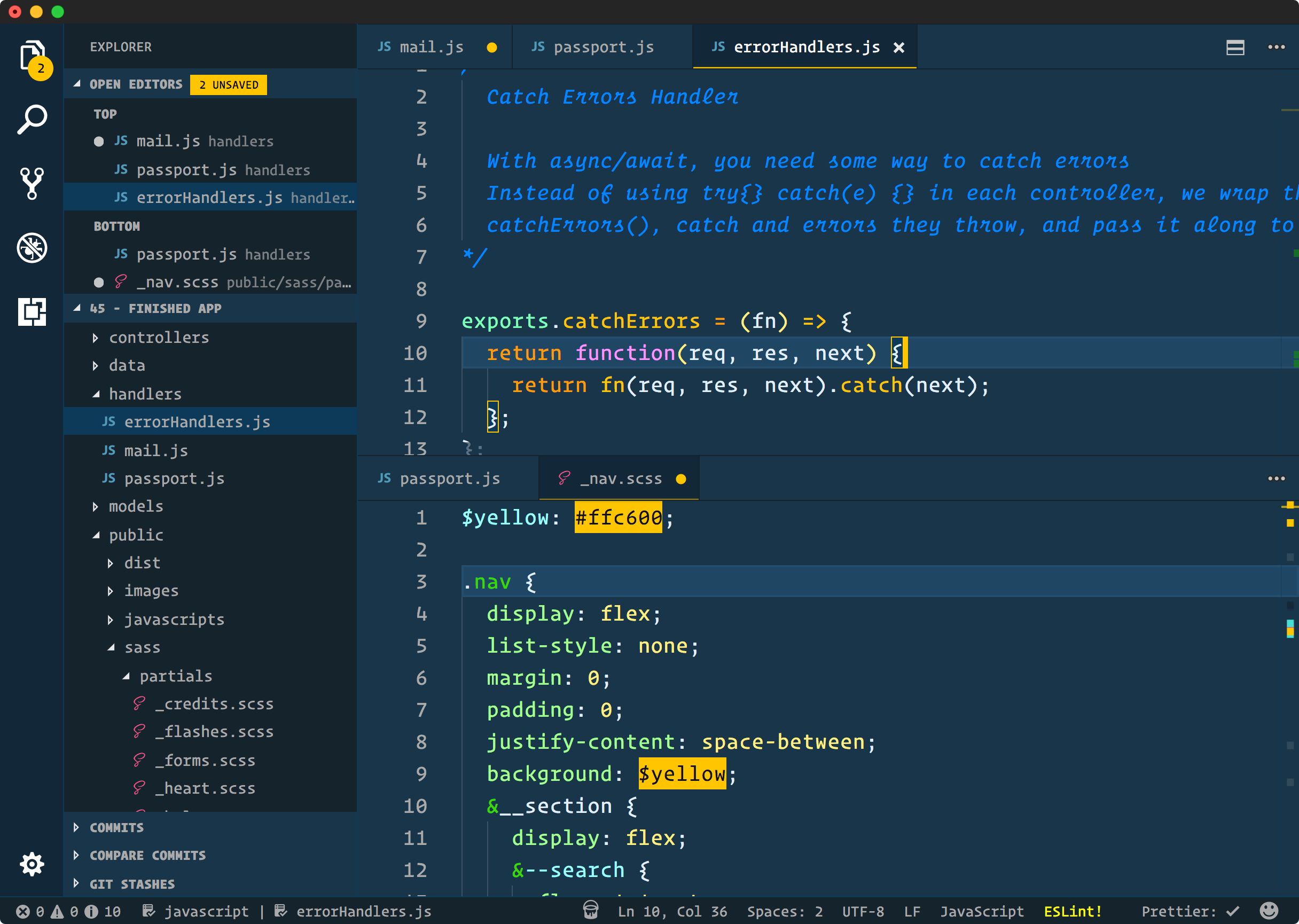
|
||
|
||
#### [Dracula](https://marketplace.visualstudio.com/items?itemName=dracula-theme.theme-dracula)
|
||
|
||

|
||
|
||
#### [Material-theme](https://marketplace.visualstudio.com/items?itemName=zhuangtongfa.Material-theme)
|
||
|
||

|
||
|
||
#### [Nord](https://marketplace.visualstudio.com/items?itemName=arcticicestudio.nord-visual-studio-code)
|
||
|
||

|
||
|
||
#### [Plastic](https://marketplace.visualstudio.com/items?itemName=will-stone.plastic)
|
||
|
||
Features full workbench theming
|
||
|
||

|
||
|
||
#### [Seti](https://marketplace.visualstudio.com/items?itemName=bialikover.theme-seti)
|
||
|
||

|
||
|
||
## Productivity
|
||
|
||
### [Azure IoT Toolkit](https://marketplace.visualstudio.com/items?itemName=vsciot-vscode.azure-iot-toolkit)
|
||
|
||
> Everything you need for the Azure IoT development: Interact with Azure IoT Hub, manage devices connected to Azure IoT Hub, and develop with code snippets for Azure IoT Hub
|
||
|
||
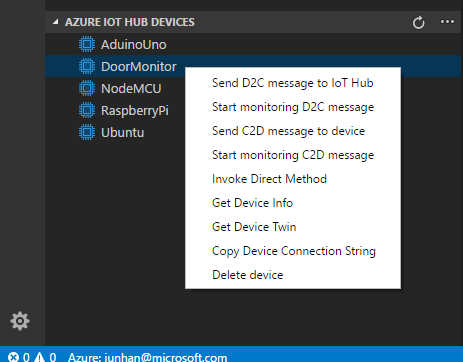
|
||
|
||
### [Bookmarks](https://marketplace.visualstudio.com/items?itemName=alefragnani.Bookmarks)
|
||
|
||
> Mark lines and jump to them
|
||
|
||

|
||
|
||

|
||
|
||
### [Copy Relative Path](https://marketplace.visualstudio.com/items?itemName=alexdima.copy-relative-path)
|
||
|
||
> Copy Relative Path from a File
|
||
|
||
### [Deploy](https://marketplace.visualstudio.com/items?itemName=mkloubert.vs-deploy)
|
||
|
||
> Commands for upload or copy files of a workspace to a destination.
|
||
|
||
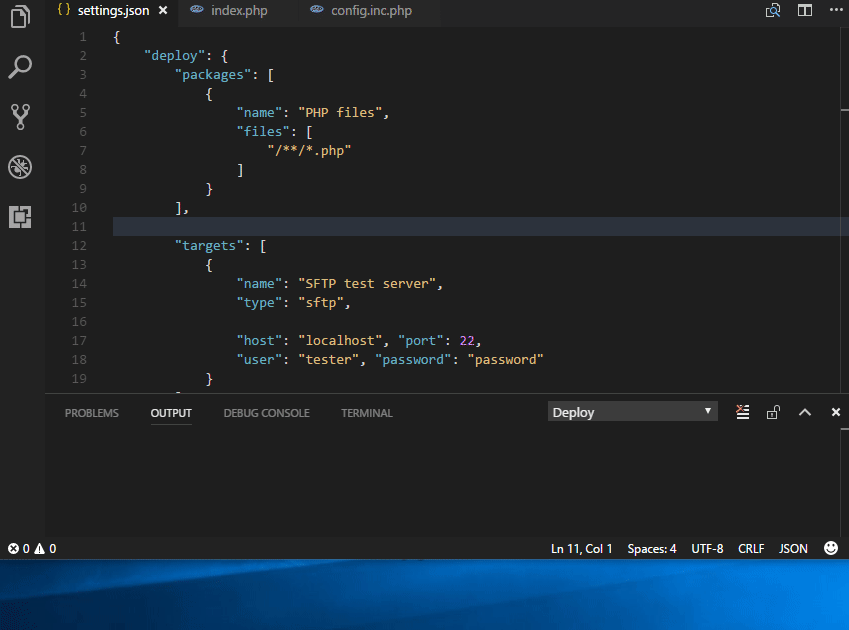
|
||
|
||
#### [Gi](https://marketplace.visualstudio.com/items?itemName=rubbersheep.gi)
|
||
> Generating .gitignore files made easy.
|
||
|
||
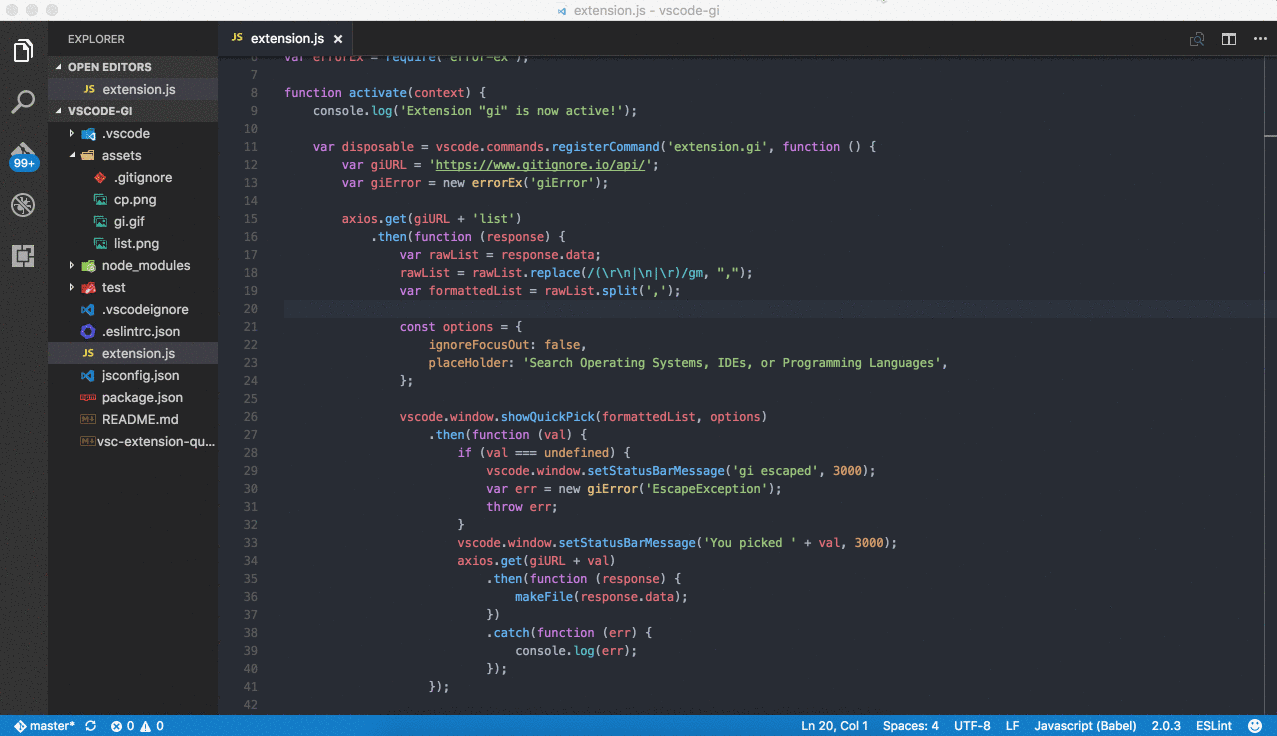
|
||
|
||
### [Git History](https://marketplace.visualstudio.com/items?itemName=donjayamanne.githistory)
|
||
|
||
> View git log, file or line History
|
||
|
||

|
||
|
||
### [Git Project Manager](https://marketplace.visualstudio.com/items?itemName=felipecaputo.git-project-manager)
|
||
|
||
> Automatically indexes your git projects and lets you easily toggle between them
|
||
|
||
### [GitLink](https://marketplace.visualstudio.com/items?itemName=qezhu.gitlink)
|
||
|
||
> GoTo current file's online link in browser and Copy the link in clipboard.
|
||
|
||
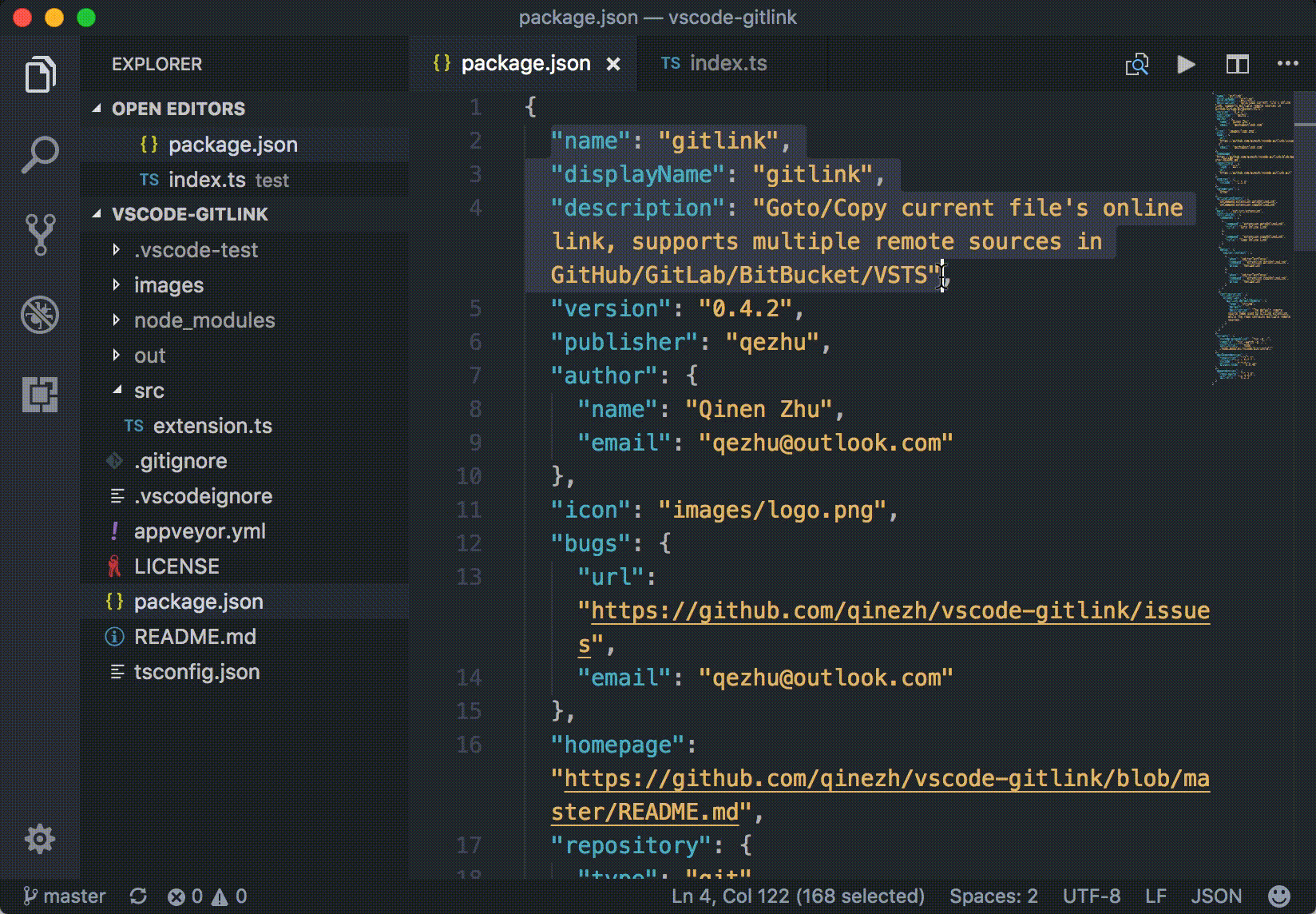
|
||
|
||
### [GitLens](https://marketplace.visualstudio.com/items?itemName=eamodio.gitlens)
|
||
|
||
> Provides Git CodeLens information (most recent commit, # of authors), on-demand inline blame annotations, status bar blame information, file and blame history explorers, and commands to compare changes with the working tree or previous versions.
|
||
|
||

|
||
|
||
### [Git Indicators](https://marketplace.visualstudio.com/items?itemName=lamartire.git-indicators)
|
||
|
||
> Atom like git indicators on active panel
|
||
|
||
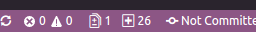
|
||
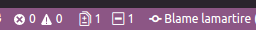
|
||
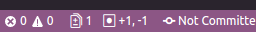
|
||
|
||
|
||
### [GitHub](https://marketplace.visualstudio.com/items?itemName=KnisterPeter.vscode-github)
|
||
|
||
> Provides GitHub workflow support. For example browse project, issues, file (the current line), create and manage pull request. Support for other providers (e.g. gitlab or bitbucket) is planned.
|
||
|
||
> Have a look at the [README.md](https://github.com/KnisterPeter/vscode-github/blob/master/README.md) on how to get started with the setup for this extension.
|
||
|
||
### [Icon Fonts](https://marketplace.visualstudio.com/items?itemName=idleberg.icon-fonts)
|
||
|
||
> Snippets for popular icon fonts such as Font Awesome, Ionicons, Glyphicons, Octicons, Material Design Icons and many more!
|
||
|
||
### [Multiple clipboards](https://marketplace.visualstudio.com/items?itemName=slevesque.vscode-multiclip)
|
||
|
||
> Override the regular Copy and Cut commands to keep selections in a clipboard ring
|
||
|
||
### [npm Intellisense](https://marketplace.visualstudio.com/items?itemName=christian-kohler.npm-intellisense)
|
||
|
||
> Visual Studio Code plugin that autocompletes npm modules in import statements.
|
||
|
||
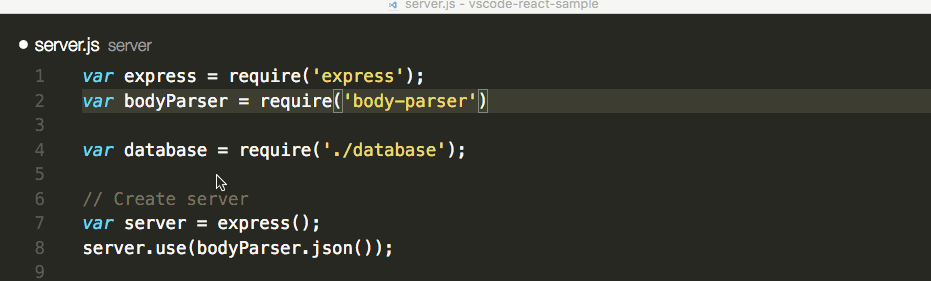
|
||
|
||
|
||
### [Partial Diff](https://marketplace.visualstudio.com/items?itemName=ryu1kn.partial-diff)
|
||
|
||
> Compare (diff) text selections within a file, across different files, or to the clipboard
|
||
|
||
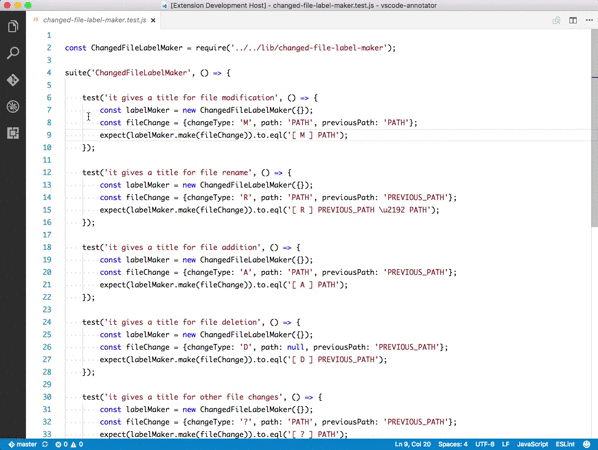
|
||
|
||
### [Path Intellisense](https://marketplace.visualstudio.com/items?itemName=christian-kohler.path-intellisense)
|
||
|
||
> Visual Studio Code plugin that autocompletes filenames
|
||
|
||

|
||
|
||
### [Project Manager](https://marketplace.visualstudio.com/items?itemName=alefragnani.project-manager)
|
||
|
||
> Easily switch between projects.
|
||
|
||

|
||
|
||
### [REST Client](https://marketplace.visualstudio.com/items?itemName=humao.rest-client)
|
||
|
||
> Allows you to send HTTP request and view the response in Visual Studio Code directly.
|
||
|
||
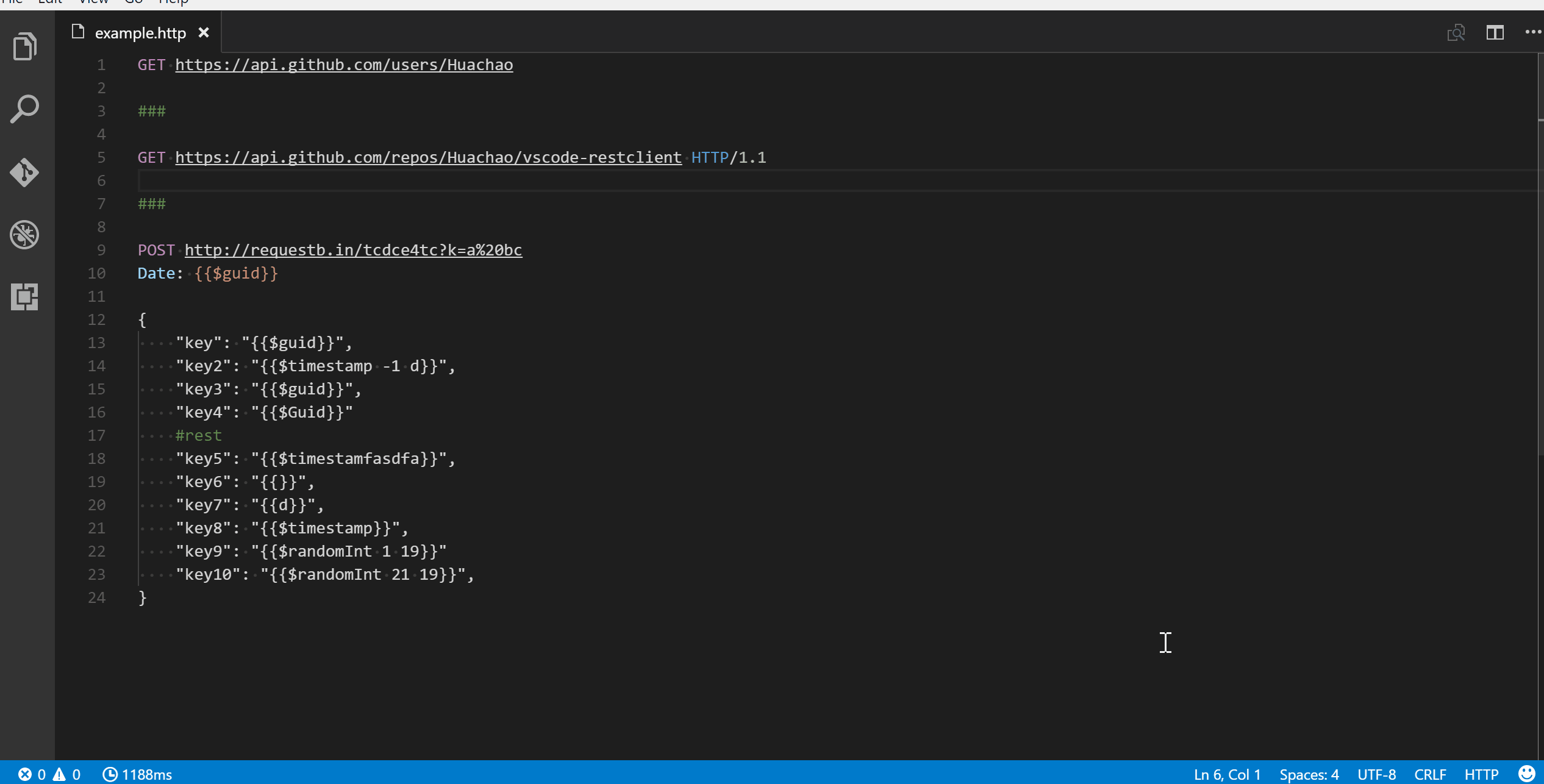
|
||
|
||
### [Settings Sync](https://marketplace.visualstudio.com/items?itemName=Shan.code-settings-sync)
|
||
|
||
> Synchronize settings, snippets, themes, file icons, launch, keybindings, workspaces and extensions across multiple machines using Github Gist
|
||
|
||

|
||
|
||
### [Yo](https://marketplace.visualstudio.com/items?itemName=samverschueren.yo)
|
||
|
||
> Scaffold projects using [Yeoman](http://yeoman.io/)
|
||
|
||

|
||
|
||
## Formatting & Beautification
|
||
|
||
### [Align](https://marketplace.visualstudio.com/items?itemName=steve8708.Align)
|
||
|
||
> Align text in vscode like the atom-alignment package
|
||
|
||
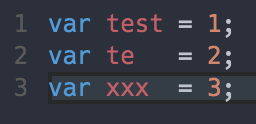
|
||
|
||
### [Auto Close Tag](https://marketplace.visualstudio.com/items?itemName=formulahendry.auto-close-tag)
|
||
|
||
> Automatically add HTML/XML close tag, same as Visual Studio IDE or Sublime Text
|
||
|
||
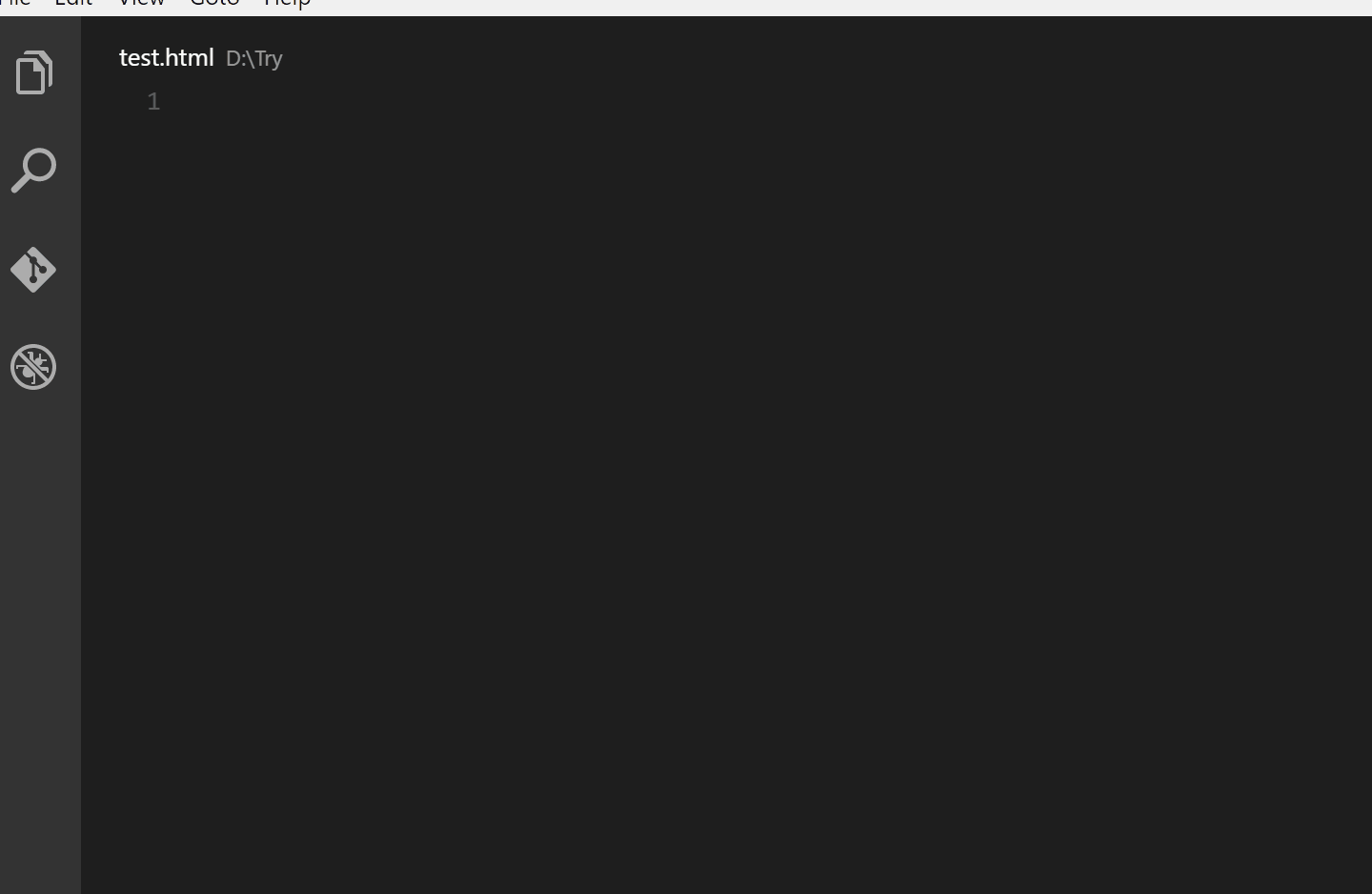
|
||
|
||
### [Auto Rename Tag](https://marketplace.visualstudio.com/items?itemName=formulahendry.auto-rename-tag)
|
||
|
||
> Auto rename paired HTML/XML tags
|
||
|
||
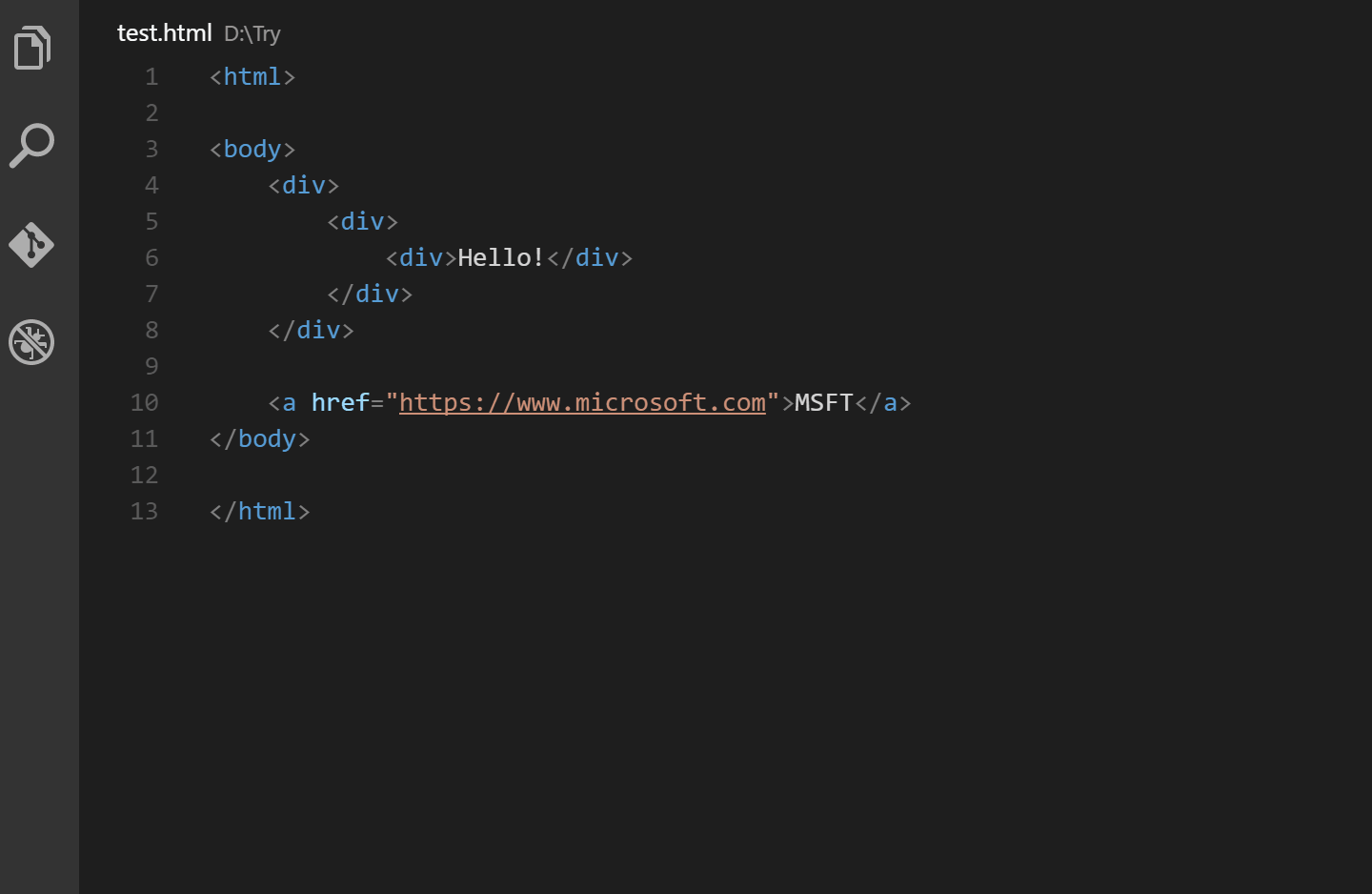
|
||
|
||
### [beautify](https://marketplace.visualstudio.com/items?itemName=HookyQR.beautify)
|
||
|
||
> Beautify code in place for VS Code
|
||
|
||
### [ECMAScript Quotes Transformer](https://marketplace.visualstudio.com/items?itemName=vilicvane.es-quotes)
|
||
|
||
> Transform quotes of ECMAScript string literals
|
||
|
||

|
||
|
||
### [Paste and Indent](https://marketplace.visualstudio.com/items?itemName=Rubymaniac.vscode-paste-and-indent)
|
||
|
||
> Paste code with "correct" indentation
|
||
|
||

|
||
|
||
### [Sort Lines](https://marketplace.visualstudio.com/items?itemName=Tyriar.sort-lines)
|
||
|
||
> Sorts lines of text in specific order
|
||
|
||
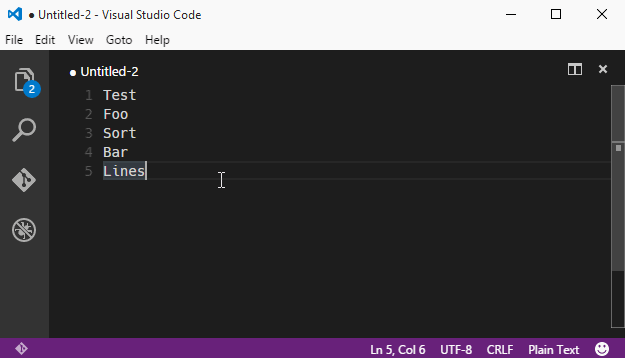
|
||
|
||
## Explorer Icons
|
||
|
||
- [VSCode Icons](https://marketplace.visualstudio.com/items?itemName=robertohuertasm.vscode-icons)
|
||
|
||
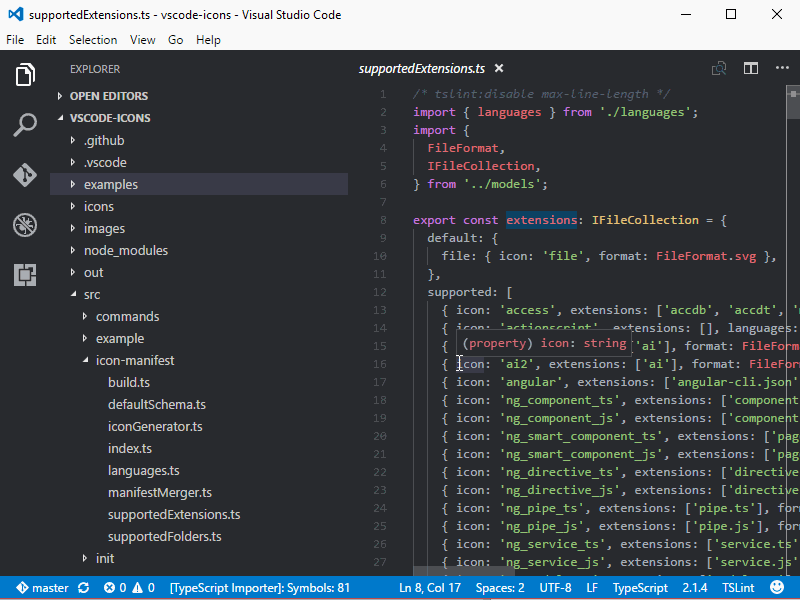
|
||
|
||
- [Seti Icons](https://marketplace.visualstudio.com/items?itemName=qinjia.seti-icons)
|
||
|
||
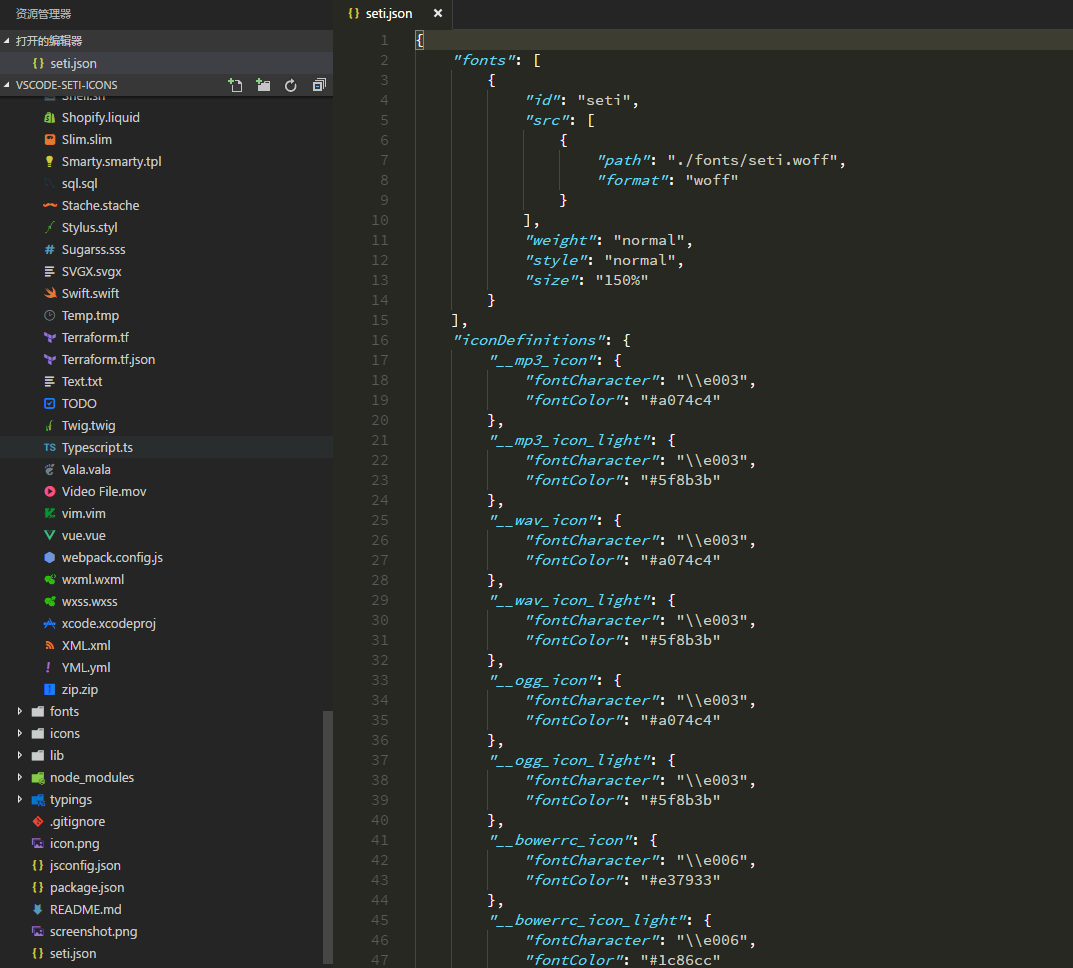
|
||
|
||
## Uncategorized
|
||
|
||
### [Code Runner](https://marketplace.visualstudio.com/items?itemName=formulahendry.code-runner)
|
||
|
||
> Run code snippet or code file for multiple languages: C, C++, Java, JavaScript, PHP, Python, Perl, Ruby, Go, Lua, Groovy, PowerShell, BAT/CMD, BASH/SH, F# Script, C# Script, VBScript, TypeScript, CoffeeScript, Scala, Swift, Julia, Crystal, OCaml Script
|
||
|
||
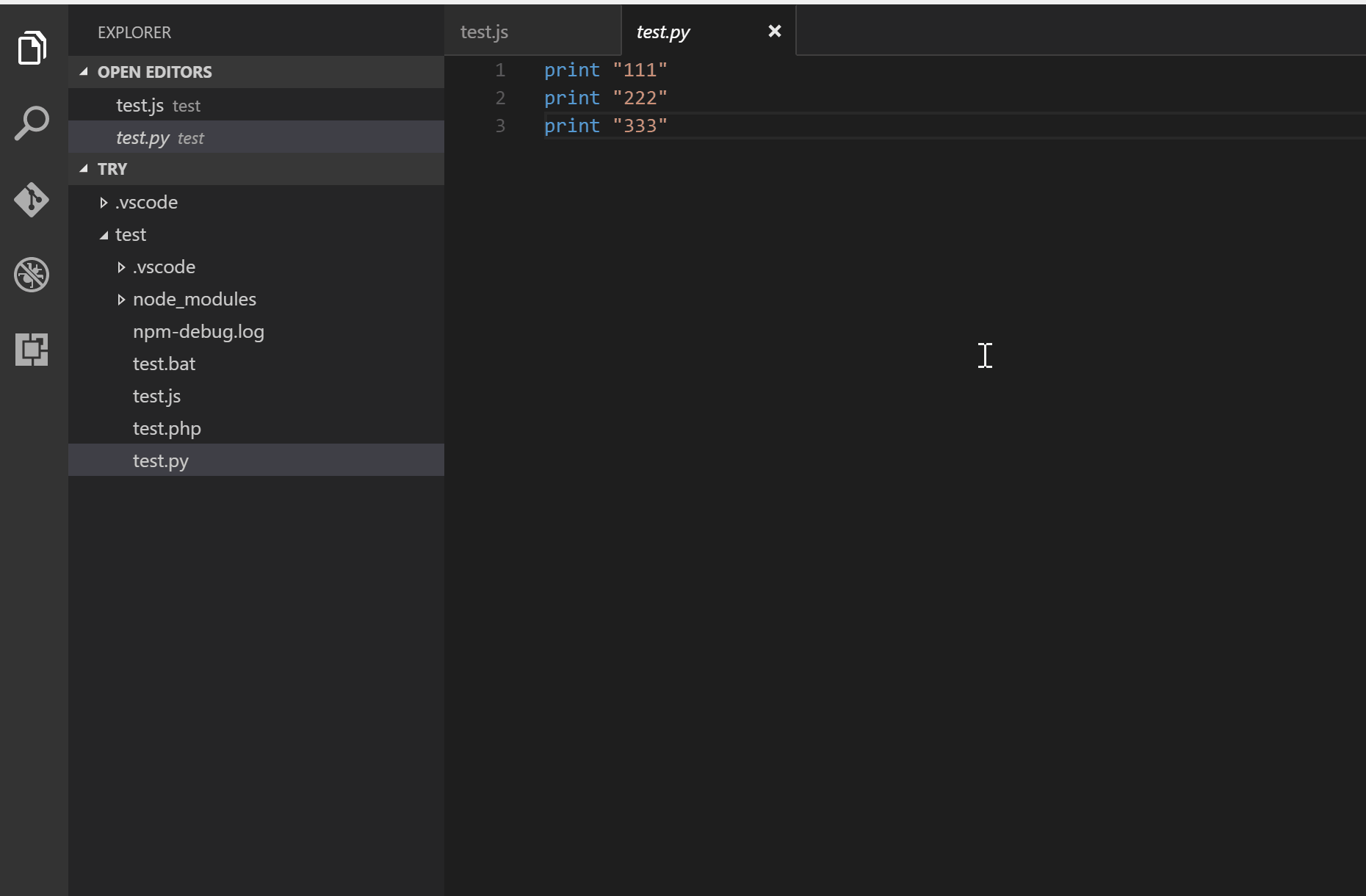
|
||
|
||
### [Color Highlight](https://marketplace.visualstudio.com/items?itemName=naumovs.color-highlight)
|
||
|
||
> Highlight web colors in your editor
|
||
|
||
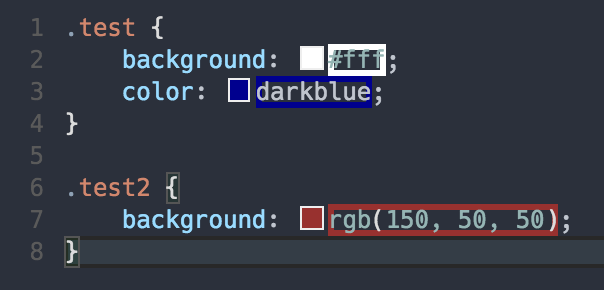
|
||
|
||
|
||
### [Output Colorizer](https://marketplace.visualstudio.com/items?itemName=IBM.output-colorizer)
|
||
> Syntax highlighting for the VS Code Output Panel and log files
|
||
|
||
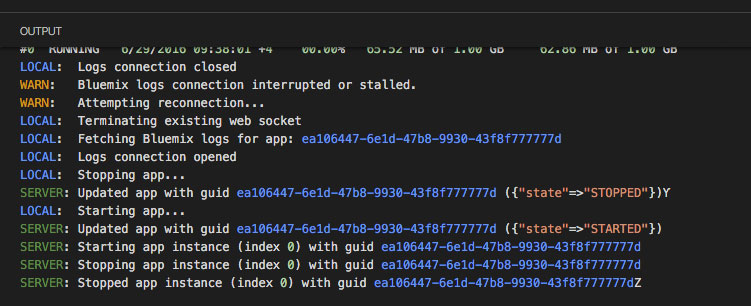
|
||
|
||
### [Dash](https://marketplace.visualstudio.com/items?itemName=deerawan.vscode-dash)
|
||
|
||
> Dash integration in Visual Studio Code
|
||
|
||
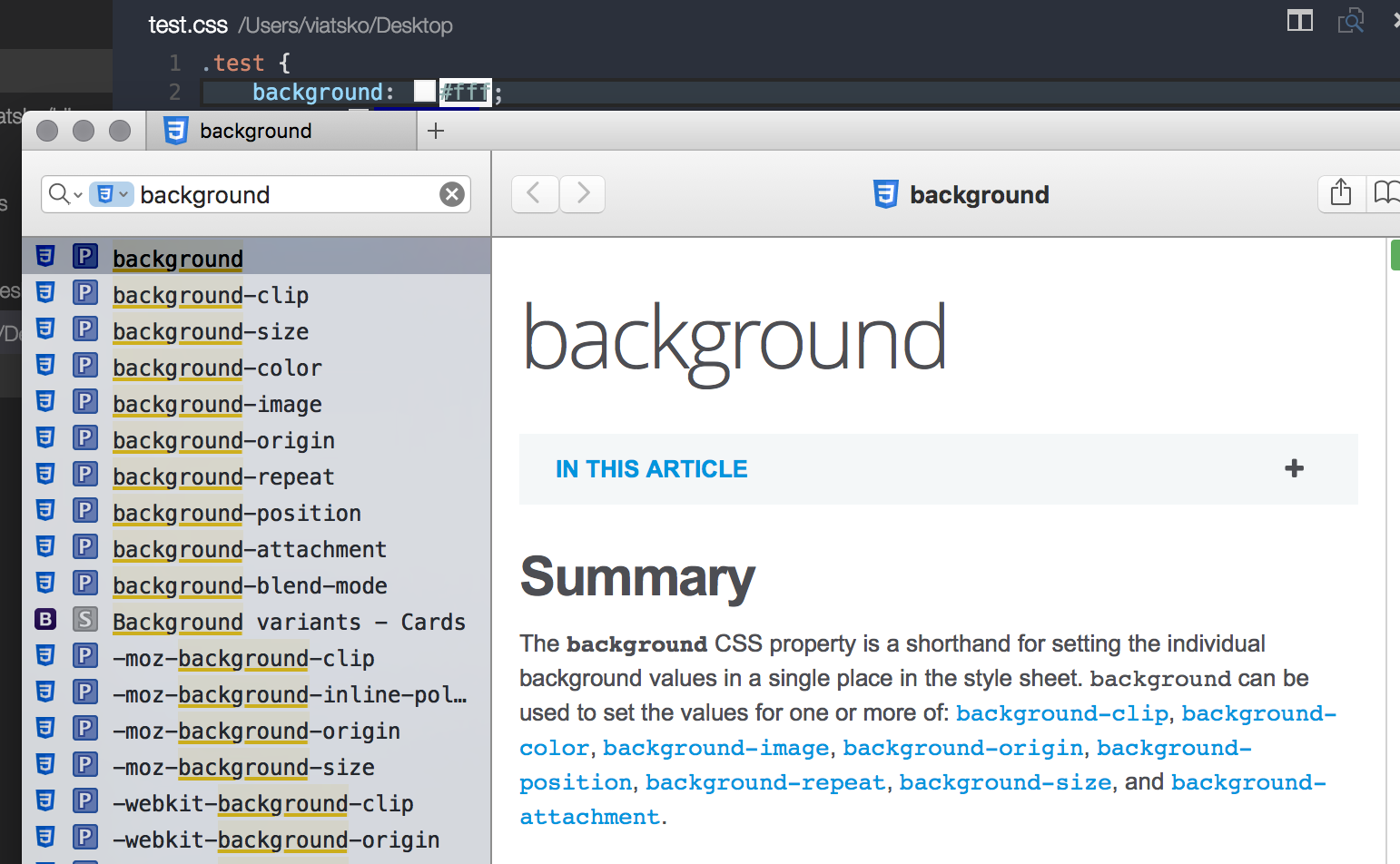
|
||
|
||
### [Debugger for Chrome](https://marketplace.visualstudio.com/items?itemName=msjsdiag.debugger-for-chrome)
|
||
|
||
> A VS Code extension to debug your JavaScript code in the Chrome browser, or other targets that support the Chrome Debugging Protocol.
|
||
|
||
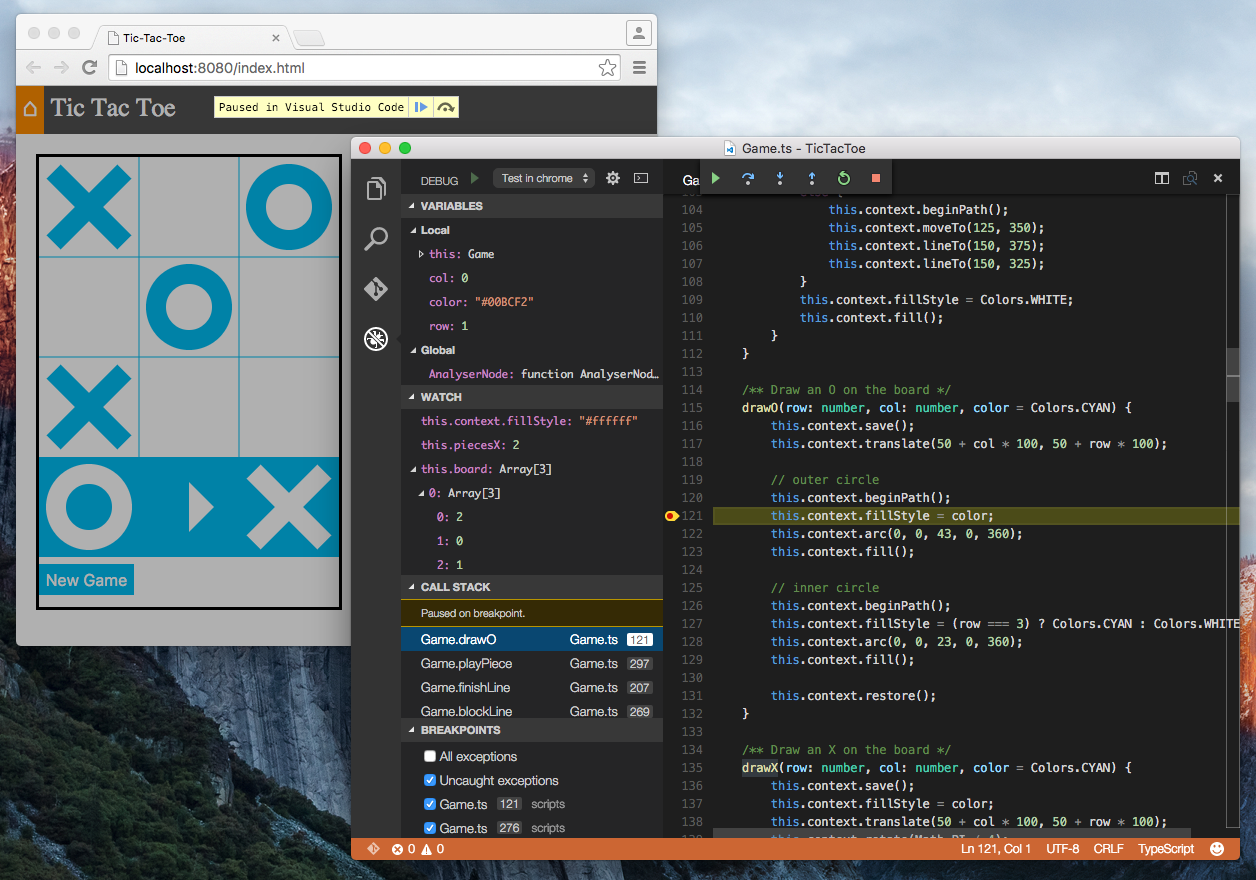
|
||
|
||
### [Editor Config for VS Code](https://marketplace.visualstudio.com/items?itemName=EditorConfig.EditorConfig)
|
||
|
||
> Editor Config for VS Code
|
||
|
||
### [ftp-sync](https://marketplace.visualstudio.com/items?itemName=lukasz-wronski.ftp-sync)
|
||
|
||
> Auto-sync your work to remote FTP server
|
||
|
||

|
||
|
||
### [PlatformIO](https://marketplace.visualstudio.com/items?itemName=formulahendry.platformio)
|
||
|
||
> An open source ecosystem for IoT development: supports 350+ embedded boards, 20+ development platforms, 10+ frameworks. Arduino and ARM mbed compatible.
|
||
|
||
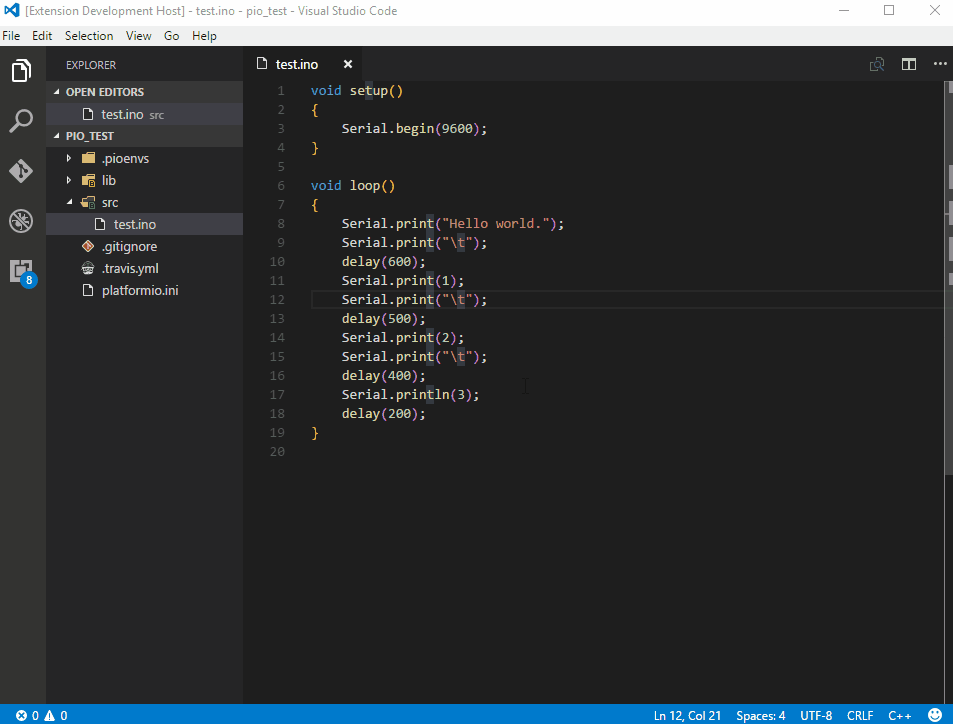
|
||
|
||
### [Quokka](https://marketplace.visualstudio.com/items?itemName=WallabyJs.quokka-vscode)
|
||
|
||
> Rapid prototyping playground for JavaScript and TypeScript in VS Code, with access to your project's files, inline reporting, code coverage and rich output formatting.
|
||
|
||

|
||
|
||
### [Runner](https://marketplace.visualstudio.com/items?itemName=mattn.Runner)
|
||
|
||
> Run various scripts right from VS Code
|
||
|
||
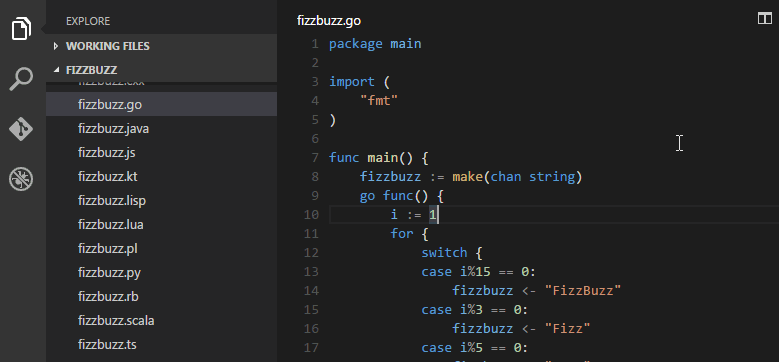
|
||
|
||
### [Slack](https://marketplace.visualstudio.com/items?itemName=sozercan.slack)
|
||
|
||
> Send messages and code snippets, upload files to Slack
|
||
|
||
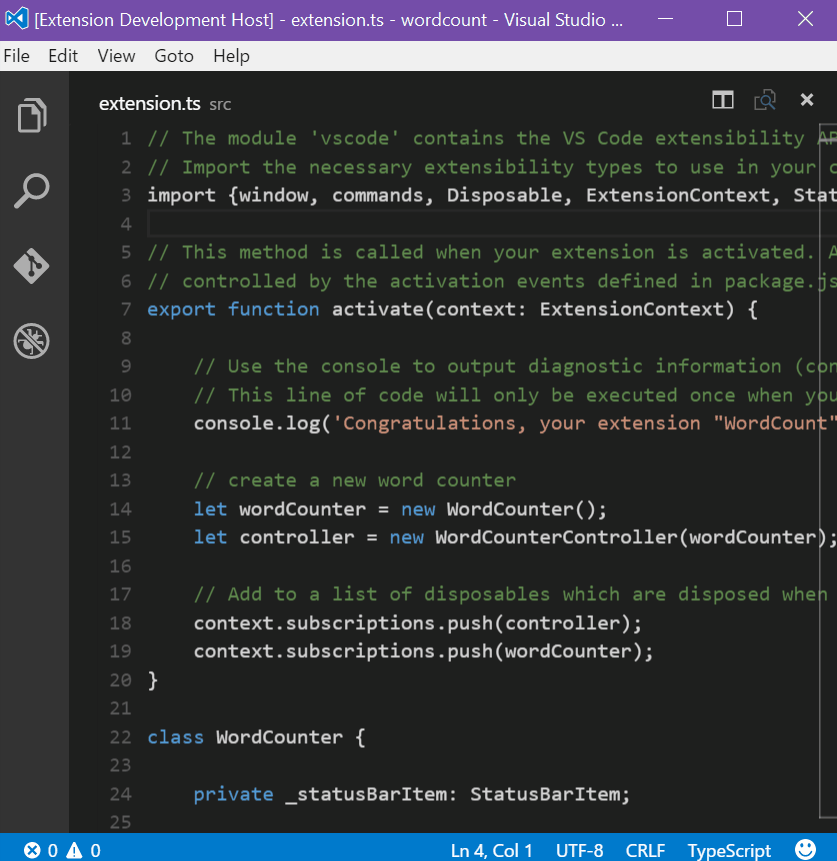
|
||
|
||
#### [Spotify](https://marketplace.visualstudio.com/items?itemName=shyykoserhiy.vscode-spotify)
|
||
> Provides integration with Spotify Desktop client. Shows the currently playing song in status bar, search lyrics and provides commands for controlling Spotify with buttons and hotkeys.
|
||
|
||
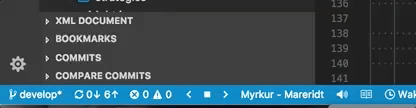
|
||
|
||
|
||
### [SVG Viewer](https://marketplace.visualstudio.com/items?itemName=cssho.vscode-svgviewer)
|
||
|
||
> View an SVG in the editor and export it as data URI scheme or PNG.
|
||
|
||

|
||
|
||
### [Vim Mode](https://marketplace.visualstudio.com/items?itemName=vscodevim.vim)
|
||
|
||
> Relatively new, but promising extension implementing Vim features in VSCode. Authors suggest to join their [Slack channel](https://vscodevim-slackin.azurewebsites.net/) for feature requests on your favorite Vim features
|
||
|
||
## Resources for extension developers
|
||
|
||
### Documentation
|
||
|
||
- [Extending Visual Studio Code](https://code.visualstudio.com/docs/extensions/overview) section of [Official Documentation](https://code.visualstudio.com/docs)
|
||
|
||
### Libraries
|
||
|
||
- [vscode-set-text](https://github.com/samverschueren/vscode-set-text) - An easy-to-use VS Code `#setText()` method.
|
||
- [vscode-test-content](https://github.com/mlewand-org/vscode-test-content) - A method to set/get editor content, and it's selection. Especially useful for unit tests.
|
||
|
||
### Tools
|
||
|
||
- [Online TextMate Themes Editor](http://tmtheme-editor.herokuapp.com/) - since VS Code supports TextMate themes, you can create them in this online editor and then create a new VS Code package using [Yo Code](https://code.visualstudio.com/docs/extensions/yocode) tool
|
||
- [Yo Code - Extension Generator](https://code.visualstudio.com/docs/extensions/yocode)
|
||
- [Open in Code](https://github.com/sozercan/OpenInCode) - macOS Finder toolbar app to open current folder in Visual Studio Code
|
||

|
||
|
||
## Contribute
|
||
|
||
Contributions welcome! Read the [contribution guidelines](CONTRIBUTING.md) first.
|
||
|
||
|
||
## License
|
||
|
||
[](https://creativecommons.org/publicdomain/zero/1.0/)
|
||
|
||
To the extent possible under law, [Valerii Iatsko](https://viatsko.me) has waived all copyright and related or neighboring rights to this work.
|