22 KiB
| title | icon | hide | |
|---|---|---|---|
| Privacy Tools | material/tools |
|
If you're looking for a specific solution to something, these are the hardware and software tools we recommend in a variety of categories. Our recommended privacy tools are primarily chosen based on security features, with additional emphasis on decentralized and open-source tools. They are applicable to a variety of threat models ranging from protection against global mass surveillance programs and avoiding big tech companies to mitigating attacks, but only you can determine what will work best for your use case.
If you want assistance figuring out the best privacy tools and alternative programs for your workload/use-case, start a discussion in our Reddit or Matrix communities!
For more details about each project, why they were chosen, and additional tips or tricks we recommend, click the "Learn more" link in each section, or click on the recommendation itself to be taken to that specific section of the page.
Tor Network
{ .twemoji } Tor Browser
{ .twemoji } Orbot (Smartphone Tor Proxy)
{ .twemoji }
{ .twemoji } Snowflake (1)
- Snowflake does not increase privacy, however it allows you to easily contribute to the Tor network and help people in censored networks achieve better privacy.
Learn more :material-arrow-right-drop-circle:
Desktop Web Browsers
Learn more :material-arrow-right-drop-circle:
Additional Resources
{ .twemoji } uBlock Origin
Learn more :material-arrow-right-drop-circle:
Mobile Web Browsers
{ .twemoji } Brave (Android)
{ .twemoji } Safari (iOS)
Learn more :material-arrow-right-drop-circle:
Additional Resources
{ .twemoji } AdGuard for iOS
Learn more :material-arrow-right-drop-circle:
Operating Systems
Android
{ .twemoji }
{ .twemoji } GrapheneOS
{ .twemoji } DivestOS
Learn more :material-arrow-right-drop-circle:
Android Apps
 { .twemoji } Aurora Store (Google Play Client)
{ .twemoji } Aurora Store (Google Play Client){ .twemoji } Shelter (Work Profiles)
{ .twemoji }
{ .twemoji } Auditor (Supported Devices)
{ .twemoji }
{ .twemoji } Secure Camera
{ .twemoji }
{ .twemoji } Secure PDF Viewer
Learn more :material-arrow-right-drop-circle:
Linux
{ .twemoji } Fedora Workstation
{ .twemoji } OpenSUSE Tumbleweed
{ .twemoji } Arch Linux
{ .twemoji } Fedora Silverblue & Kinoite
{ .twemoji } NixOS
{ .twemoji } Whonix (Tor)
{ .twemoji } Tails (Live Boot)
{ .twemoji } Qubes OS (Xen VM Distribution) (1)
- Qubes uses Xen to provide strong sandboxing between multiple Linux virtual machine installations, and can run most Linux applications. Learn more about Qubes...
Learn more :material-arrow-right-drop-circle:
Router Firmware
Learn more :material-arrow-right-drop-circle:
Service Providers
Cloud Storage
{ .twemoji }
{ .twemoji } Cryptee
{ .twemoji } Nextcloud (Self-Hostable)
{ .twemoji } Proton Drive
Learn more :material-arrow-right-drop-circle:
DNS
DNS Providers
We recommend a number of encrypted DNS servers based on a variety of criteria, such as Mullvad and Quad9 amongst others. We recommend for you to read our pages on DNS before choosing a provider. In many cases, using an alternative DNS provider is not recommended.
Learn more :material-arrow-right-drop-circle:
Encrypted DNS Proxies
{ .twemoji }
{ .twemoji } RethinkDNS
{ .twemoji } dnscrypt-proxy
Learn more :material-arrow-right-drop-circle:
Self-hosted Solutions
{ .twemoji } AdGuard Home
{ .twemoji } Pi-hole
Learn more :material-arrow-right-drop-circle:
{ .twemoji } Proton Mail
{ .twemoji } Mailbox.org
{ .twemoji }
{ .twemoji } StartMail
{ .twemoji } Tutanota
Learn more :material-arrow-right-drop-circle:
Email Aliasing Services
{ .twemoji }
{ .twemoji } AnonAddy
{ .twemoji } SimpleLogin
Learn more :material-arrow-right-drop-circle:
Self-Hosting Email
{ .twemoji } mailcow
{ .twemoji } Mail-in-a-Box
Learn more :material-arrow-right-drop-circle:
Search Engines
{ .twemoji } Brave Search
{ .twemoji } DuckDuckGo
{ .twemoji } SearXNG
{ .twemoji }
{ .twemoji } Startpage
Learn more :material-arrow-right-drop-circle:
VPN Providers
??? danger "VPNs do not provide anonymity"
Using a VPN will **not** keep your browsing habits anonymous, nor will it add additional security to non-secure (HTTP) traffic.
If you are looking for **anonymity**, you should use the Tor Browser **instead** of a VPN.
If you're looking for added **security**, you should always ensure you're connecting to websites using HTTPS. A VPN is not a replacement for good security practices.
[Learn more :material-arrow-right-drop-circle:](vpn.md)
{ .twemoji } Proton VPN
{ .twemoji } IVPN
{ .twemoji } Mullvad
Learn more :material-arrow-right-drop-circle:
Software
Calendar/Contacts Sync
{ .twemoji } Tutanota
{ .twemoji } EteSync
{ .twemoji } Proton Calendar
Learn more :material-arrow-right-drop-circle:
Data and Metadata Redaction
{ .twemoji } ExifCleaner
{ .twemoji } MAT2
{ .twemoji } ExifEraser (Android)
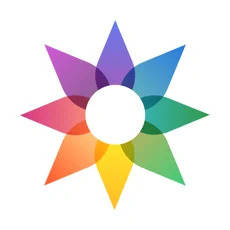 { .twemoji } Metapho (iOS)
{ .twemoji } Metapho (iOS){ .twemoji } PrivacyBlur
 { .twemoji } ExifTool (CLI)
{ .twemoji } ExifTool (CLI)
Learn more :material-arrow-right-drop-circle:
Email Clients
{ .twemoji } Thunderbird
 { .twemoji } Apple Mail (macOS)
{ .twemoji } Apple Mail (macOS){ .twemoji } Canary Mail (iOS)
{ .twemoji } FairEmail (Android)
{ .twemoji } GNOME Evolution (Linux)
{ .twemoji } K-9 Mail (Android)
{ .twemoji } Kontact (Linux)
{ .twemoji } Mailvelope (PGP in standard webmail)
{ .twemoji } NeoMutt (CLI)
Learn more :material-arrow-right-drop-circle:
Encryption Software
??? info "Operating System Disk Encryption"
For encrypting your operating system drive, we typically recommend using whichever encryption tool your operating system provides, whether that is **BitLocker** on Windows, **FileVault** on macOS, or **LUKS** on Linux. These tools are included with the operating system and typically use hardware encryption elements such as a TPM that other full-disk encryption software like VeraCrypt do not. VeraCrypt is still suitable for non-operating system disks such as external drives, especially drives that may be accessed from multiple operating systems.
[Learn more :material-arrow-right-drop-circle:](encryption.md##operating-system-included-full-disk-encryption-fde)
{ .twemoji } Cryptomator
{ .twemoji } Picocrypt
{ .twemoji }
{ .twemoji } VeraCrypt (FDE)
 { .twemoji }
{ .twemoji } { .twemoji } Hat.sh (Browser-based)
{ .twemoji } Hat.sh (Browser-based) { .twemoji } Kryptor
{ .twemoji } Kryptor { .twemoji } Tomb
{ .twemoji } Tomb
Learn more :material-arrow-right-drop-circle:
OpenPGP Clients
{ .twemoji } GnuPG
{ .twemoji } GPG4Win (Windows)
 { .twemoji } GPG Suite (macOS)
{ .twemoji } GPG Suite (macOS){ .twemoji } OpenKeychain
Learn more :material-arrow-right-drop-circle:
File Sharing and Sync
{ .twemoji } OnionShare
{ .twemoji } FreedomBox
{ .twemoji } Syncthing
Learn more :material-arrow-right-drop-circle:
Frontends
{ .twemoji }
{ .twemoji } Librarian (LBRY, Web)
{ .twemoji } Nitter (Twitter, Web)
{ .twemoji } FreeTube (YouTube, Desktop)
{ .twemoji } NewPipe (YouTube, Android)
{ .twemoji }
{ .twemoji } Invidious (YouTube, Web)
{ .twemoji } Piped (YouTube, Web)
Learn more :material-arrow-right-drop-circle:
Multi-Factor Authentication Tools
{ .twemoji } YubiKey
{ .twemoji } Nitrokey
 { .twemoji } Aegis Authenticator
{ .twemoji } Aegis Authenticator { .twemoji } Raivo OTP
{ .twemoji } Raivo OTP
Learn more :material-arrow-right-drop-circle:
News Aggregators
{ .twemoji } Akregator
 { .twemoji} Feeder
{ .twemoji} Feeder{ .twemoji } Fluent Reader
{ .twemoji } GNOME Feeds
{ .twemoji }
{ .twemoji } Miniflux
 { .twemoji } NetNewsWire
{ .twemoji } NetNewsWire{ .twemoji } Newsboat
Learn more :material-arrow-right-drop-circle:
Notebooks
 { .twemoji } EteSync Notes
{ .twemoji } EteSync Notes{ .twemoji } Joplin
{ .twemoji } Standard Notes
{ .twemoji } Org-mode
Learn more :material-arrow-right-drop-circle:
Password Managers
{ .twemoji } Bitwarden
{ .twemoji } 1Password
{ .twemoji } Psono
{ .twemoji } KeePassXC
{ .twemoji } KeePassDX (Android)
{ .twemoji } Strongbox (iOS & macOS)
{ .twemoji } gopass
Learn more :material-arrow-right-drop-circle:
Productivity Tools
{ .twemoji } LibreOffice
{ .twemoji } OnlyOffice
{ .twemoji } CryptPad
{ .twemoji } PrivateBin (Pastebin)
Learn more :material-arrow-right-drop-circle:
Real-Time Communication
{ .twemoji } Signal
{ .twemoji } Element
{ .twemoji } Session
{ .twemoji } Briar (Android)
Learn more :material-arrow-right-drop-circle:
Video Streaming Clients
{ .twemoji } LBRY



