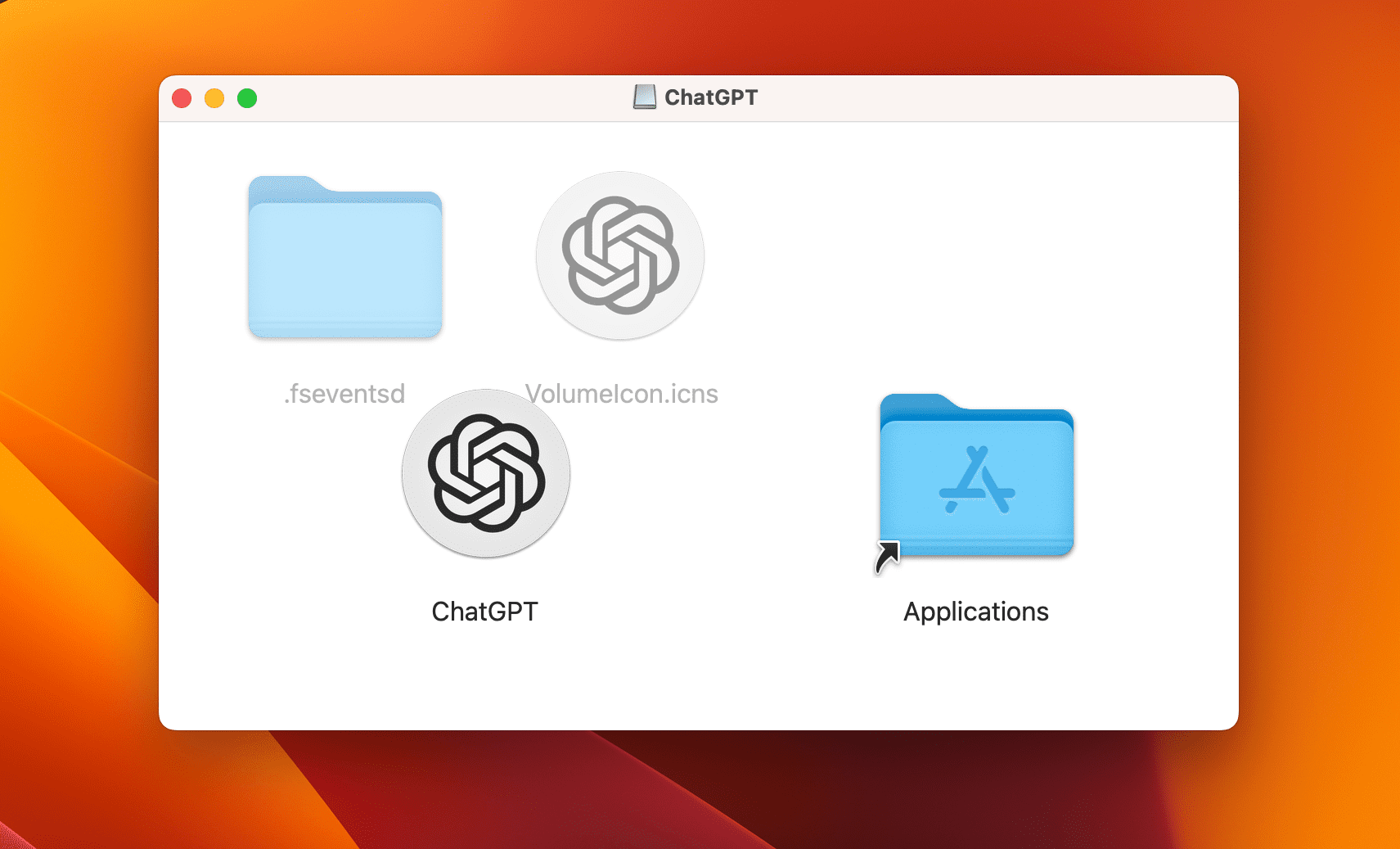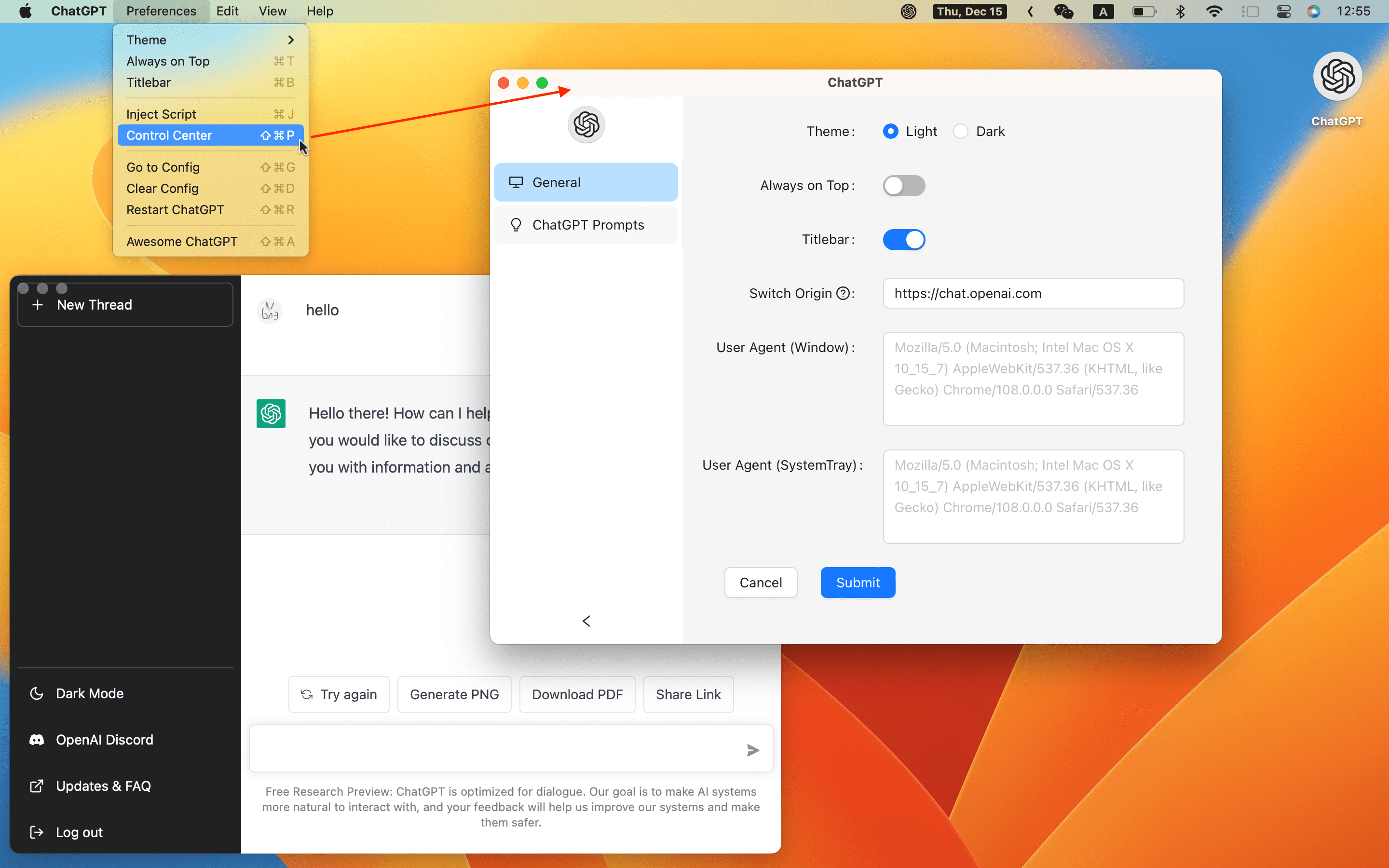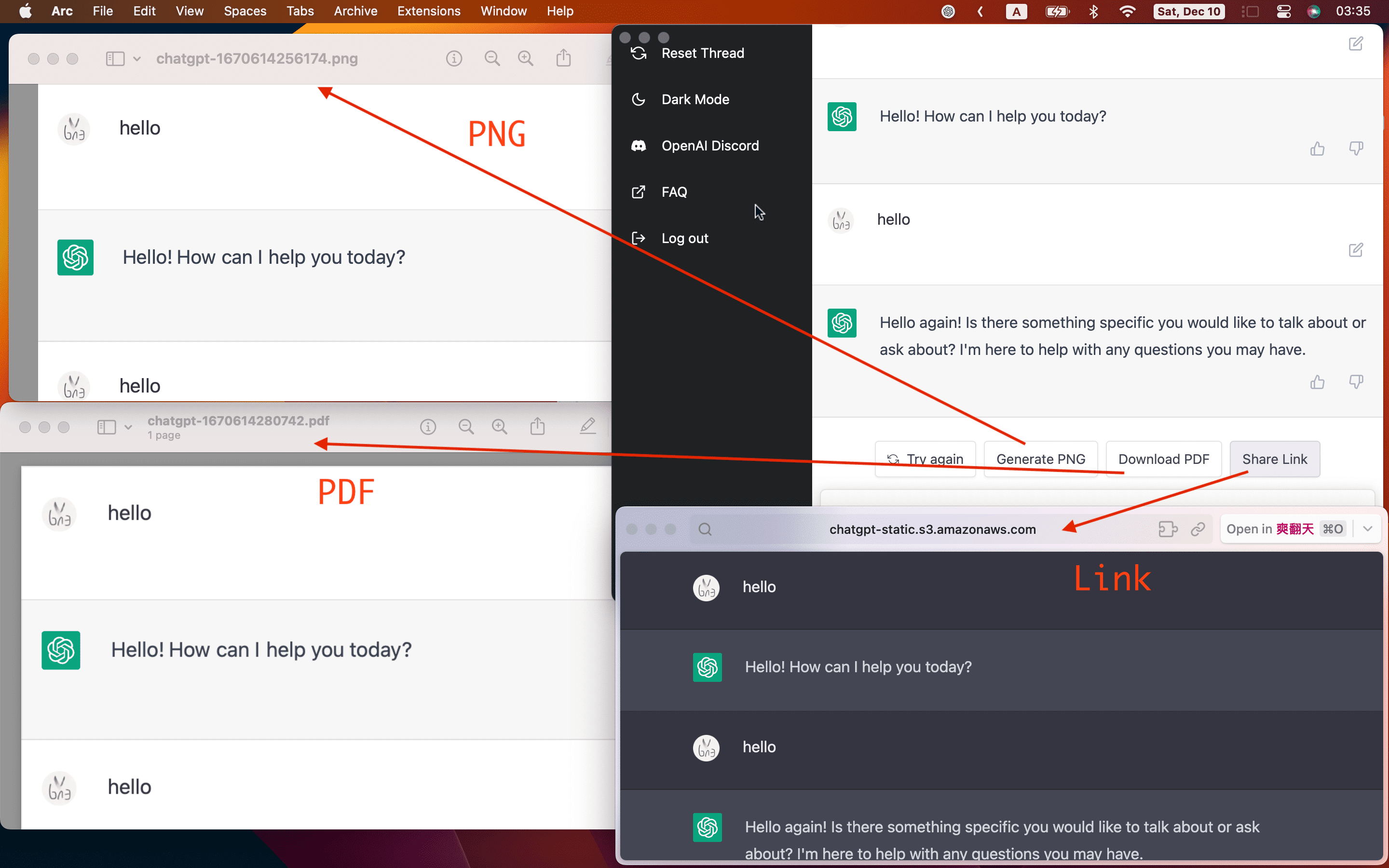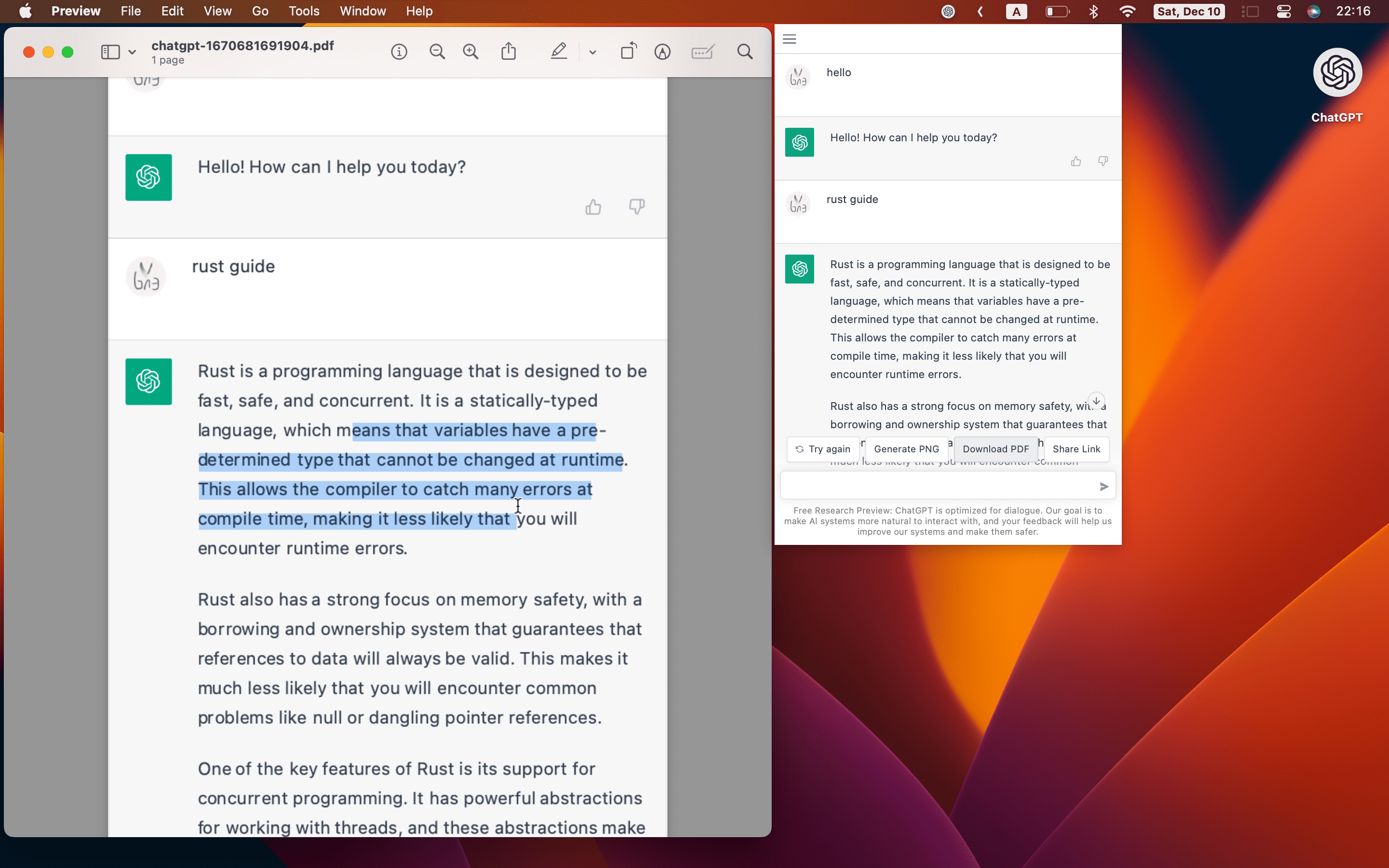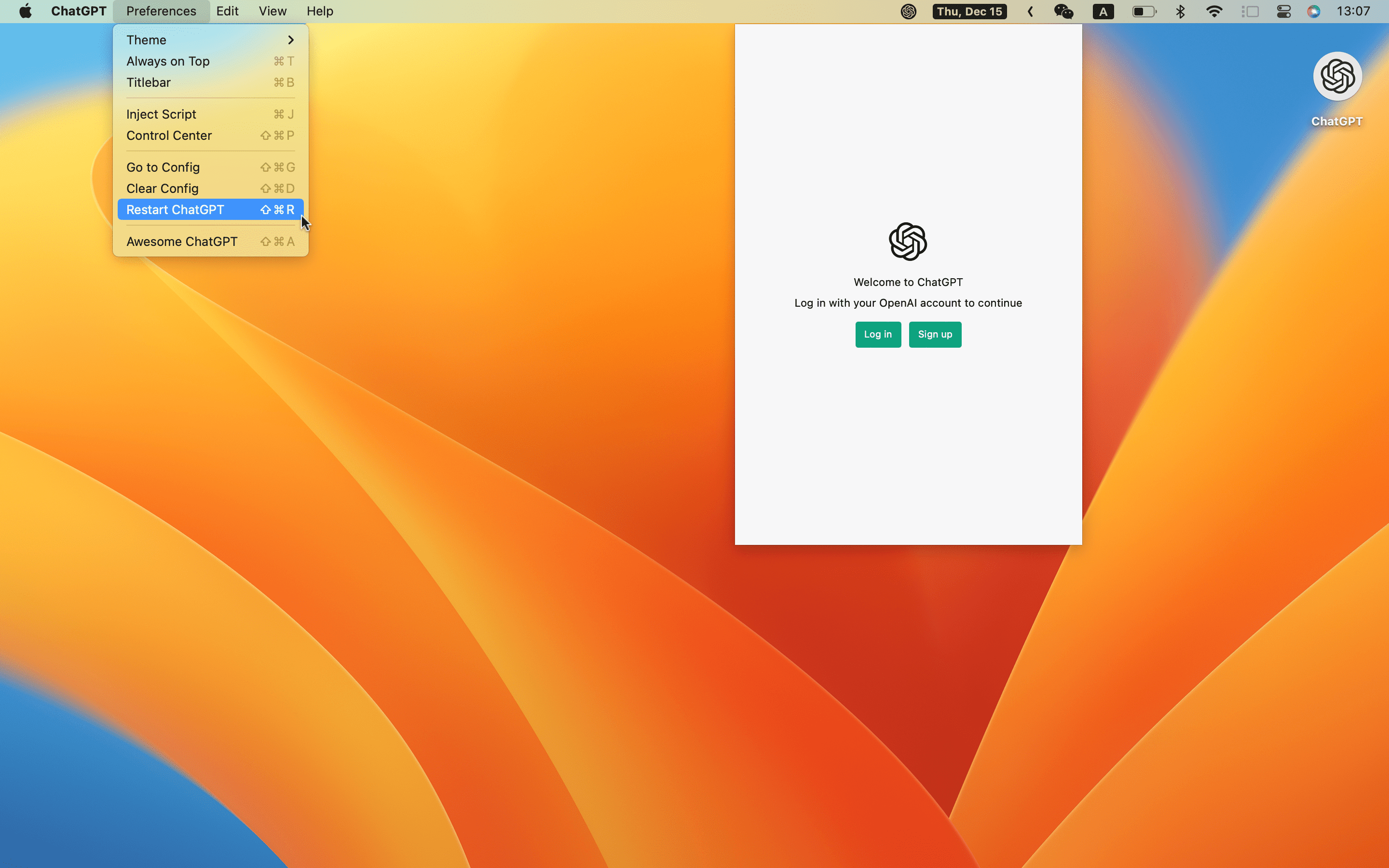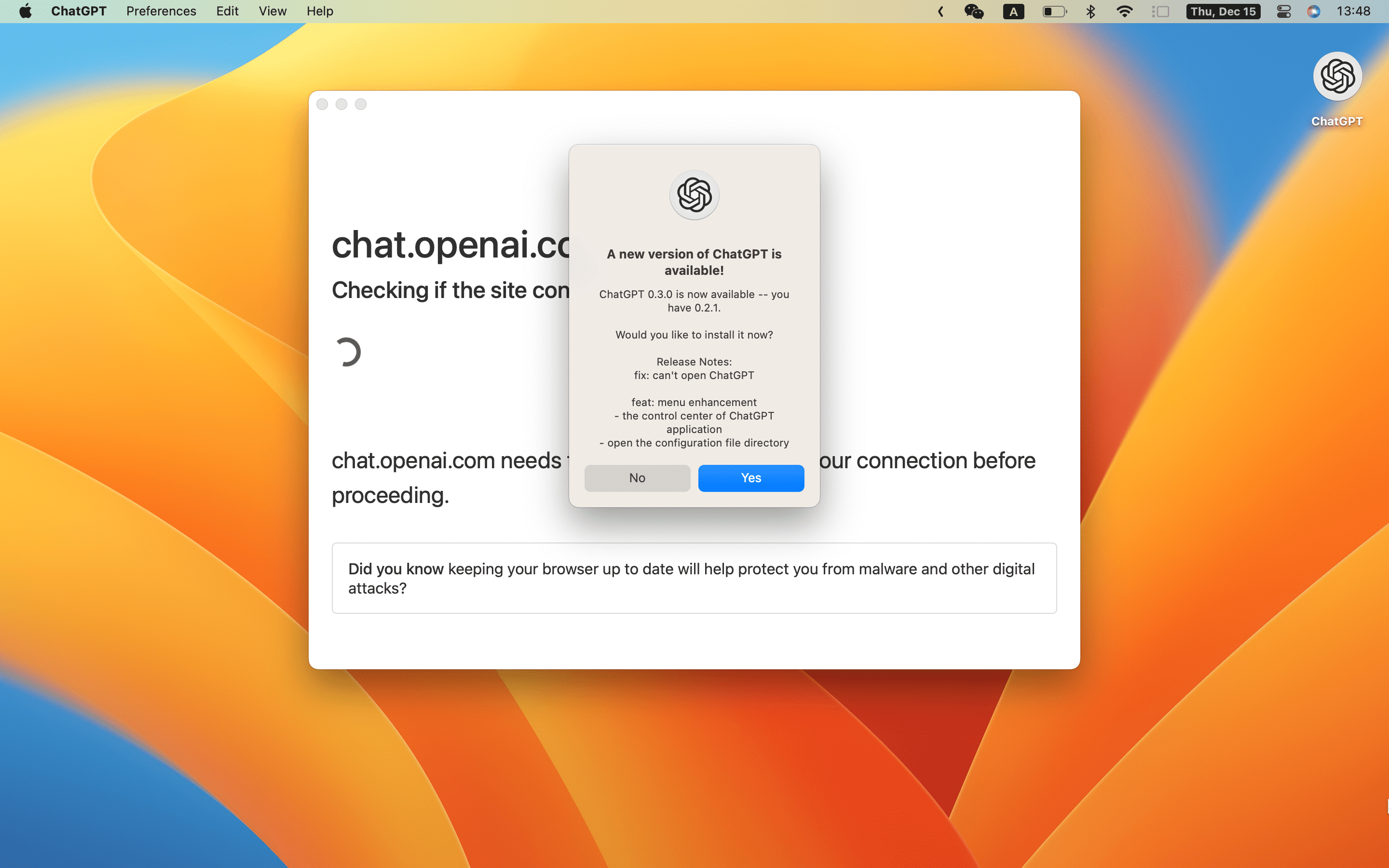7.1 KiB
ChatGPT
ChatGPT Desktop Application
📦 Downloads
Latest:
Mac: ChatGPT_0.3.0_x64.dmgLinux: chat-gpt_0.3.0_amd64.debWindows: ChatGPT_0.3.0_x64_en-US.msi
Install
Easily install with Homebrew (Cask):
brew tap lencx/chatgpt https://github.com/lencx/ChatGPT.git
brew install --cask chatgpt --no-quarantine
Also, if you keep a Brewfile, you can add something like this:
repo = "lencx/chatgpt"
tap repo, "https://github.com/#{repo}.git"
cask "popcorn-time", args: { "no-quarantine": true }
✨ Features
- Multi-platform:
macOSLinuxWindows - Export ChatGPT history (PNG, PDF and Share Link)
- Automatic application upgrade notification
- Common shortcut keys
- System tray hover window
- Powerful menu items
MenuItem
- Preferences
Theme-Light,Dark(Only macOS and Windows are supported).Stay On Top: The window is stay on top of other windows.Titlebar: Whether to display the titlebar, supported by macOS only.Hide Dock Icon(#35): Hide application icons from the Dock(support macOS only).- Right-click on the system tray icon to show or hide the application icons in the Dock
Inject Script: Using scripts to modify pages.Control Center: The control center of ChatGPT application, it will give unlimited imagination to the application.Theme,Stay On Top,Titlebar, ...User Agent(#17): Customuser agent, which may be required in some scenarios. The default value is the empty string.Switch Origin(#14): Switch the site source address, the default ishttps://chat.openai.com, please make sure the mirror site UI is the same as the original address. Otherwise, some functions may not be available.
Go to Config: Open the configuration file directory (path: ~/.chatgpt/*).Clear Config: Clear the configuration file (path: ~/.chatgpt/*), dangerous operation, please backup the data in advance.Restart ChatGPT: Restart the application, for example: the program is stuck or the injection script can take effect by restarting the application after editing.Awesome ChatGPT: Recommended Related Resources.
- Edit -
Undo,Redo,Cut,Copy,SelectAll, ... - View -
Go Back,Go Forward,Scroll to Top of Screen,Scroll to Bottom of Screen,Refresh the Screen, ... - Help
Update Log: ChatGPT changelog.Report Bug: Report a bug or give feedback.Toggle Developer Tools: Developer debugging tools.
TODO
- Web access capability (#20)
- Shortcut command typing chatgpt prompt
- ...
👀 Preview
❓FAQ
Can't open ChatGPT
If you cannot open the application after the upgrade, please try to clear the configuration file, which is in the ~/.chatgpt/* directory.
Out of sync login status between multiple windows
If you have already logged in in the main window, but the system tray window shows that you are not logged in, you can fix it by restarting the application (Menu -> Preferences -> Restart ChatGPT).
Is it safe?
It's safe, just a wrapper for OpenAI ChatGPT website, no other data transfer exists (you can check the source code).
Developer cannot be verified?
How do i build it?
PreInstall
Start
# step1:
git clone https://github.com/lencx/ChatGPT.git
# step2:
cd ChatGPT
# step3: install deps
yarn
# step4:
yarn dev
# step5:
# bundle path: src-tauri/target/release/bundle
yarn build
❤️ Thanks
- The core implementation of the share button code was copied from the @liady extension with some modifications.
中国用户
国内用户如果遇到使用问题或者想交流 ChatGPT 技巧,可以关注公众号“浮之静”,发送 “chat” 进群参与讨论。公众号会更新《Tauri 系列》文章,技术思考等等,如果对 tauri 开发应用感兴趣可以关注公众号后回复 “tauri” 进技术开发群(想私聊的也可以关注公众号,来添加微信)。开源不易,如果这个项目对你有帮助可以分享给更多人,或者微信扫码打赏。

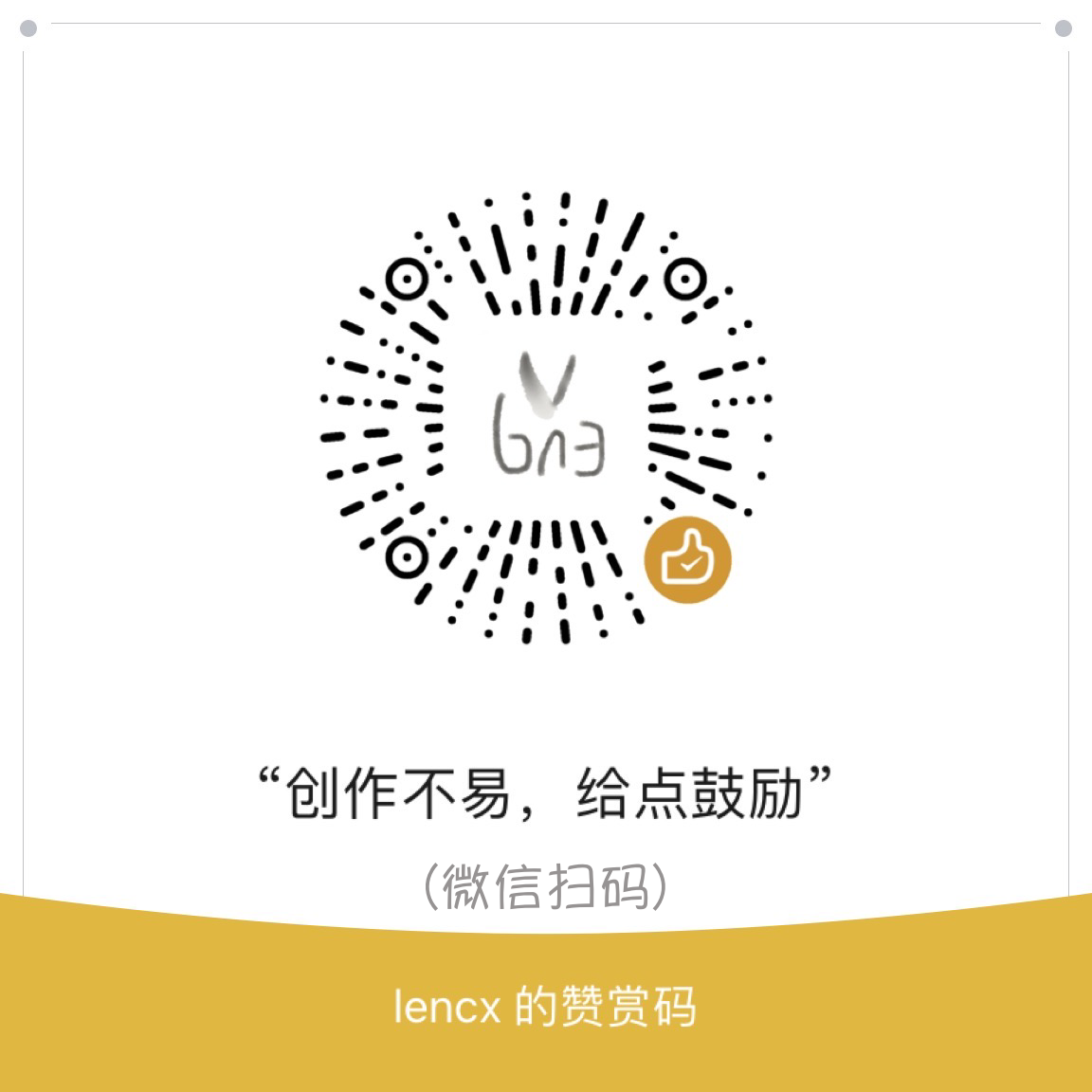
License
Apache License