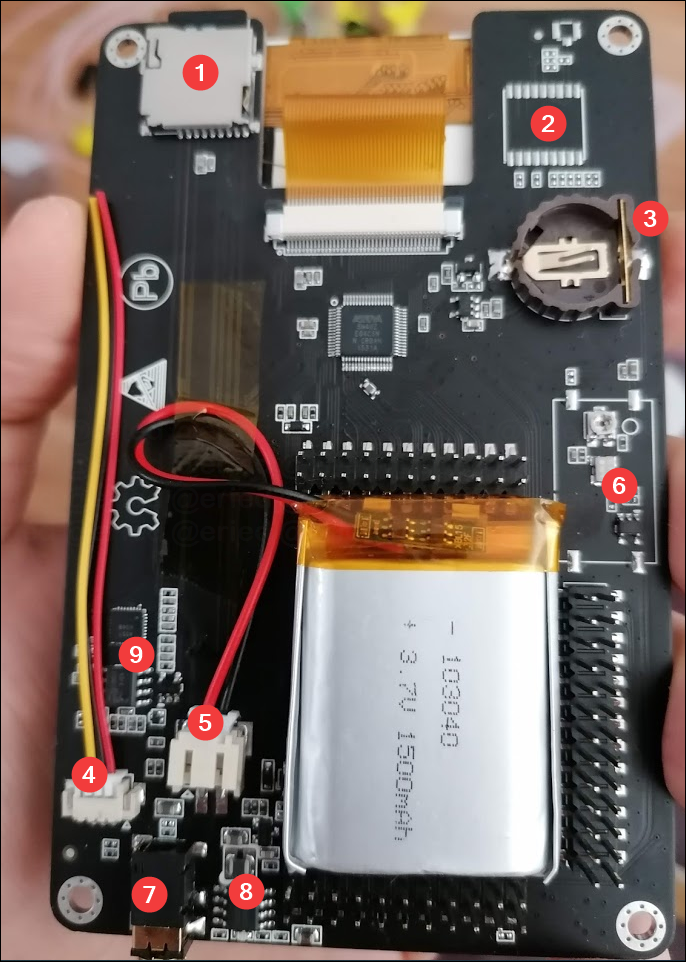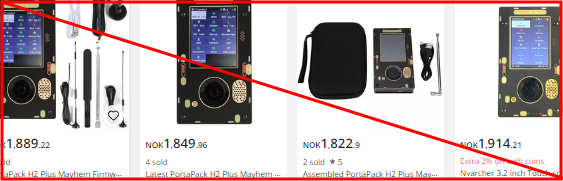PortaPack Mayhem
This is a fork of the Havoc firmware, which itself was a fork of the PortaPack firmware, an add-on for the HackRF. A fork is a derivate, in this case one that has extra features and fixes when compared to the older versions.
PortaPack H2+HackRF+battery (clone) with a custom 3d printed case
Quick overview
If you are new to HackRF+PortaPack+Mayhem, there is an awesome introductory video by Tech Minds available:
Frequently Asked Questions
This repository expands upon the previous work by many people and aims to constantly add new features, bugfixes and generate documentation to make further development easier. Collaboration is always welcomed and appreciated.
What to buy?
✔️ A recommended one is this PortaPack H2 pack, that includes everything you need. Sadly, the people making the H2 never made the updated schematics available (against the terms of the license).
✔️ Another popular option is the clone of the PortaPack H1.
⚠️ Be cautious , ask the seller about compatibility with the latest releases. Look out for the description of the item, if they provide the firmware files for an older version or they have custom setup instructions, this means it might be NOT compatible, for example:
⚠️ If it looks too different, this might mean that they are using their own recipe, check the different models in our wiki. For example all the H3 and clones of that version use their own version of the firmware. They do not contribute the changes back and eventually you will be left with a device that nobody maintains:
Where is the latest version?
The current stable release is on the 
How can I collaborate
You can write documentation, fix bugs and answer issues or add new functionality. Please check the following guide with details.
Consider that the hardware and firmware has been created and maintain by a lot of people, so always try colaborating your time and effort first. For coding related questions, if something does not fit as an issue, please join our Discord by clicking the chat badge on top.
To support the people behind the hardware, please buy a genuine HackRF and PortaPack.
As a last option, if you want to send money directly to me for getting more boards, antennas and such:
What if I really want something specific?
If what you need can be relevant in general, you can request a feature.
You can create a bounty and invite people to your own bounty. This will incentivize coders to work on a new feature, solving a bug or even writting documentation. Start a bounty by creating or choosing an existing issue. Then, go to Bountysource and post a bounty using the link to that specific issue.
Promote your bounty over our Discord by clicking the chat badge on top.
What if I need help?
First, check the documentation. If you find a bug or you think the problem is related to the current repository, please open an issue.
You can reach the official community in Facebook, and our Discord by clicking the chat badge on top.