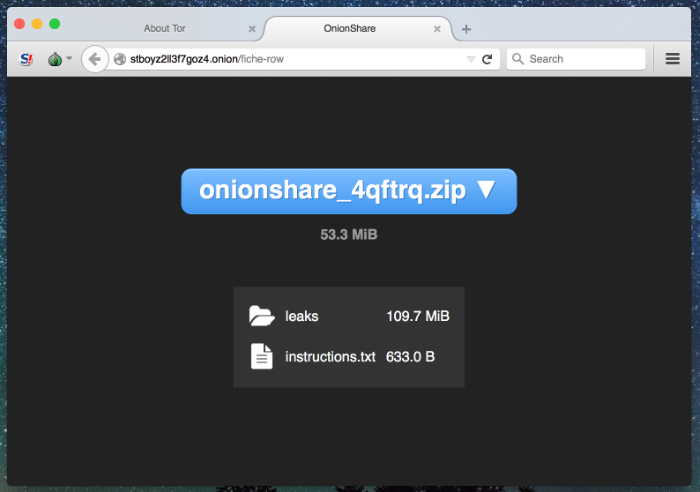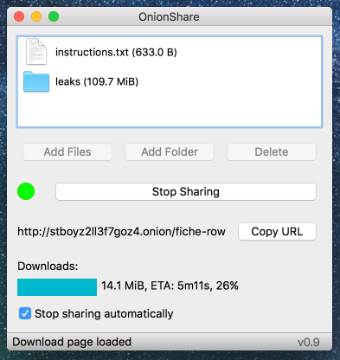Work from Tails Developers, main git repository, currently devel branch. Upstream commits: commit 6e7ad41ca9664246856fe9553c202f09a1d1066b Remove superfluous AppArmor rule. The pattern `[^.]*` matches a subset of `[^.]**`, so we only need to keep the latter. commit b3a827d8e3c3fee78ec18450dfaf38a3d4eaf270 Make onionshare-gui able to access folders beneath $HOME. Without this change e.g. ~/Documents is inaccessible. To be honest, this does not makes sense to me, as my interpretation of the old patterns clearly should allow subfolders and files therein. commit db2b3a3f73aa01a54c9b7cb5ab83da1d083b7169 WIP: AppArmor profile improvements. |
||
|---|---|---|
| apparmor | ||
| dev_scripts | ||
| git-hooks | ||
| install | ||
| onionshare | ||
| onionshare_gui | ||
| resources | ||
| screenshots | ||
| test | ||
| .gitignore | ||
| .travis.yml | ||
| BUILD.md | ||
| CHANGELOG.md | ||
| LICENSE | ||
| MANIFEST.in | ||
| README.md | ||
| SECURITY.md | ||
| setup.cfg | ||
| setup.py | ||
| stdeb.cfg | ||
OnionShare
OnionShare lets you securely and anonymously share files of any size. It works by starting a web server, making it accessible as a Tor onion service, and generating an unguessable URL to access and download the files. It doesn't require setting up a server on the internet somewhere or using a third party filesharing service. You host the file on your own computer and use a Tor onion service to make it temporarily accessible over the internet. The other user just needs to use Tor Browser to download the file from you.
Features include:
- A user-friendly drag-and-drop graphical user interface that works in Windows, Mac OS X, and Linux
- Ability to share multiple files and folders at once
- Support for multiple people downloading files at once
- Automatically copies the unguessable URL to your clipboard
- Shows you the progress of file transfers
- When file is done transferring, automatically closes OnionShare to reduce the attack surface
- Localized into several languages, and supports international unicode filenames
If you're interested in exactly what OnionShare does and does not protect against, read the Security Design Document.
Quick Start
Check out the wiki for information about how to use OnionShare and it's various features.
You can download OnionShare to install on your computer from https://onionshare.org/.
You can set up your development environment to build OnionShare yourself by following these instructions.