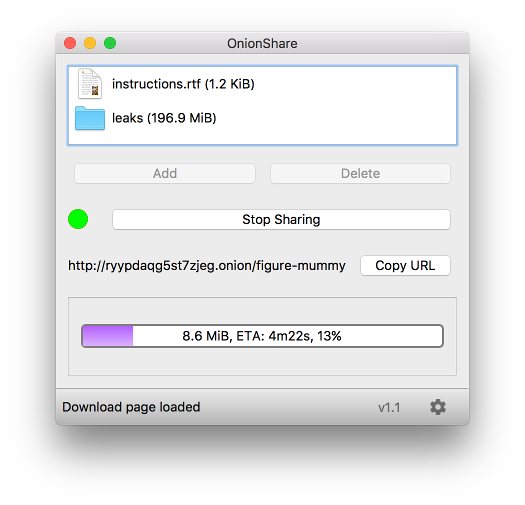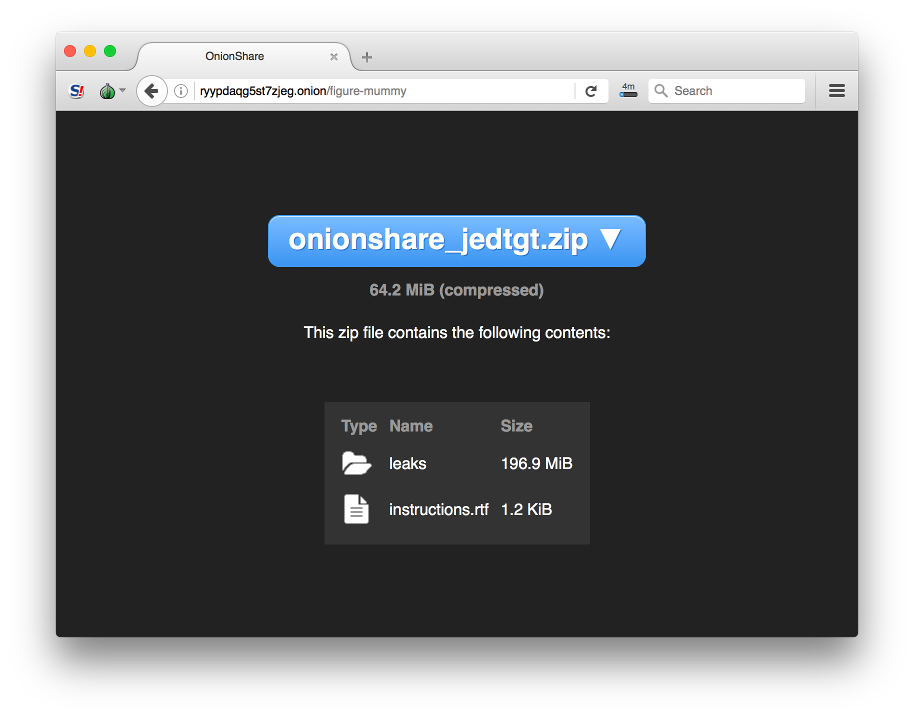| apparmor | ||
| dev_scripts | ||
| git-hooks | ||
| install | ||
| onionshare | ||
| onionshare_gui | ||
| screenshots | ||
| share | ||
| test | ||
| .gitignore | ||
| .travis.yml | ||
| BUILD.md | ||
| CHANGELOG.md | ||
| LICENSE | ||
| MANIFEST.in | ||
| README.md | ||
| setup.cfg | ||
| setup.py | ||
| stdeb.cfg | ||
OnionShare
OnionShare lets you securely and anonymously share files of any size. It works by starting a web server, making it accessible as a Tor Onion Service, and generating an unguessable URL to access and download the files. It does not require setting up a separate server or using a third party file-sharing service. You host the files on your own computer and use a Tor Onion Service to make it temporarily accessible over the internet. The receiving user just needs to open the URL in Tor Browser to download the file.
Documentation
To learn how OnionShare works, what its security properties are, and how to use it, check out the wiki.
Downloading Onionshare
You can download OnionShare for Windows and macOS from the OnionShare website. It should be available in your package manager for Linux, and it's included by default in Tails.
Developing OnionShare
You can set up your development environment to build OnionShare yourself by following these instructions.