mirror of
https://github.com/haveno-dex/haveno-ts.git
synced 2025-11-28 10:10:28 -05:00
TypeScript library for using Haveno
| .github | ||
| bin | ||
| config | ||
| public | ||
| src | ||
| .gitignore | ||
| .project | ||
| haveno-ui-poc.png | ||
| LICENSE | ||
| package-lock.json | ||
| package.json | ||
| README.md | ||
| tsconfig.json | ||
Haveno UI Proof of Concept
A proof of concept to fetch and render data from Haveno's daemon in ReactJS.
This application is a lightly modified create-react-app with typescript using envoy proxy and grpc-web to use Haveno's gRPC API.
Run in a Browser
- Run a local Haveno test network, running Alice as a daemon with
make alice-daemon. - Clone this project to the same parent directory as the haveno project:
git clone https://github.com/haveno-dex/haveno-ui-poc - In a new terminal, start envoy with the config in haveno-ui-poc/config/envoy.yaml (change absolute path for your system):
docker run --rm --add-host host.docker.internal:host-gateway -it -v ~/git/haveno-ui-poc/config/envoy.yaml:/envoy.yaml -p 8080:8080 envoyproxy/envoy-dev:8a2143613d43d17d1eb35a24b4a4a4c432215606 -c /envoy.yaml - Install protobuf compiler v3.19.1 or later for your system:
mac:brew install protobuf
linux:apt install protobuf-compilerNOTE: You may need to upgrade to v3.19.1 manually if your package manager installs an older version. - Download
protoc-gen-grpc-webplugin and make executable as shown here. cd haveno-ui-pocnpm installnpm startto open http://localhost:3000 in a browser- Confirm that the Haveno daemon version is displayed (1.6.2).
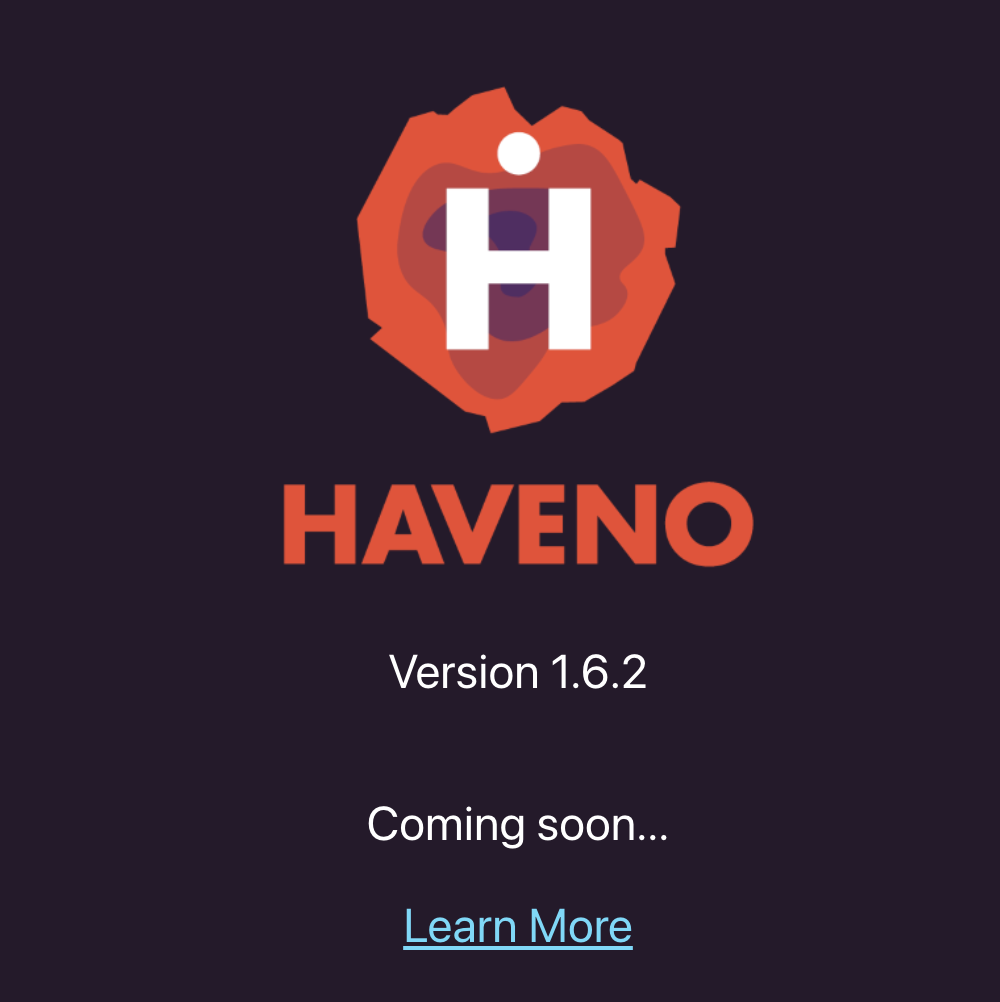
Run Tests
Running the top-level API tests is a great way to develop and test Haveno end-to-end.
HavenoDaemon provides the interface to the Haveno daemon's gRPC API.
- Run a local Haveno test network and then shut down the arbitrator, Alice, and Bob or run them as daemons, e.g.
make alice-daemon. You may omit the arbitrator registration steps since it is done automatically in the tests. - Clone this project to the same parent directory as the haveno project:
git clone https://github.com/haveno-dex/haveno-ui-poc - In a new terminal, start envoy with the config in haveno-ui-poc/config/envoy.test.yaml (change absolute path for your system):
docker run --rm --add-host host.docker.internal:host-gateway -it -v ~/git/haveno-ui-poc/config/envoy.test.yaml:/envoy.test.yaml -p 8079:8079 -p 8080:8080 -p 8081:8081 -p 8082:8082 -p 8083:8083 -p 8084:8084 -p 8085:8085 -p 8086:8086 envoyproxy/envoy-dev:8a2143613d43d17d1eb35a24b4a4a4c432215606 -c /envoy.test.yaml - In a new terminal, start the funding wallet. This wallet will be automatically funded in order to fund Alice and Bob during the tests.
For example:cd ~/git/haveno && make funding-wallet. - Install protobuf compiler v3.19.1 or later for your system:
mac:brew install protobuf
linux:apt install protobuf-compilerNOTE: You may need to upgrade to v3.19.1 manually if your package manager installs an older version. - Download
protoc-gen-grpc-webplugin and make executable as shown here. cd haveno-ui-pocnpm installnpm testto run all tests ornpm run test -- -t 'my test'to run tests by name.