

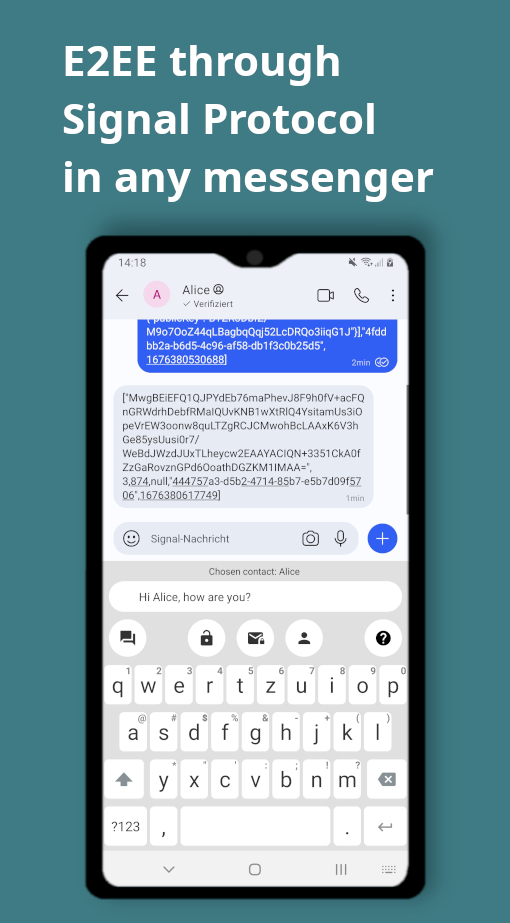


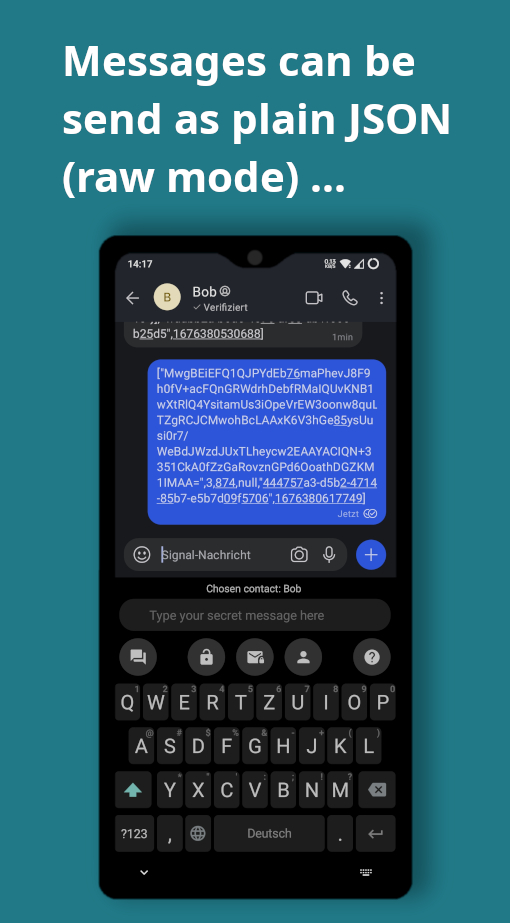
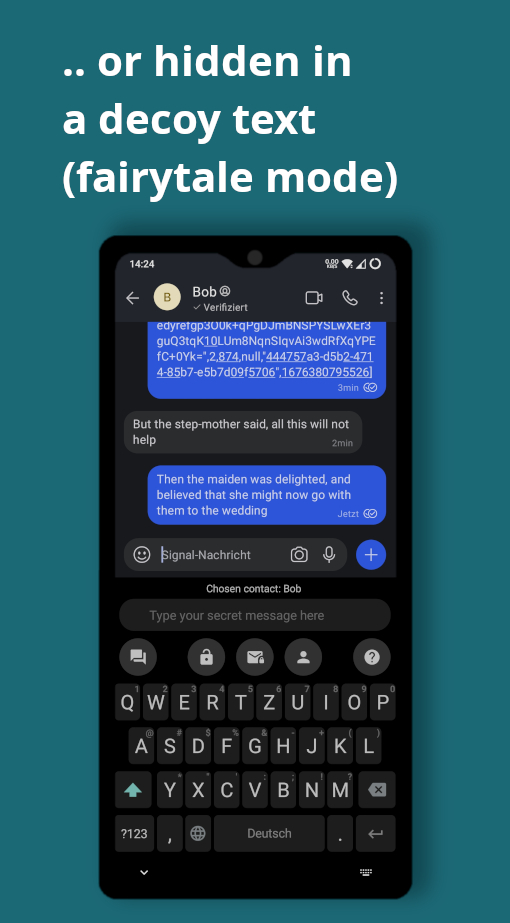



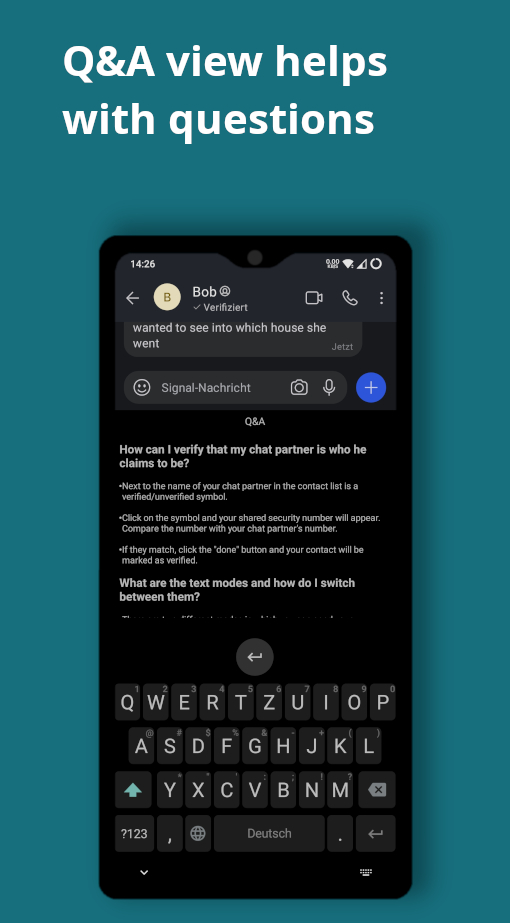
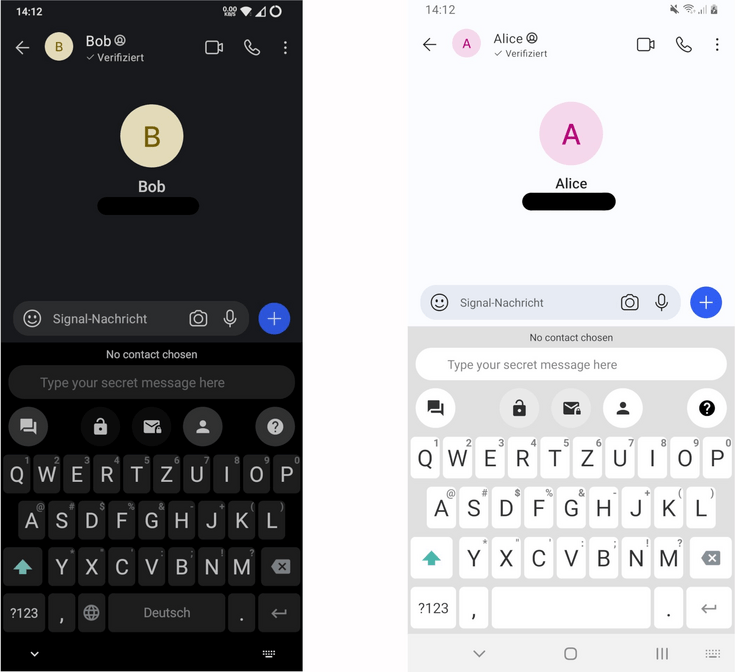


 KryptEY requires Android 8.0 or newer. If you need instructions on how to use the app, see our
help [here](/HELP.md)
## Privacy
Read our privacy statement [here](/PRIVACY.md)
## Permissions
- VIBRATE: Required for vibrations on key press
## Security
The existing security properties for the Signal Protocol are also valid for the keyboard.
The elliptic curve X25519 with SHA-512 is used in the X3DH Key Agreement Protocol from the applied
Signal library. The hash function SHA-256 is used for the various chains and AES-256 with CBC (
Pkcs#7) is used for the encryption of the messages. SHA-512 is also used to generate the
fingerprint, the representation of the public key used for encryption.
## Limitations
The keyboard was designed as a POC and only allows 1-to-1 conversations. However, the application
can also be used in a group chat to a limited extent. Here, a message can be directed to a
specific chat partner and not to all people. Other participants of the group chat cannot decrypt
the message.
Text messages in Telegram are getting copied as HTML and not as plain text. When decoding the
message with the fairytale mode the copied message is compromised and can't be read properly.
Therefore, it can't be decoded at all. However, the raw mode works properly. When using KryptEY
with Telegram we recommend the raw mode.
Some messengers like Threema only allows up to 3500 bytes per message. Therefore, different
character input limitations apply. To stay under the 3500 bytes limit, only 500 characters are
allowed for raw and fairytale mode. For convenience these limitation applies for all messengers.
## Used libraries
- [Signal Protocol (android)](https://github.com/signalapp/libsignal)
- [Jackson](https://github.com/FasterXML/jackson)
- [Protobuf (lite)](https://github.com/protocolbuffers/protobuf/tree/main/java)
- [JUnit4](https://github.com/junit-team/junit4)
## Credits
- [AOSP Keyboard](https://android.googlesource.com/platform/packages/inputmethods/LatinIME/)
- [Simple Keyboard](https://github.com/rkkr/simple-keyboard)
- [OpenBoard](https://github.com/openboard-team/openboard)
- [FlorisBoard](https://github.com/florisboard/florisboard)
KryptEY requires Android 8.0 or newer. If you need instructions on how to use the app, see our
help [here](/HELP.md)
## Privacy
Read our privacy statement [here](/PRIVACY.md)
## Permissions
- VIBRATE: Required for vibrations on key press
## Security
The existing security properties for the Signal Protocol are also valid for the keyboard.
The elliptic curve X25519 with SHA-512 is used in the X3DH Key Agreement Protocol from the applied
Signal library. The hash function SHA-256 is used for the various chains and AES-256 with CBC (
Pkcs#7) is used for the encryption of the messages. SHA-512 is also used to generate the
fingerprint, the representation of the public key used for encryption.
## Limitations
The keyboard was designed as a POC and only allows 1-to-1 conversations. However, the application
can also be used in a group chat to a limited extent. Here, a message can be directed to a
specific chat partner and not to all people. Other participants of the group chat cannot decrypt
the message.
Text messages in Telegram are getting copied as HTML and not as plain text. When decoding the
message with the fairytale mode the copied message is compromised and can't be read properly.
Therefore, it can't be decoded at all. However, the raw mode works properly. When using KryptEY
with Telegram we recommend the raw mode.
Some messengers like Threema only allows up to 3500 bytes per message. Therefore, different
character input limitations apply. To stay under the 3500 bytes limit, only 500 characters are
allowed for raw and fairytale mode. For convenience these limitation applies for all messengers.
## Used libraries
- [Signal Protocol (android)](https://github.com/signalapp/libsignal)
- [Jackson](https://github.com/FasterXML/jackson)
- [Protobuf (lite)](https://github.com/protocolbuffers/protobuf/tree/main/java)
- [JUnit4](https://github.com/junit-team/junit4)
## Credits
- [AOSP Keyboard](https://android.googlesource.com/platform/packages/inputmethods/LatinIME/)
- [Simple Keyboard](https://github.com/rkkr/simple-keyboard)
- [OpenBoard](https://github.com/openboard-team/openboard)
- [FlorisBoard](https://github.com/florisboard/florisboard)