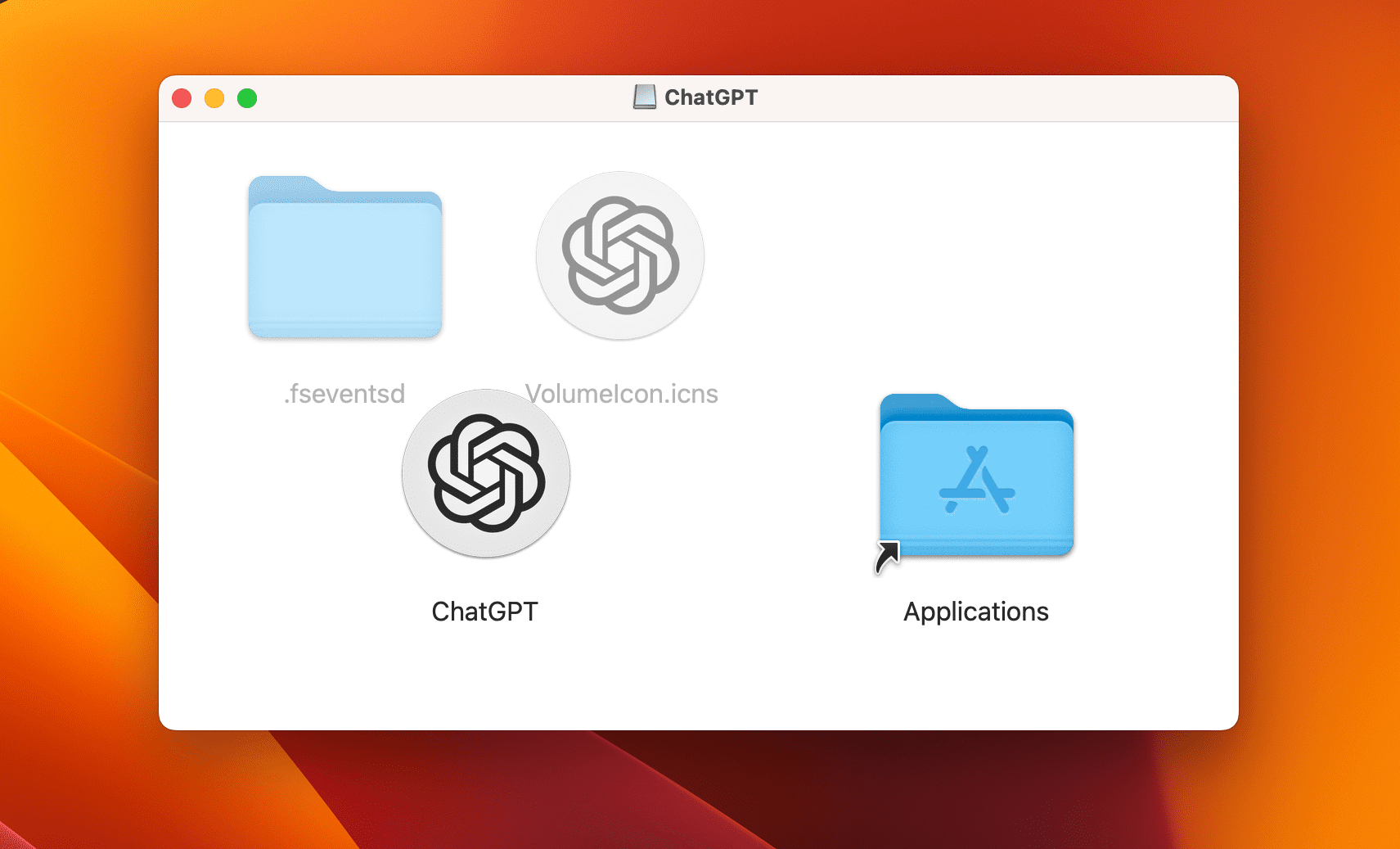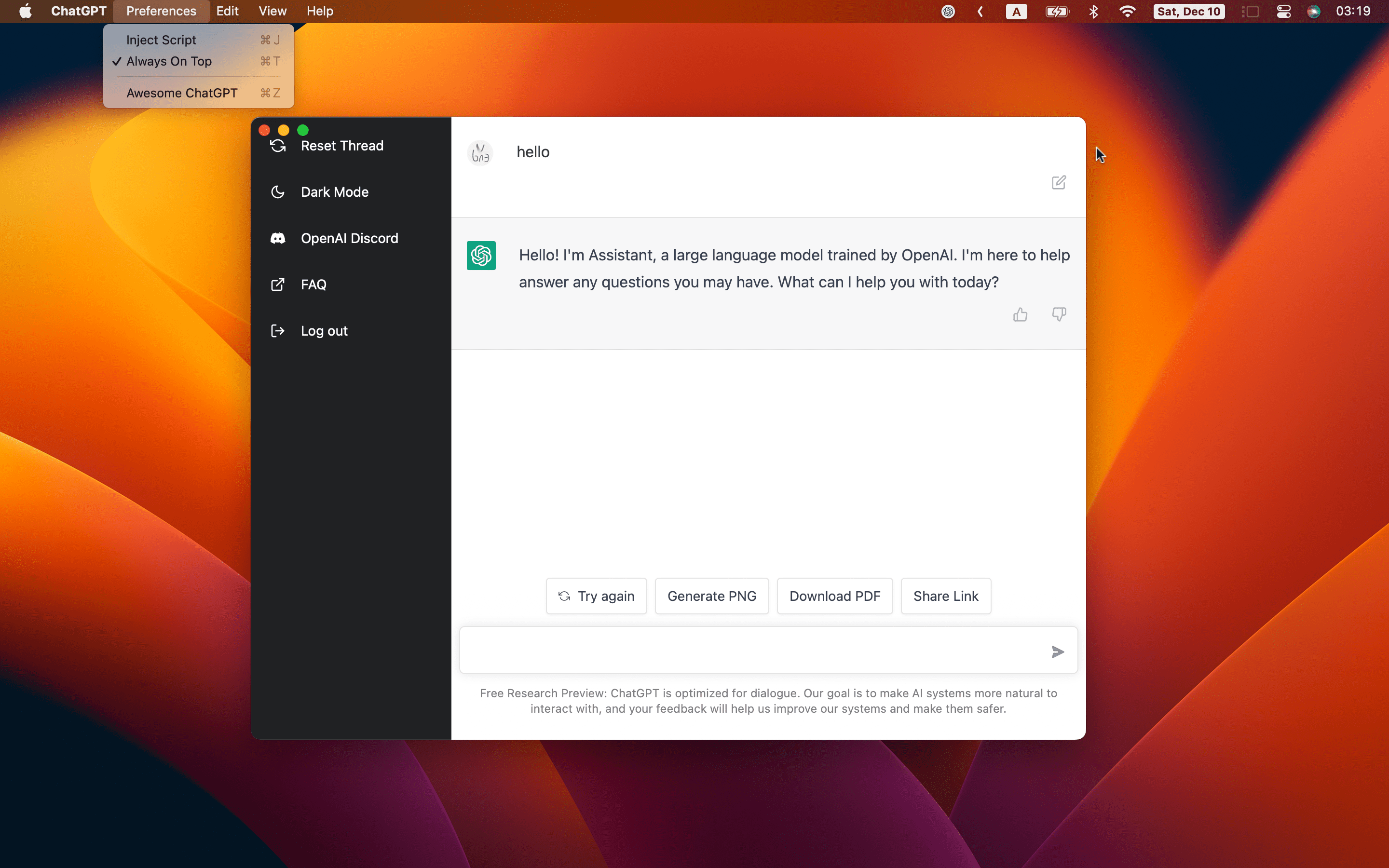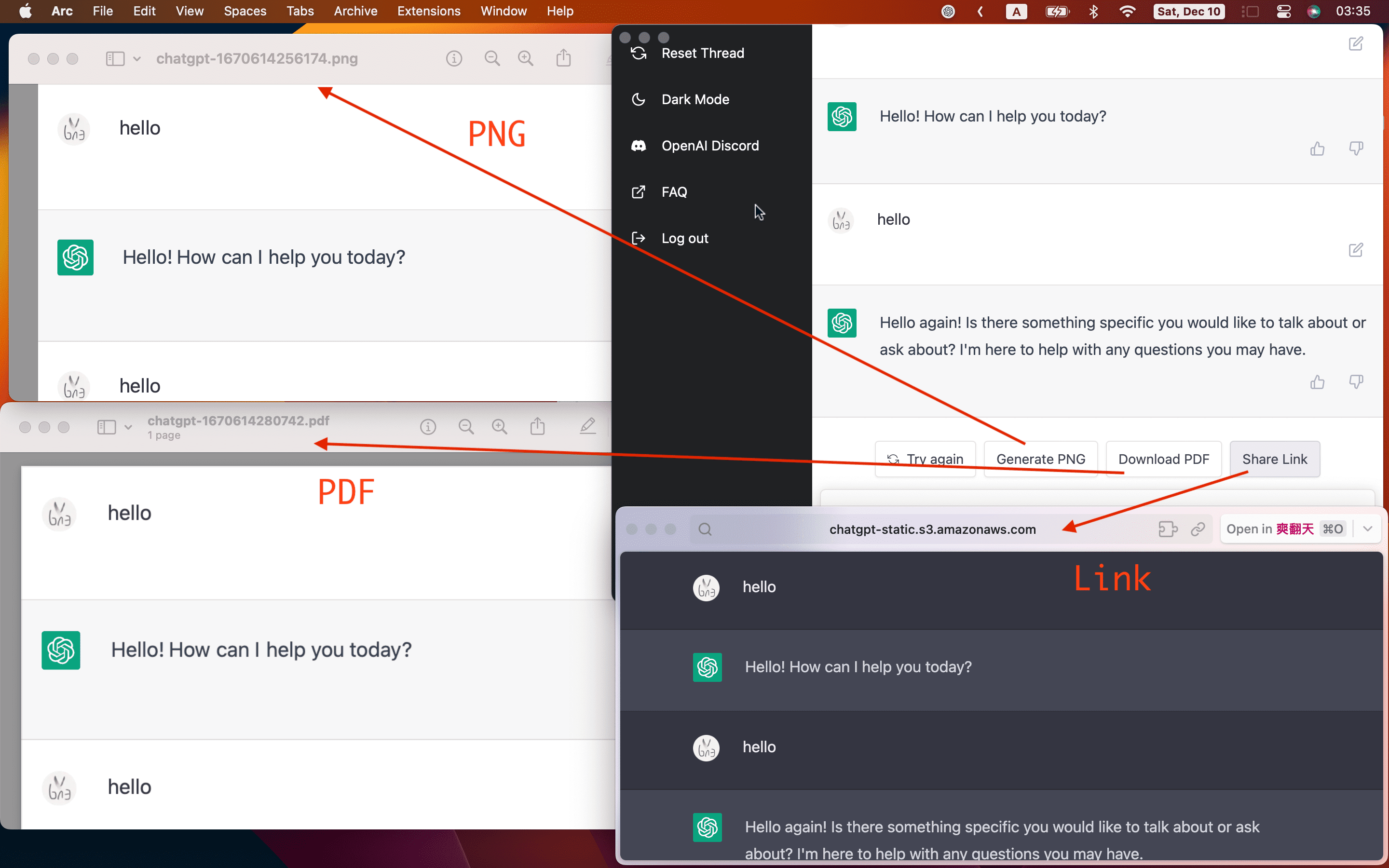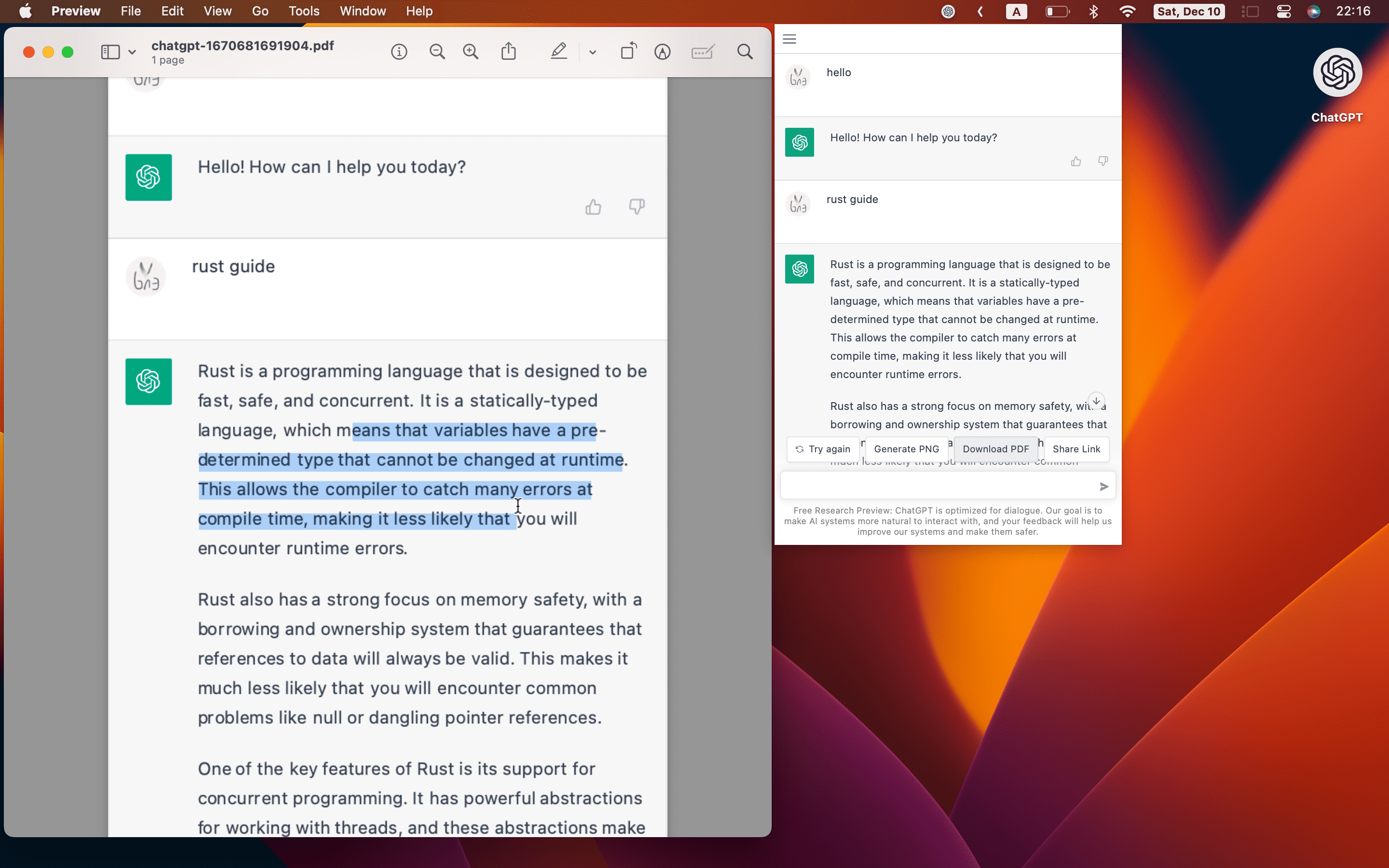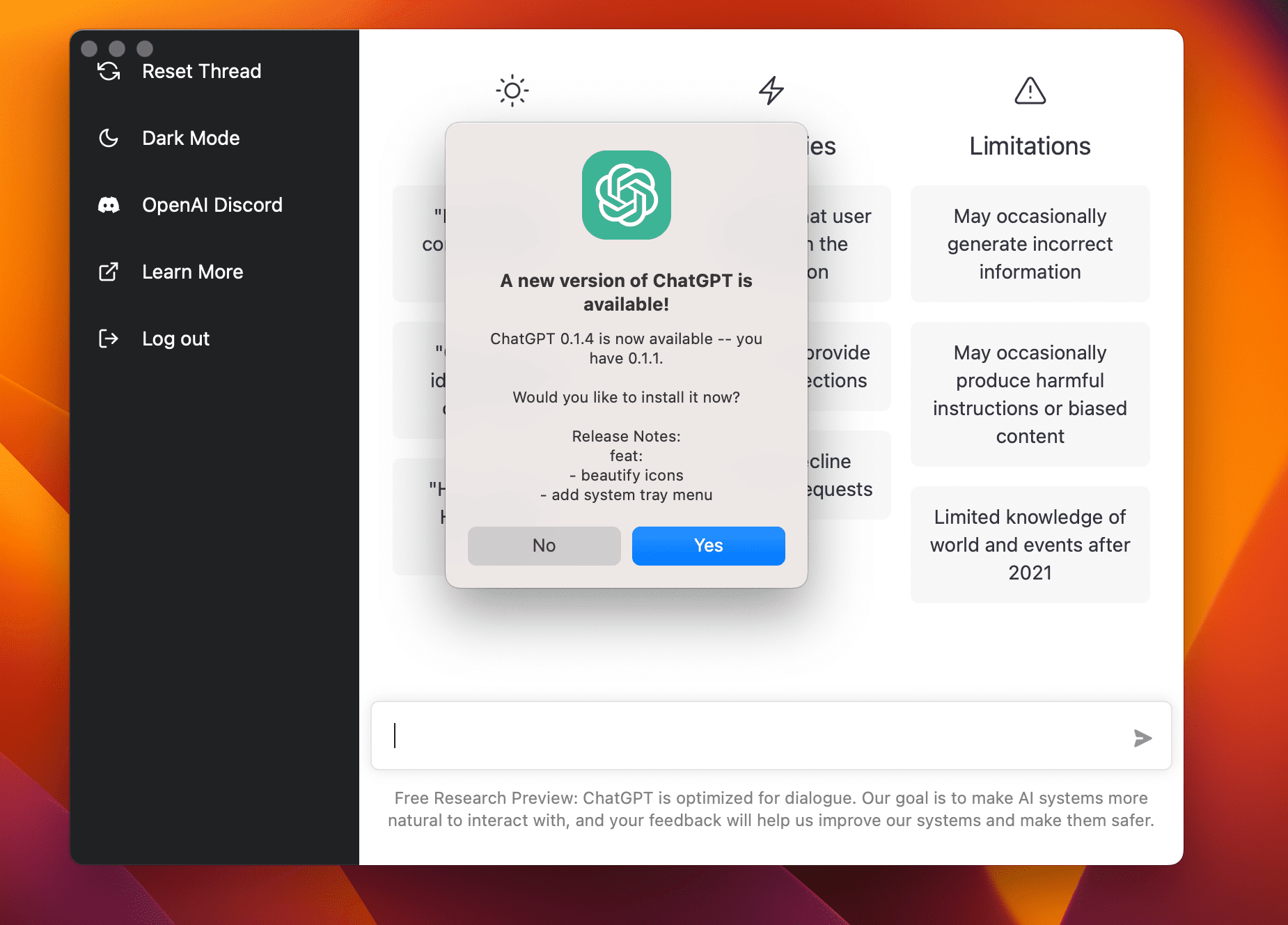mirror of
https://github.com/lencx/ChatGPT.git
synced 2024-10-01 01:06:13 -04:00
🔮 ChatGPT Desktop Application (Mac, Windows and Linux)
| .github/workflows | ||
| .vscode | ||
| assets | ||
| casks | ||
| dist | ||
| scripts | ||
| src-tauri | ||
| .gitattributes | ||
| .gitignore | ||
| AWESOME.md | ||
| LICENSE | ||
| logo.png | ||
| package.json | ||
| README.md | ||
| UPDATE_LOG.md | ||
ChatGPT
ChatGPT Desktop Application
Downloads
Latest:
Mac: ChatGPT_0.1.7_x64.dmgLinux: chat-gpt_0.1.7_amd64.debWindows: ChatGPT_0.1.7_x64_en-US.msi
Install
Easily install with Homebrew (Cask):
brew tap lencx/chatgpt https://github.com/lencx/ChatGPT.git
brew install --cask chatgpt --no-quarantine
Also, if you keep a Brewfile, you can add something like this:
repo = "lencx/chatgpt"
tap repo, "https://github.com/#{repo}.git"
cask "popcorn-time", args: { "no-quarantine": true }
Features
- multi-platform:
macOSLinuxWindows - export ChatGPT history (PNG, PDF and Share Link)
- always on top (whether the window should always be on top of other windows)
- inject script
- auto updater
- app menu
- tray window
- shortcut
Menu
- ChatGPT
Restart ChatGPT: After editing the injection script file, you can restart the application through this menu item to make the script take effect.
- Preferences
Theme-Light,Dark(Only macOS and Windows are supported).Always On Top: Window is always on top of other windows.Titlebar: Only supports macOS.Switch Origin(#14): Modify website address, the default ishttps://chat.openai.com. Please ensure that the mirror address is consistent with the UI of the original URL, otherwise the export function will fail.Inject Script: User scripts that can modify web pages.Awesome ChatGPT: Related resources recommended.
- Edit -
Undo,Redo,Cut,Copy,SelectAll, ... - View -
Go Back,Go Forward,Scroll to Top of Screen,Scroll to Bottom of Screen,Refresh the Screen, ... - Help
Report Bug: Defects and Suggestions Feedback.Toggle Developer Tools: Developer tools for debugging web pages.
Preview
FAQ
Is it safe?
It's safe, just a wrapper for OpenAI ChatGPT website, no other data transfer exists (you can check the source code).
Developer cannot be verified?
How do i build it?
PreInstall
Start
# step1:
git clone https://github.com/lencx/ChatGPT.git
# step2:
cd ChatGPT
# step3: install deps
yarn
# step4:
yarn dev
# step5:
# bundle path: src-tauri/target/release/bundle
yarn build
Related
- Tauri - Build an optimized, secure, and frontend-independent application for multi-platform deployment.
- ChatGPT - ChatGPT: Optimizing Language Models for Dialogue.
- ChatGPT Export and Share - A Chrome extension for downloading your ChatGPT history to PNG, PDF or creating a sharable link.