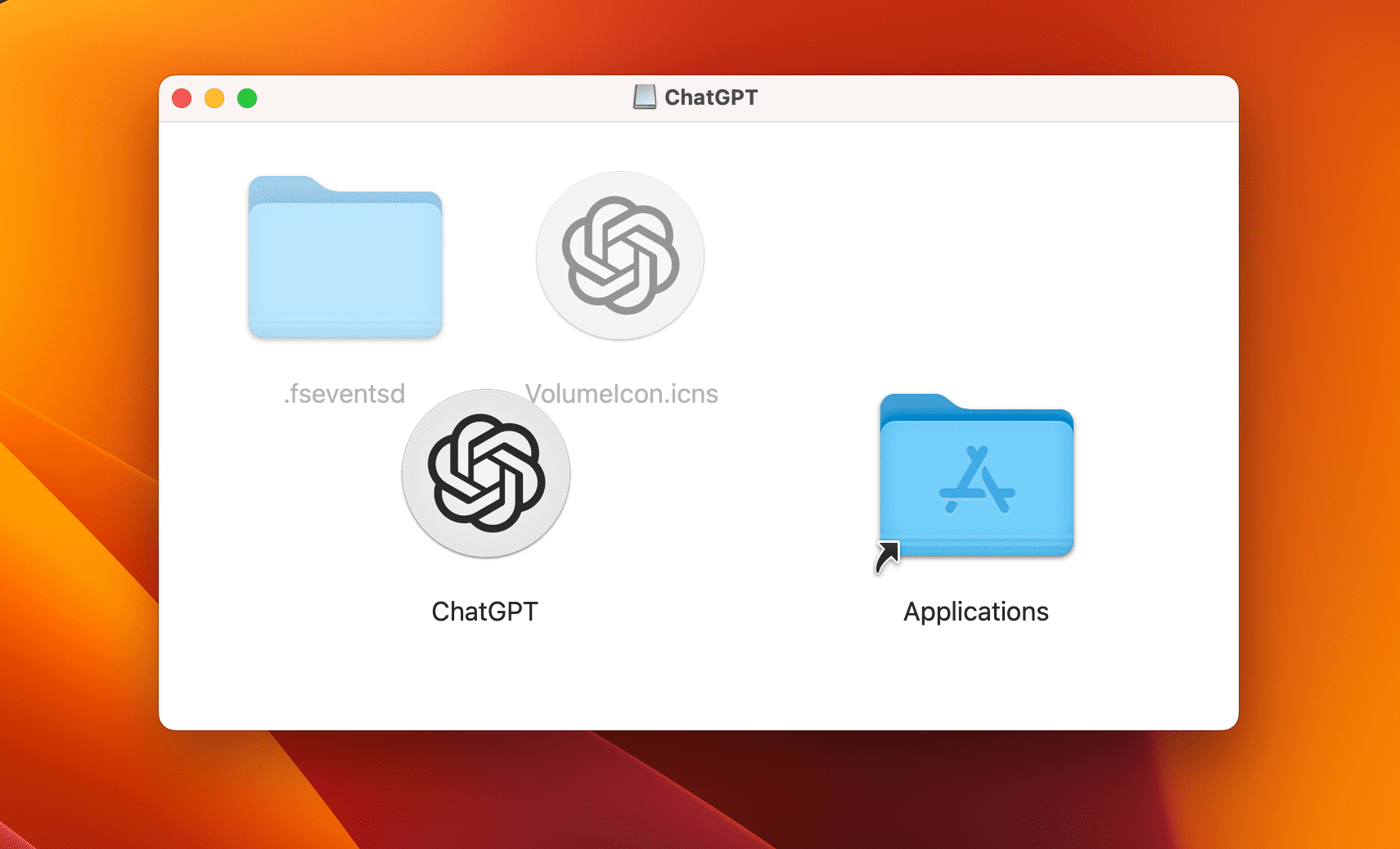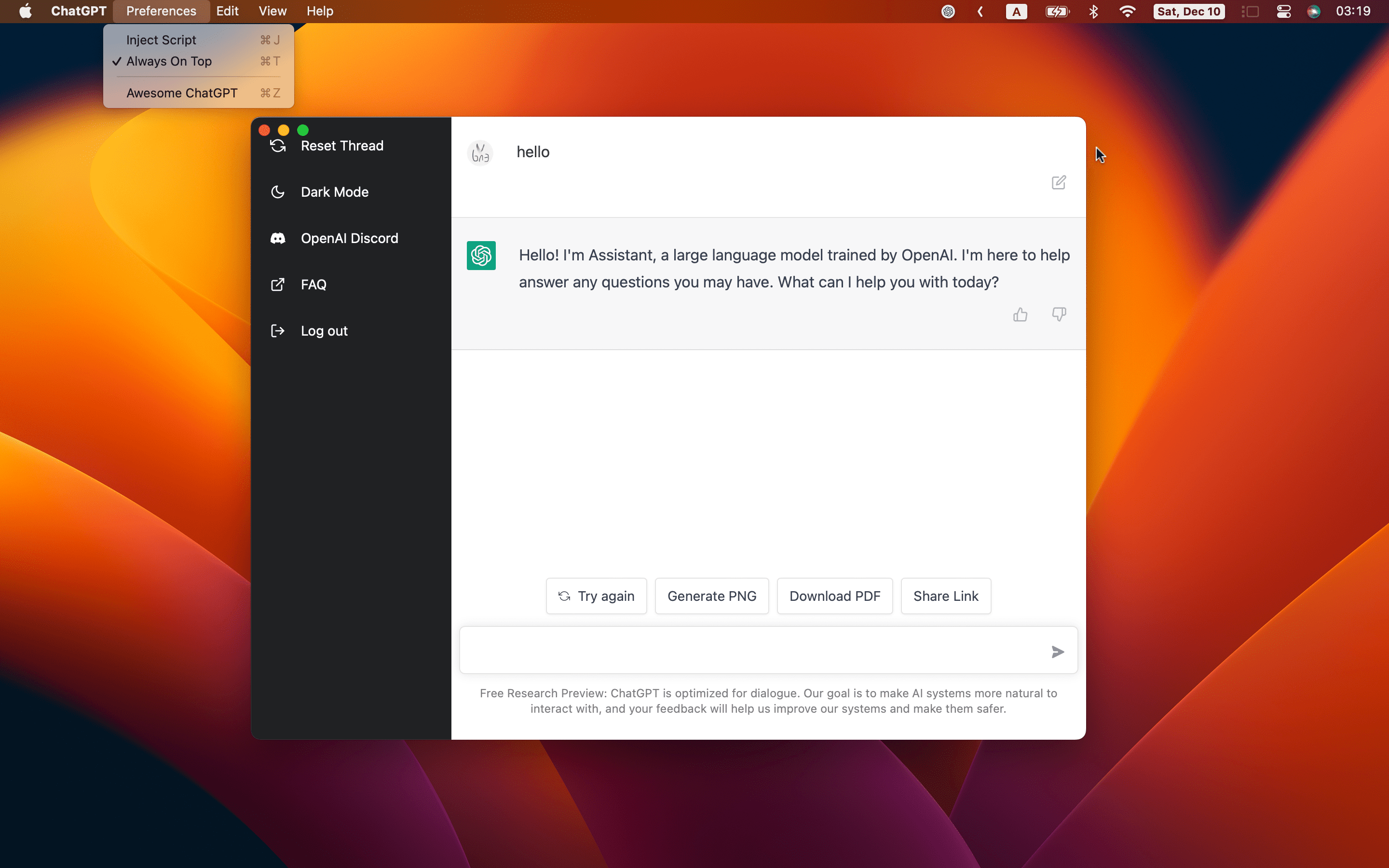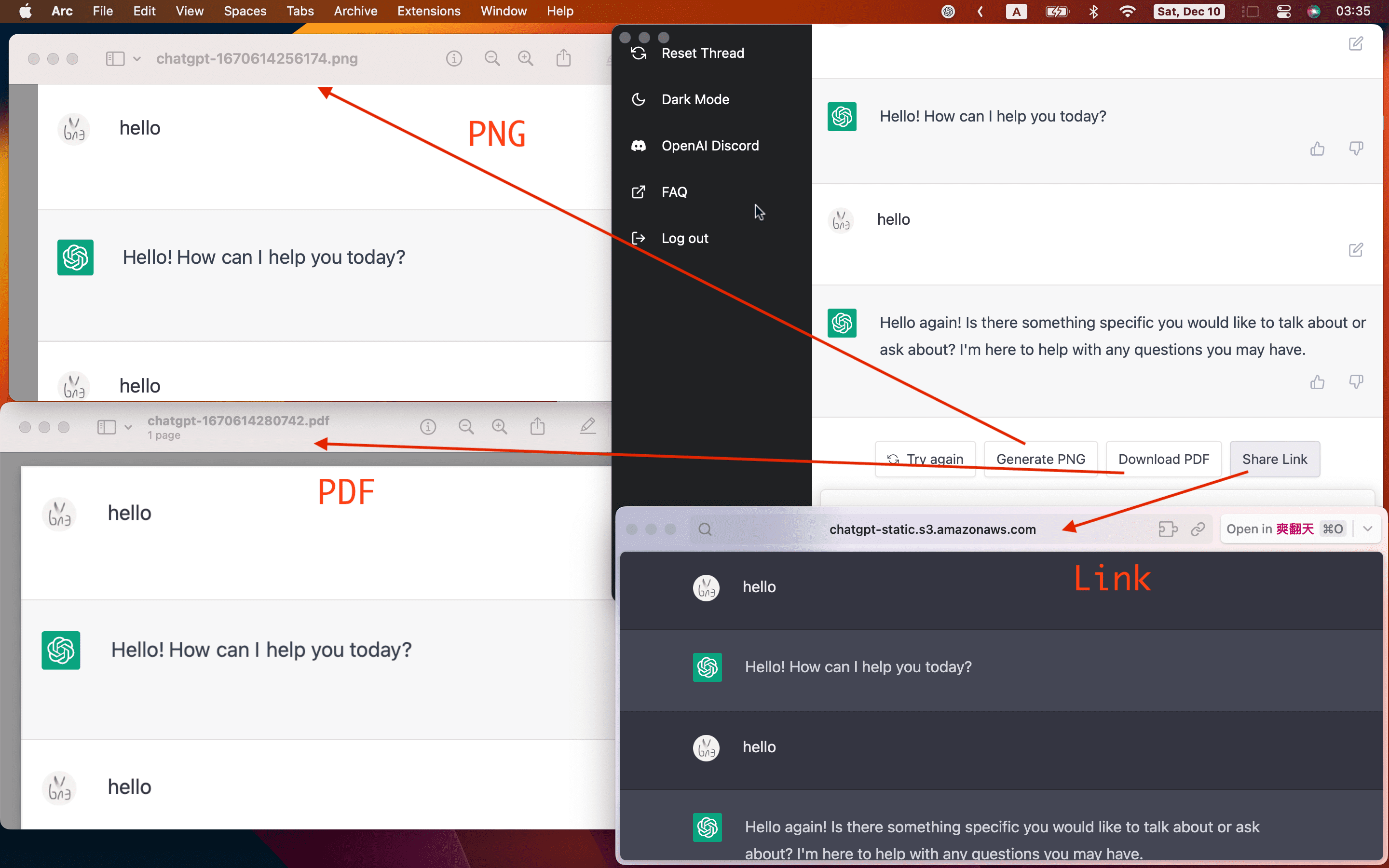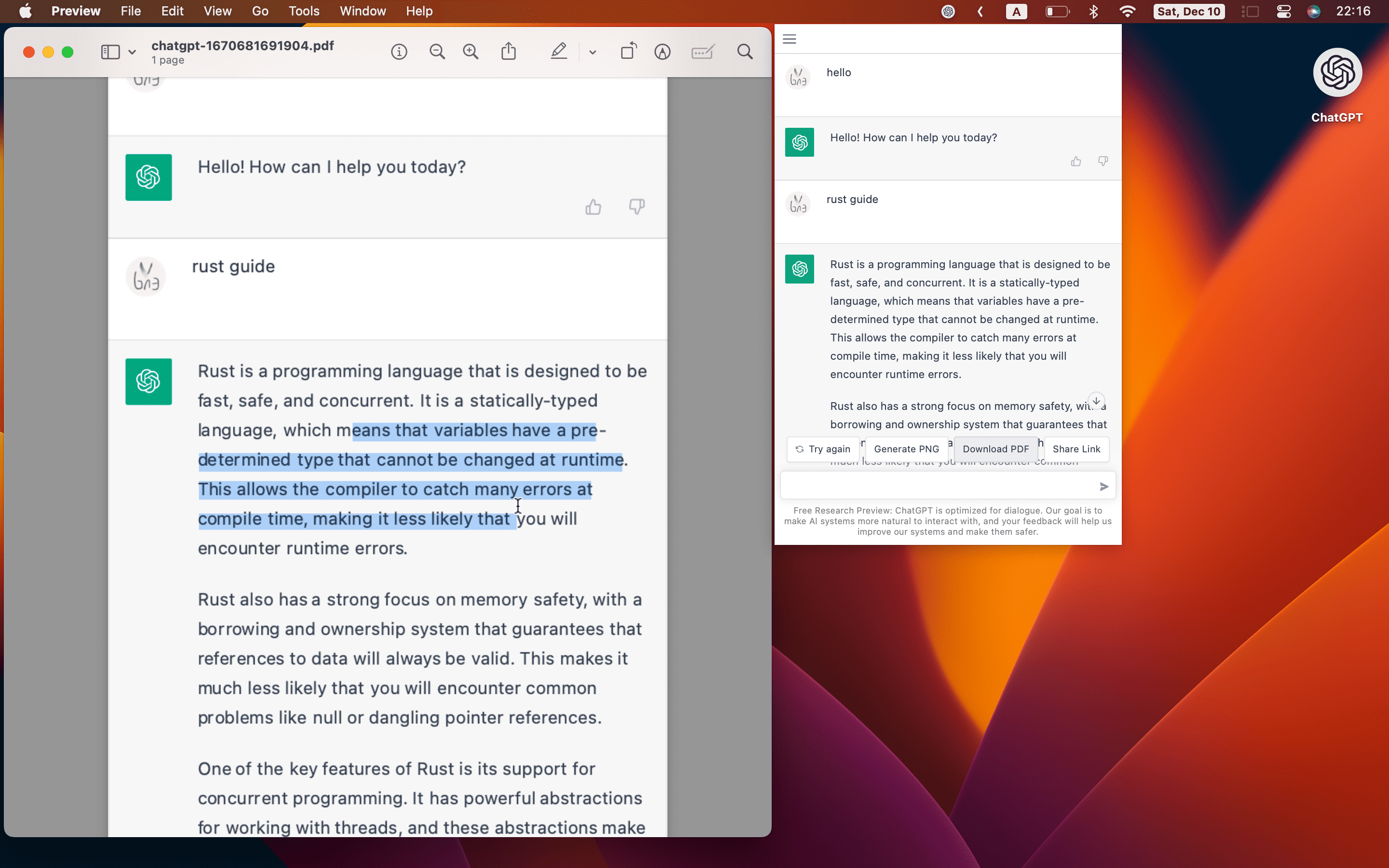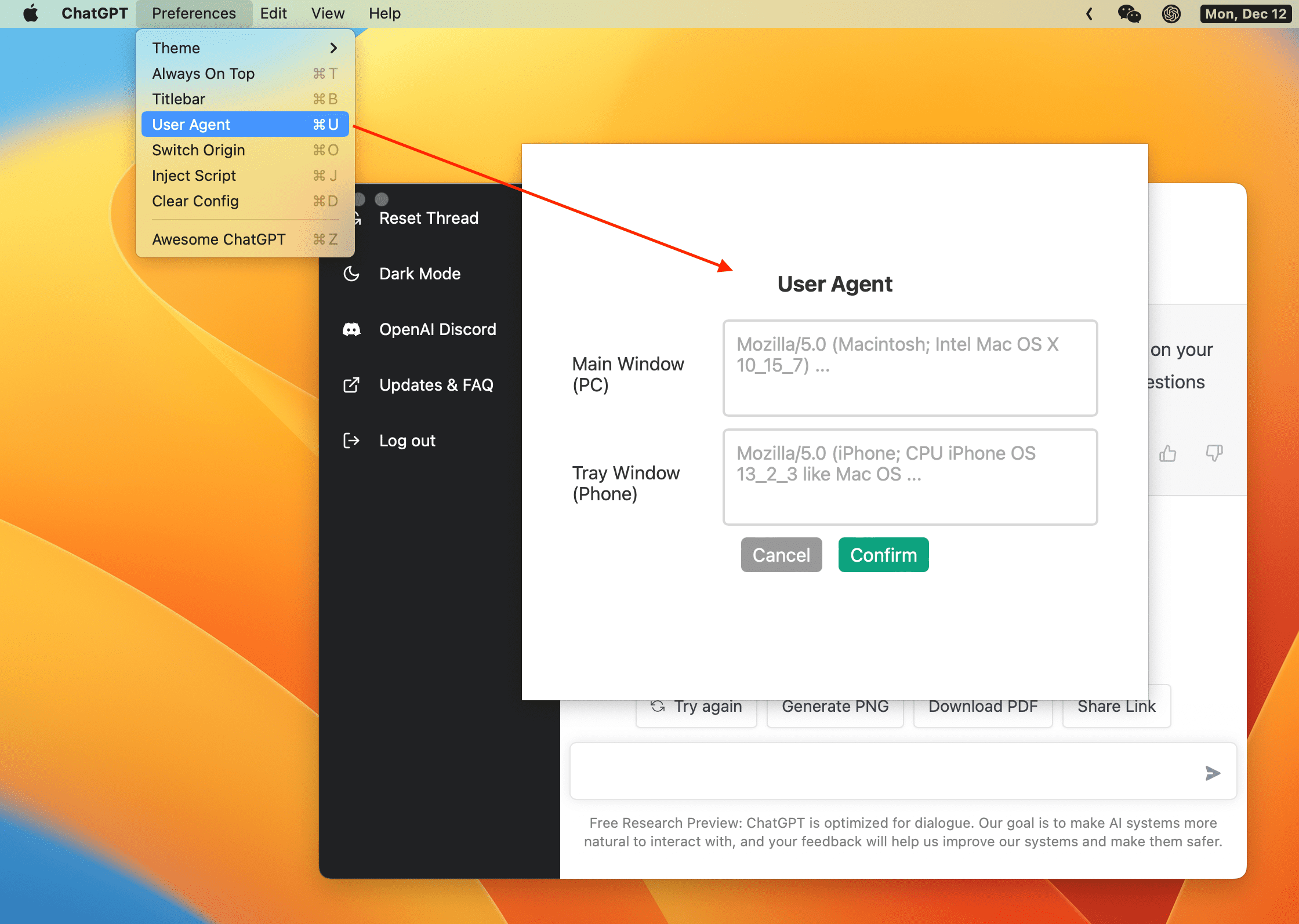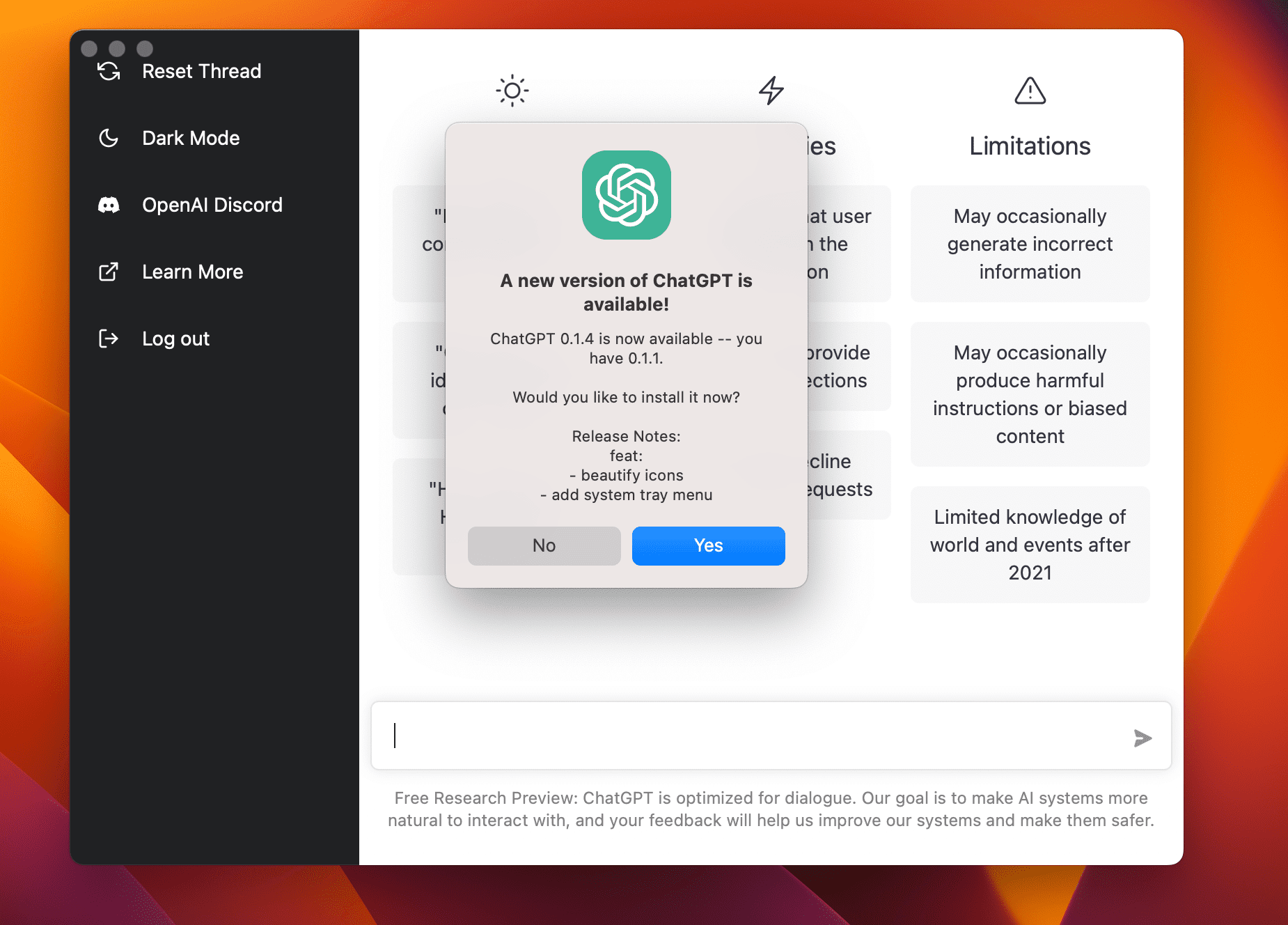mirror of
https://github.com/lencx/ChatGPT.git
synced 2024-10-01 01:06:13 -04:00
🔮 ChatGPT Desktop Application (Mac, Windows and Linux)
| .github/workflows | ||
| .vscode | ||
| assets | ||
| casks | ||
| dist | ||
| scripts | ||
| src-tauri | ||
| .gitattributes | ||
| .gitignore | ||
| AWESOME.md | ||
| LICENSE | ||
| logo.png | ||
| package.json | ||
| README.md | ||
| UPDATE_LOG.md | ||
ChatGPT
ChatGPT Desktop Application
Downloads
Latest:
Mac: ChatGPT_0.2.0_x64.dmgLinux: chat-gpt_0.2.0_amd64.debWindows: ChatGPT_0.2.0_x64_en-US.msi
Install
Easily install with Homebrew (Cask):
brew tap lencx/chatgpt https://github.com/lencx/ChatGPT.git
brew install --cask chatgpt --no-quarantine
Also, if you keep a Brewfile, you can add something like this:
repo = "lencx/chatgpt"
tap repo, "https://github.com/#{repo}.git"
cask "popcorn-time", args: { "no-quarantine": true }
✨ Features
- multi-platform:
macOSLinuxWindows - export ChatGPT history (PNG, PDF and Share Link)
- always on top (whether the window should always be on top of other windows)
- inject script
- auto updater
- app menu
- tray window
- shortcut
Menu
- ChatGPT
Restart ChatGPT: After editing the injection script file, you can restart the application through this menu item to make the script take effect.
- Preferences
Theme-Light,Dark(Only macOS and Windows are supported).Always On Top: Window is always on top of other windows.Titlebar: Only supports macOS.User Agent(#17): Customizeuser agentto prevent security detection interception.Switch Origin(#14): Modify website address, the default ishttps://chat.openai.com. Please ensure that the mirror address is consistent with the UI of the original URL, otherwise the export function will fail.Clear Config: Clear all chatgpt configuration files (path: ~/.chatgpt/*), dangerous operation, please backup data.Inject Script: User scripts that can modify web pages.Awesome ChatGPT: Related resources recommended.
- Edit -
Undo,Redo,Cut,Copy,SelectAll, ... - View -
Go Back,Go Forward,Scroll to Top of Screen,Scroll to Bottom of Screen,Refresh the Screen, ... - Help
Report Bug: Defects and Suggestions Feedback.Toggle Developer Tools: Developer tools for debugging web pages.
Preview
FAQ
Can't open ChatGPT
If the application cannot be opened after the upgrade, please try to clear the configuration file, which is in the ~/.chatgpt/* directory.
Is it safe?
It's safe, just a wrapper for OpenAI ChatGPT website, no other data transfer exists (you can check the source code).
Developer cannot be verified?
How do i build it?
PreInstall
Start
# step1:
git clone https://github.com/lencx/ChatGPT.git
# step2:
cd ChatGPT
# step3: install deps
yarn
# step4:
yarn dev
# step5:
# bundle path: src-tauri/target/release/bundle
yarn build
Related
- Tauri - Build an optimized, secure, and frontend-independent application for multi-platform deployment.
- ChatGPT - ChatGPT: Optimizing Language Models for Dialogue.
- ChatGPT Export and Share - A Chrome extension for downloading your ChatGPT history to PNG, PDF or creating a sharable link.