
ChatGPT
> ChatGPT 桌面应用
[](./README.md)
[](./README-ZH.md)
[](https://github.com/lencx/ChatGPT/releases)
[](https://twitter.com/lencx_)
[Awesome ChatGPT](./AWESOME.md)
## 📦 下载
[📝 更新日志](./UPDATE_LOG.md)
**最新版:**
- `Mac`: [ChatGPT_v0.3.0_x64.dmg](https://github.com/lencx/ChatGPT/releases/download/vv0.3.0/ChatGPT_v0.3.0_x64.dmg)
- `Linux`: [chat-gpt_v0.3.0_amd64.deb](https://github.com/lencx/ChatGPT/releases/download/vv0.3.0/chat-gpt_v0.3.0_amd64.deb)
- `Windows`: [ChatGPT_v0.3.0_x64_en-US.msi](https://github.com/lencx/ChatGPT/releases/download/vv0.3.0/ChatGPT_v0.3.0_x64_en-US.msi)
[其他版本...](https://github.com/lencx/ChatGPT/releases)
### brew 安装
Easily install with _[Homebrew](https://brew.sh) ([Cask](https://docs.brew.sh/Cask-Cookbook)):_
~~~ sh
brew tap lencx/chatgpt https://github.com/lencx/ChatGPT.git
brew install --cask chatgpt --no-quarantine
~~~
Also, if you keep a _[Brewfile](https://github.com/Homebrew/homebrew-bundle#usage)_, you can add something like this:
~~~ rb
repo = "lencx/chatgpt"
tap repo, "https://github.com/#{repo}.git"
cask "popcorn-time", args: { "no-quarantine": true }
~~~
## ✨ 功能概览
- 跨平台: `macOS` `Linux` `Windows`
- 导出 ChatGPT 聊天记录 (支持 PNG, PDF 和生成分享链接)
- 应用自动升级通知
- 丰富的快捷键
- 系统托盘悬浮窗
- 应用菜单功能强大
### 菜单项
- **Preferences (喜好)**
- `Theme` - `Light`, `Dark` (仅支持 macOS 和 Windows)
- `Always On Top`: 窗口置顶
- `Titlebar`: 是否显示 `Titlebar`,仅 macOS 支持
- `Inject Script`: 用于修改网站的用户自定义脚本
- `Control Center`: ChatGPT 应用的控制中心,它将为应用提供无限的可能
- 设置 `Theme`,`Always on Top`,`Titlebar` 等
- `User Agent` ([#17](https://github.com/lencx/ChatGPT/issues/17)): 自定义 `user agent` 防止网站安全检测,默认值为空
- `Switch Origin` ([#14](https://github.com/lencx/ChatGPT/issues/14)): 切换网站源地址,默认为 `https://chat.openai.com`。需要注意的是镜像网站的 UI 需要和原网站一致,否则可能会导致某些功能不工作
- `Go to Config`: 打开 ChatGPT 配置目录 (`path: ~/.chatgpt/*`)
- `Clear Config`: 清除 ChatGPT 配置数据 (`path: ~/.chatgpt/*`), 这是危险操作,请提前备份数据
- `Restart ChatGPT`: 重启应用。如果注入脚本编辑完成,或者应用可卡死可以通过此菜单重新启动应用
- `Awesome ChatGPT`: 一个很棒的 ChatGPT 推荐列表
- **Edit** - `Undo`, `Redo`, `Cut`, `Copy`, `SelectAll`, ...
- **View** - `Go Back`, `Go Forward`, `Scroll to Top of Screen`, `Scroll to Bottom of Screen`, `Refresh the Screen`, ...
- **Help**
- `Update Log`: ChatGPT 应用更新日志
- `Report Bug`: 报告 BUG 或反馈建议
- `Toggle Developer Tools`: 网站调试工具,调试页面或脚本可能需要
## 👀 预览





 ---
---
 ## 国内用户
国内用户如果遇到使用问题或者想交流 ChatGPT 技巧,可以关注公众号“浮之静”,发送 “chat” 进群参与讨论。如果对 tauri 开发应用感兴趣可以关注公众号后回复 “tauri” 进技术开发群(想私聊的也可以关注公众号,来添加微信)。
## 国内用户
国内用户如果遇到使用问题或者想交流 ChatGPT 技巧,可以关注公众号“浮之静”,发送 “chat” 进群参与讨论。如果对 tauri 开发应用感兴趣可以关注公众号后回复 “tauri” 进技术开发群(想私聊的也可以关注公众号,来添加微信)。

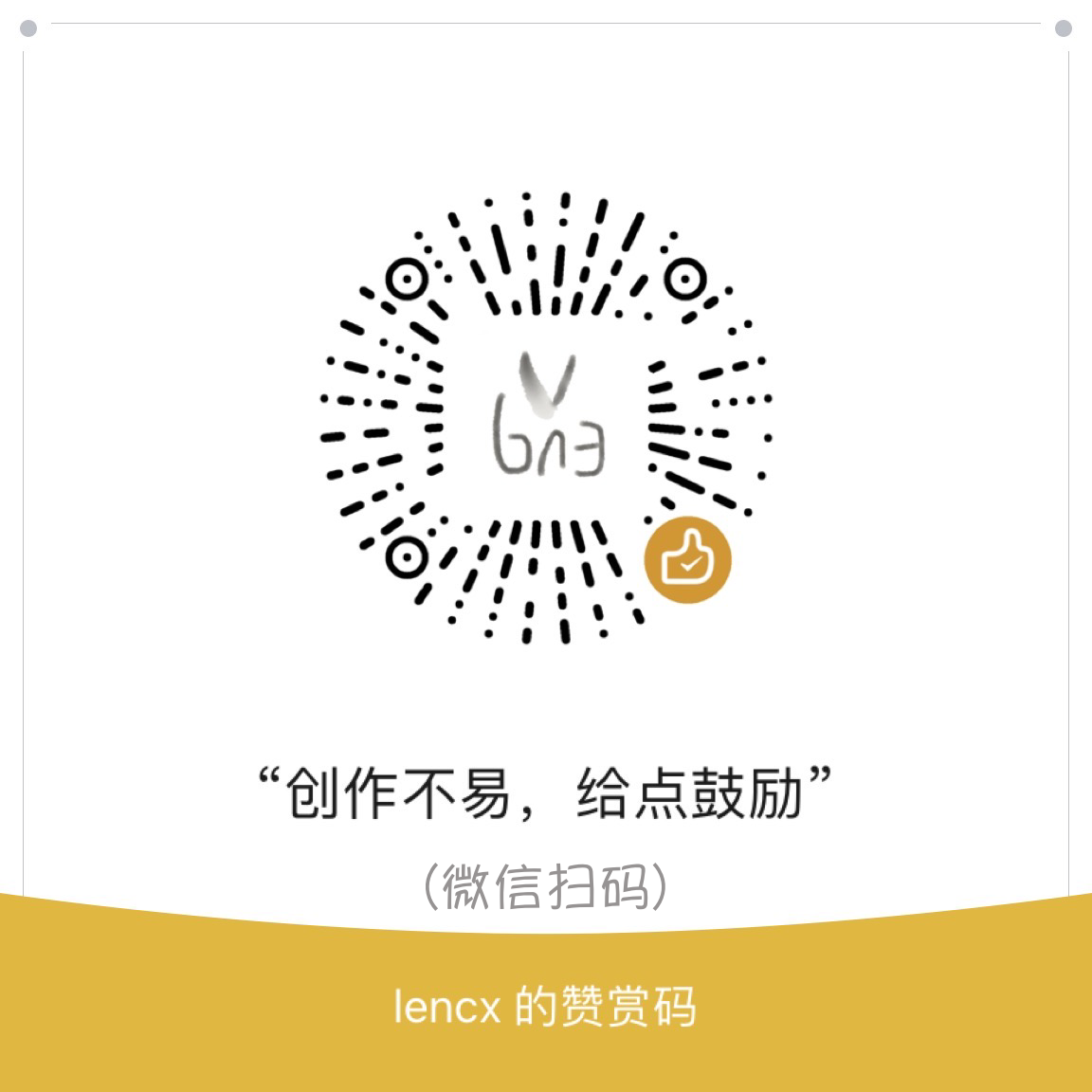 ## ❓常见问题
### 不能打开 ChatGPT
如果升级应用后无法打开,请尝试清除配置,它位于此目录 `~/.chatgpt/*`。
### 主窗口已经登录,但是系统托盘窗口显示未登录
可通过菜单项里的 `Restart ChatGPT` 重启应用来修复这个问题(`Menu -> Preferences -> Restart ChatGPT`)。
### 它是否安全?
它是安全的,仅仅只是对 [OpenAI ChatGPT](https://chat.openai.com) 网站的包装,注入了一些额外功能(均在本地,未发起网络请求),如果存疑,可以检查源代码。
### Developer cannot be verified?
Mac 上无法安装,提示开发者未验证,具体可以查看下面给出的解决方案(它是开源的,很安全)。
- [Open a Mac app from an unidentified developer](https://support.apple.com/en-sg/guide/mac-help/mh40616/mac)
### 我想自己构建它?
#### 预安装
- [Rust](https://www.rust-lang.org/)
- [VS Code](https://code.visualstudio.com/)
- [rust-analyzer](https://marketplace.visualstudio.com/items?itemName=rust-lang.rust-analyzer)
- [tauri](https://marketplace.visualstudio.com/items?itemName=tauri-apps.tauri-vscode)
#### 开始
```bash
# step1: 克隆仓库
git clone https://github.com/lencx/ChatGPT.git
# step2: 进入目录
cd ChatGPT
# step3: 安装依赖
yarn
# step4: 开发启动
yarn dev
# step5: 构建应用
# 构建后的安装包位置: src-tauri/target/release/bundle
yarn build
```
## ❤️ 感谢
- 分享按钮的代码从 [@liady](https://github.com/liady) 的插件获得,并做了一些本地化修改
---
[](https://star-history.com/#lencx/chatgpt&Date)
## License
Apache License
## ❓常见问题
### 不能打开 ChatGPT
如果升级应用后无法打开,请尝试清除配置,它位于此目录 `~/.chatgpt/*`。
### 主窗口已经登录,但是系统托盘窗口显示未登录
可通过菜单项里的 `Restart ChatGPT` 重启应用来修复这个问题(`Menu -> Preferences -> Restart ChatGPT`)。
### 它是否安全?
它是安全的,仅仅只是对 [OpenAI ChatGPT](https://chat.openai.com) 网站的包装,注入了一些额外功能(均在本地,未发起网络请求),如果存疑,可以检查源代码。
### Developer cannot be verified?
Mac 上无法安装,提示开发者未验证,具体可以查看下面给出的解决方案(它是开源的,很安全)。
- [Open a Mac app from an unidentified developer](https://support.apple.com/en-sg/guide/mac-help/mh40616/mac)
### 我想自己构建它?
#### 预安装
- [Rust](https://www.rust-lang.org/)
- [VS Code](https://code.visualstudio.com/)
- [rust-analyzer](https://marketplace.visualstudio.com/items?itemName=rust-lang.rust-analyzer)
- [tauri](https://marketplace.visualstudio.com/items?itemName=tauri-apps.tauri-vscode)
#### 开始
```bash
# step1: 克隆仓库
git clone https://github.com/lencx/ChatGPT.git
# step2: 进入目录
cd ChatGPT
# step3: 安装依赖
yarn
# step4: 开发启动
yarn dev
# step5: 构建应用
# 构建后的安装包位置: src-tauri/target/release/bundle
yarn build
```
## ❤️ 感谢
- 分享按钮的代码从 [@liady](https://github.com/liady) 的插件获得,并做了一些本地化修改
---
[](https://star-history.com/#lencx/chatgpt&Date)
## License
Apache License







 ---
---
 ## 国内用户
国内用户如果遇到使用问题或者想交流 ChatGPT 技巧,可以关注公众号“浮之静”,发送 “chat” 进群参与讨论。如果对 tauri 开发应用感兴趣可以关注公众号后回复 “tauri” 进技术开发群(想私聊的也可以关注公众号,来添加微信)。
## 国内用户
国内用户如果遇到使用问题或者想交流 ChatGPT 技巧,可以关注公众号“浮之静”,发送 “chat” 进群参与讨论。如果对 tauri 开发应用感兴趣可以关注公众号后回复 “tauri” 进技术开发群(想私聊的也可以关注公众号,来添加微信)。

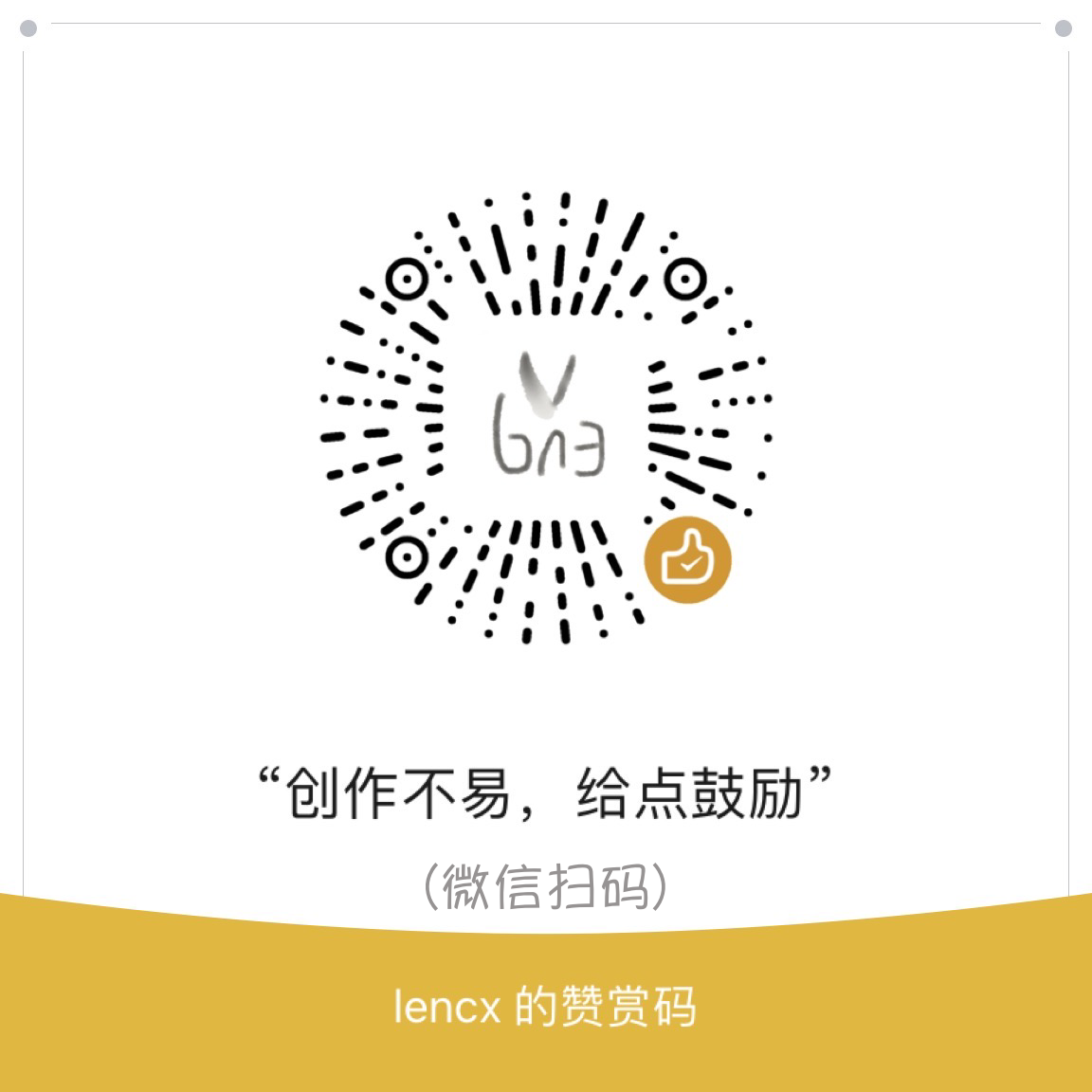 ## ❓常见问题
### 不能打开 ChatGPT
如果升级应用后无法打开,请尝试清除配置,它位于此目录 `~/.chatgpt/*`。
### 主窗口已经登录,但是系统托盘窗口显示未登录
可通过菜单项里的 `Restart ChatGPT` 重启应用来修复这个问题(`Menu -> Preferences -> Restart ChatGPT`)。
### 它是否安全?
它是安全的,仅仅只是对 [OpenAI ChatGPT](https://chat.openai.com) 网站的包装,注入了一些额外功能(均在本地,未发起网络请求),如果存疑,可以检查源代码。
### Developer cannot be verified?
Mac 上无法安装,提示开发者未验证,具体可以查看下面给出的解决方案(它是开源的,很安全)。
- [Open a Mac app from an unidentified developer](https://support.apple.com/en-sg/guide/mac-help/mh40616/mac)
### 我想自己构建它?
#### 预安装
- [Rust](https://www.rust-lang.org/)
- [VS Code](https://code.visualstudio.com/)
- [rust-analyzer](https://marketplace.visualstudio.com/items?itemName=rust-lang.rust-analyzer)
- [tauri](https://marketplace.visualstudio.com/items?itemName=tauri-apps.tauri-vscode)
#### 开始
```bash
# step1: 克隆仓库
git clone https://github.com/lencx/ChatGPT.git
# step2: 进入目录
cd ChatGPT
# step3: 安装依赖
yarn
# step4: 开发启动
yarn dev
# step5: 构建应用
# 构建后的安装包位置: src-tauri/target/release/bundle
yarn build
```
## ❤️ 感谢
- 分享按钮的代码从 [@liady](https://github.com/liady) 的插件获得,并做了一些本地化修改
---
[](https://star-history.com/#lencx/chatgpt&Date)
## License
Apache License
## ❓常见问题
### 不能打开 ChatGPT
如果升级应用后无法打开,请尝试清除配置,它位于此目录 `~/.chatgpt/*`。
### 主窗口已经登录,但是系统托盘窗口显示未登录
可通过菜单项里的 `Restart ChatGPT` 重启应用来修复这个问题(`Menu -> Preferences -> Restart ChatGPT`)。
### 它是否安全?
它是安全的,仅仅只是对 [OpenAI ChatGPT](https://chat.openai.com) 网站的包装,注入了一些额外功能(均在本地,未发起网络请求),如果存疑,可以检查源代码。
### Developer cannot be verified?
Mac 上无法安装,提示开发者未验证,具体可以查看下面给出的解决方案(它是开源的,很安全)。
- [Open a Mac app from an unidentified developer](https://support.apple.com/en-sg/guide/mac-help/mh40616/mac)
### 我想自己构建它?
#### 预安装
- [Rust](https://www.rust-lang.org/)
- [VS Code](https://code.visualstudio.com/)
- [rust-analyzer](https://marketplace.visualstudio.com/items?itemName=rust-lang.rust-analyzer)
- [tauri](https://marketplace.visualstudio.com/items?itemName=tauri-apps.tauri-vscode)
#### 开始
```bash
# step1: 克隆仓库
git clone https://github.com/lencx/ChatGPT.git
# step2: 进入目录
cd ChatGPT
# step3: 安装依赖
yarn
# step4: 开发启动
yarn dev
# step5: 构建应用
# 构建后的安装包位置: src-tauri/target/release/bundle
yarn build
```
## ❤️ 感谢
- 分享按钮的代码从 [@liady](https://github.com/liady) 的插件获得,并做了一些本地化修改
---
[](https://star-history.com/#lencx/chatgpt&Date)
## License
Apache License